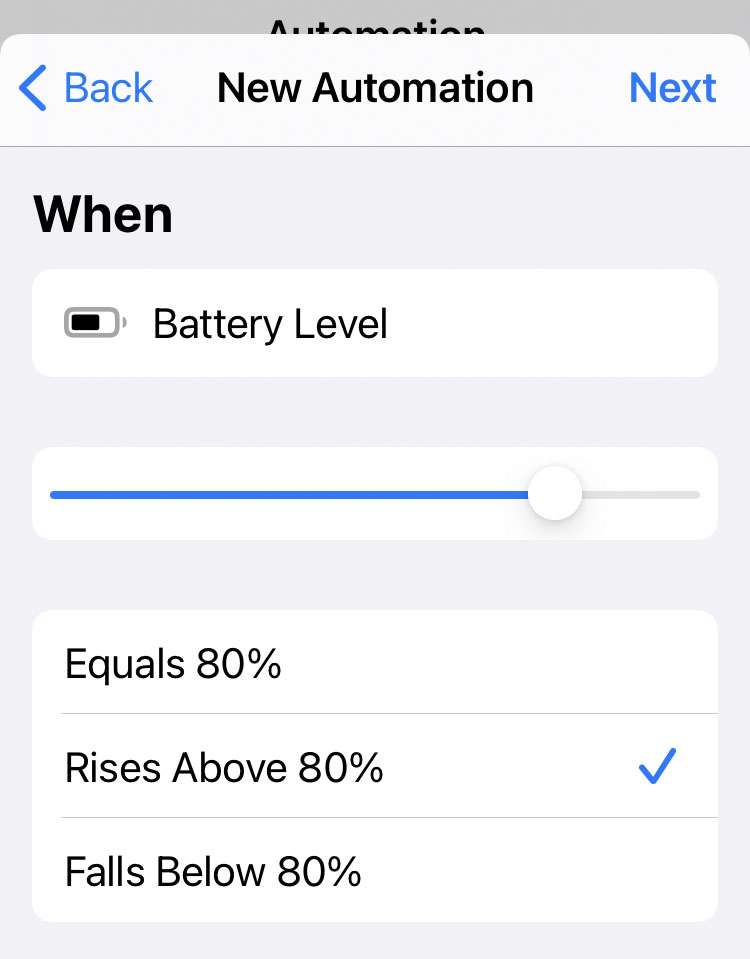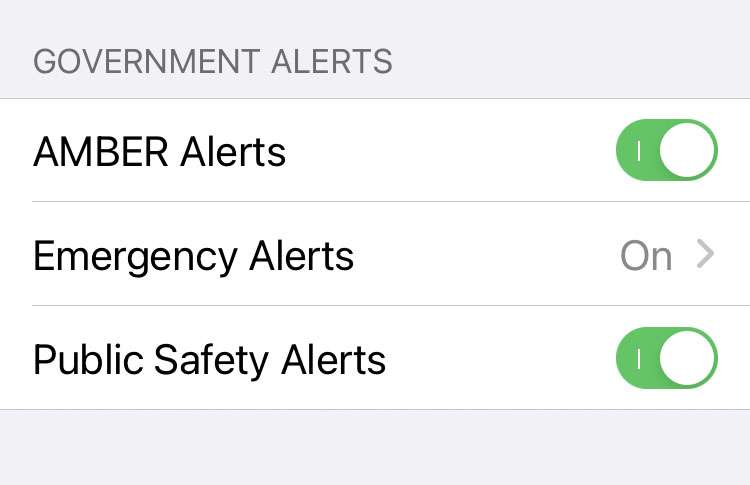How to disable notifications on Apple Watch
Submitted by Fred Straker on
Apple Watch is designed to keep information flowing from your iPhone to your wrist. The convenience of not looking at your phone is sometimes replaced by a barrage of notifications on the watch. Apps are set by default to "mirror iPhone alerts", which means any notifications appearing on the iPhone are delivered to Apple Watch. If you find that too many alerts are popping up, watchOS notifications can be customized or disabled.