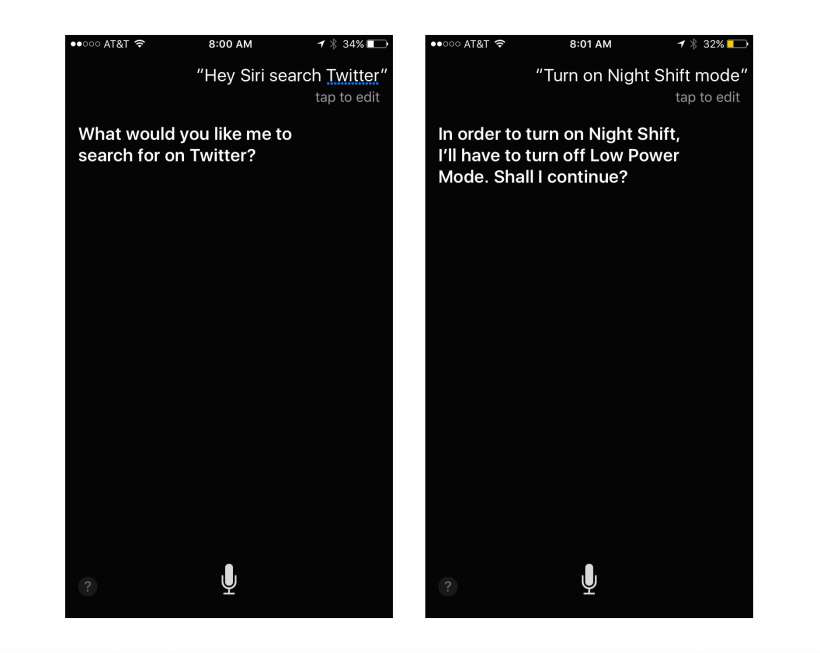Apple rolls out iOS 14.8.1 security update
Submitted by Frank Macey on
Not running iOS 15? Apple has released an important security update for all devices with iOS 14 installed. There are many performance improvements and bug fixes included as well. While the update does not bring any new features to the table, it keeps iOS 14 secure by patching a number of security vulnerabilities. Whether your device is older or you've decided to postpone installing iOS 15, it's a good idea to keep iOS current.