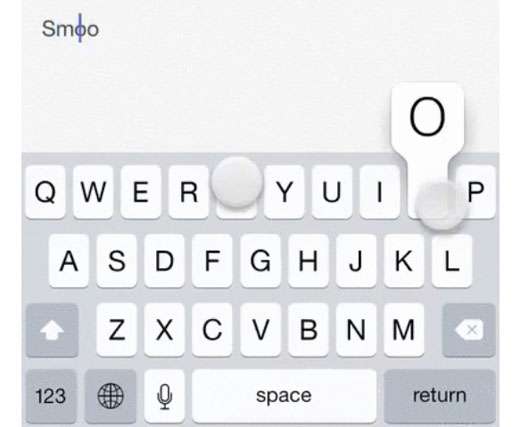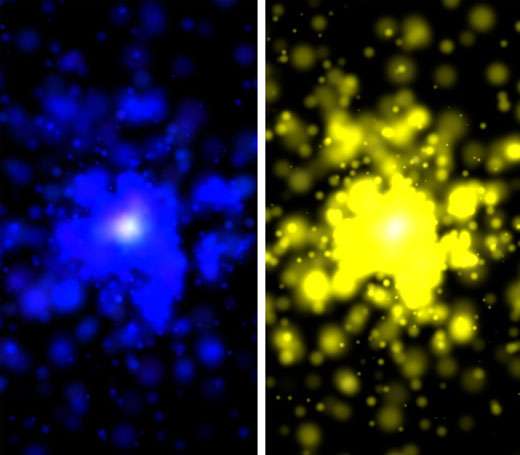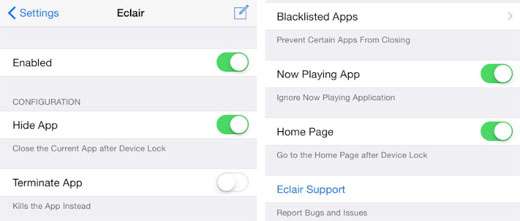Add Color to Keystrokes on the iPhone
Submitted by Bob Bhatnagar on
There are many ways to customize the iPhone keyboard. Besides some of the best third-party keyboards from the app store, jailbreaking brings a variety of additional options. Keyboard tweaks such as Bloard and ColorfulKBD Pro are some that focus on color.
Now PrismBoard offers a new option. Once installed, PrismBoard enhances the keystroke pop-ups when keys are pressed on the iPhone. As opposed to NoKeyPop, which hides the keystrokes entirely, PrismBoard highlights these oversized letters when keys are engaged.