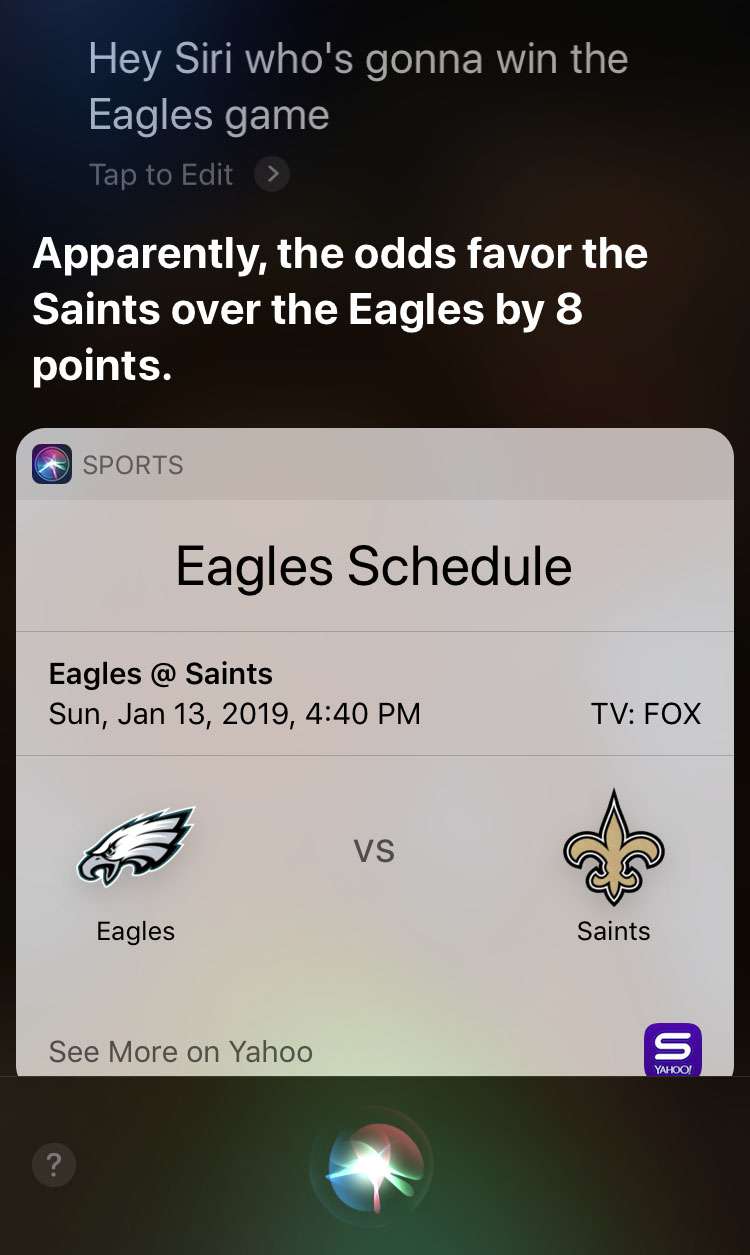How can I turn off iPhone Always-On display?

The iPhone Always-On display is designed to offer updated information at a glance without having to wake your device. Some iPhone users are concerned about battery life or find the Always-On screen distracting. Although iOS is designed to preserve battery life, even with the Always-On display enabled, some may wish to turn this feature off.