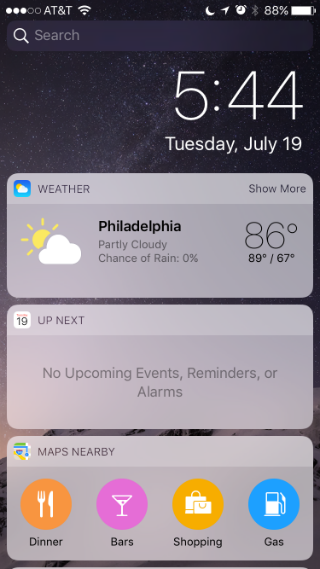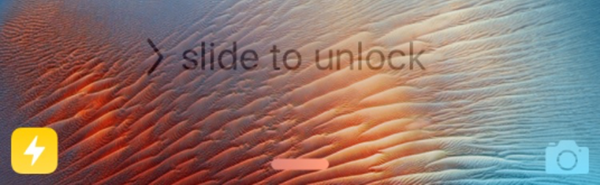Apple approves iPhone X 'notch removal' apps
Submitted by Frank Macey on
The iPhone X display notch houses critical components used for Face ID, FaceTime and other features. This hasn't stopped people from loving or hating the design feature. Detractors have referred to the "horns" on the iPhone X, which comprise two halves of the status bar. For those who truly can't stand the notch, there is a solution that doesn't involve buying another phone.