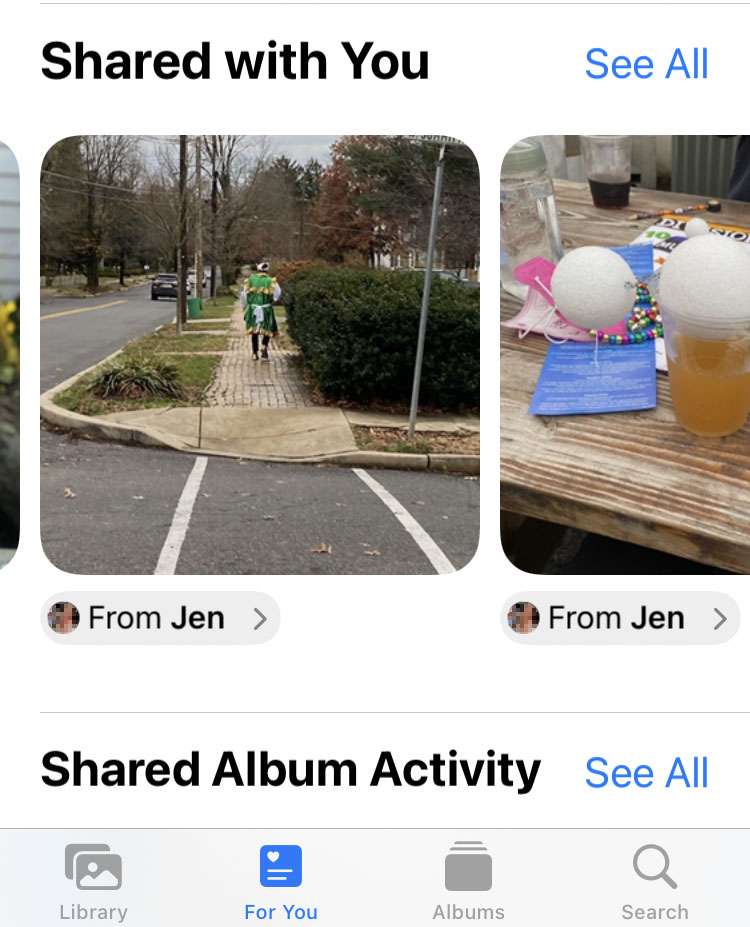How to create a poll with iMessage
Submitted by Frank Macey on
Getting everyone on the same page in a group message thread can be difficult. There are times when sending a quick poll to everyone right on your iPhone can help. Thanks to built-in apps in Messages, iOS device owners can easily create and distribute polls. Recipients send their vote directly via iMessage, without ever leaving the message thread.