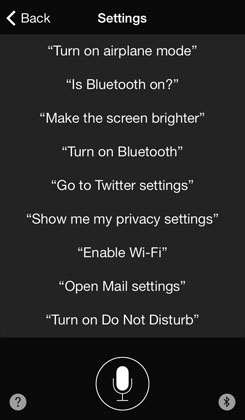Final Fantasy IV: The After Years Now Available for the iPhone and iPad
Submitted by Marshall Walker on
Square Enix has released a brand new Final Fantasy game for iOS devices which takes place seventeen years after Final Fantasy IV. Final Fantasy IV: The After Years begins with a journey called "Ceodore's Tale." Players must complete the original quest to unlock six additional characters with six different tales of their own. Players can then complete each character's tale in any order that they choose.

The sequel features the same active time-battle system seen in the other iOS Final Fantasy titles, "lunar phases" where the cycle of the moon affects the outcome of battles, and the ability to combine party members strengths to unlock "Band abilities." The game also includes the usual Game Center and fullscreen support.