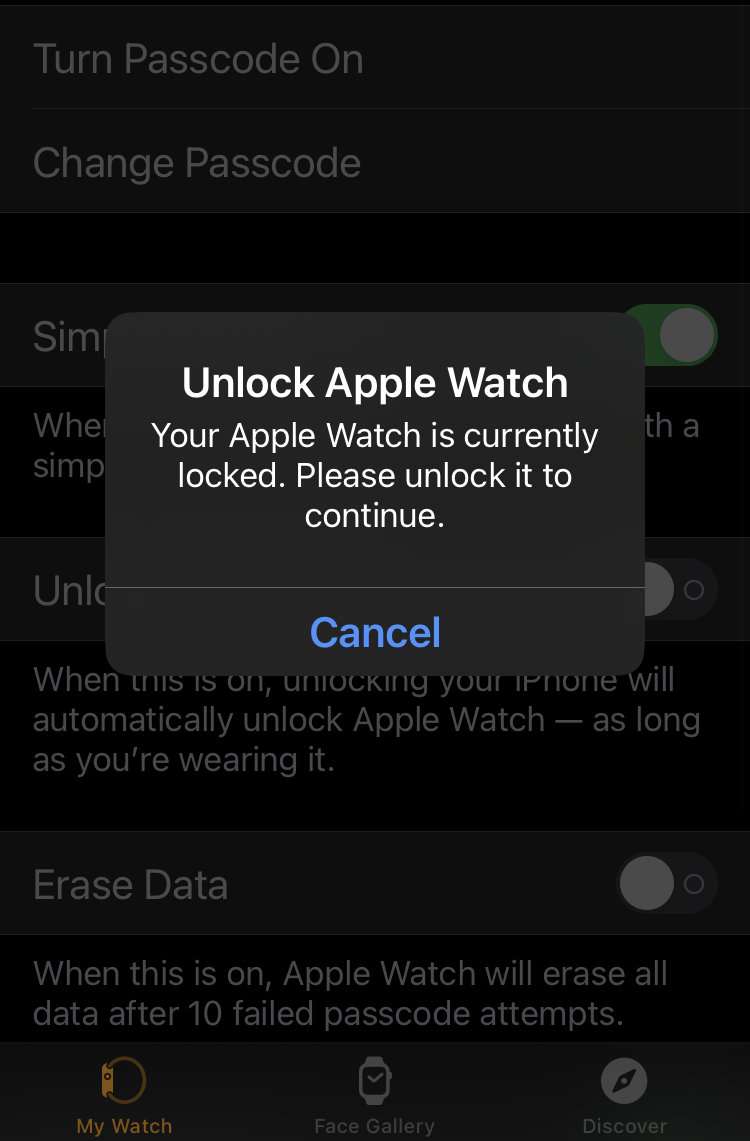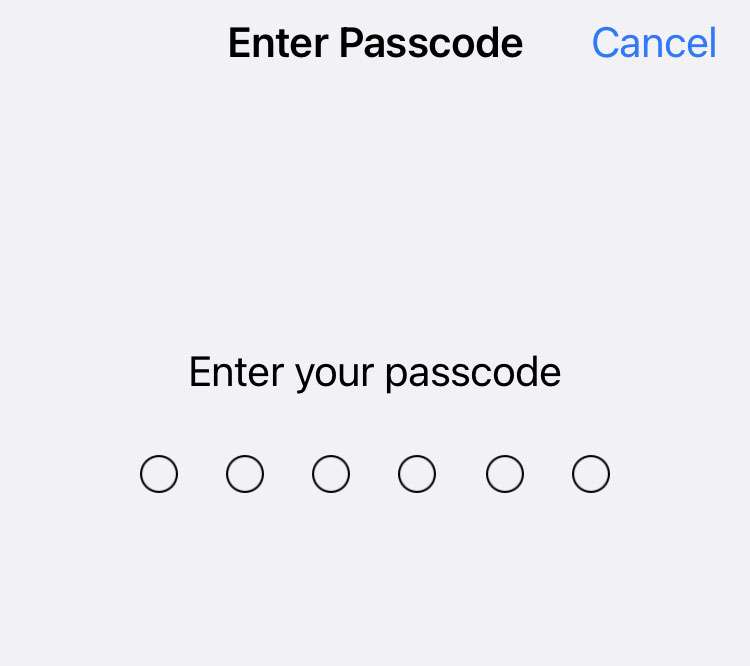How to reset a lost passcode on Apple Watch
Submitted by Fred Straker on
Millions depend on the Apple Watch for communication, productivity, and fitness tracking. With such a vast range of personal information in a wearable, protection from unauthorized access becomes more critical. The Apple Watch passcode is a four to six-digit PIN that serves as the first line of defense. When placing the Apple Watch on the wrist, the user is promoted for this passcode before using the device.