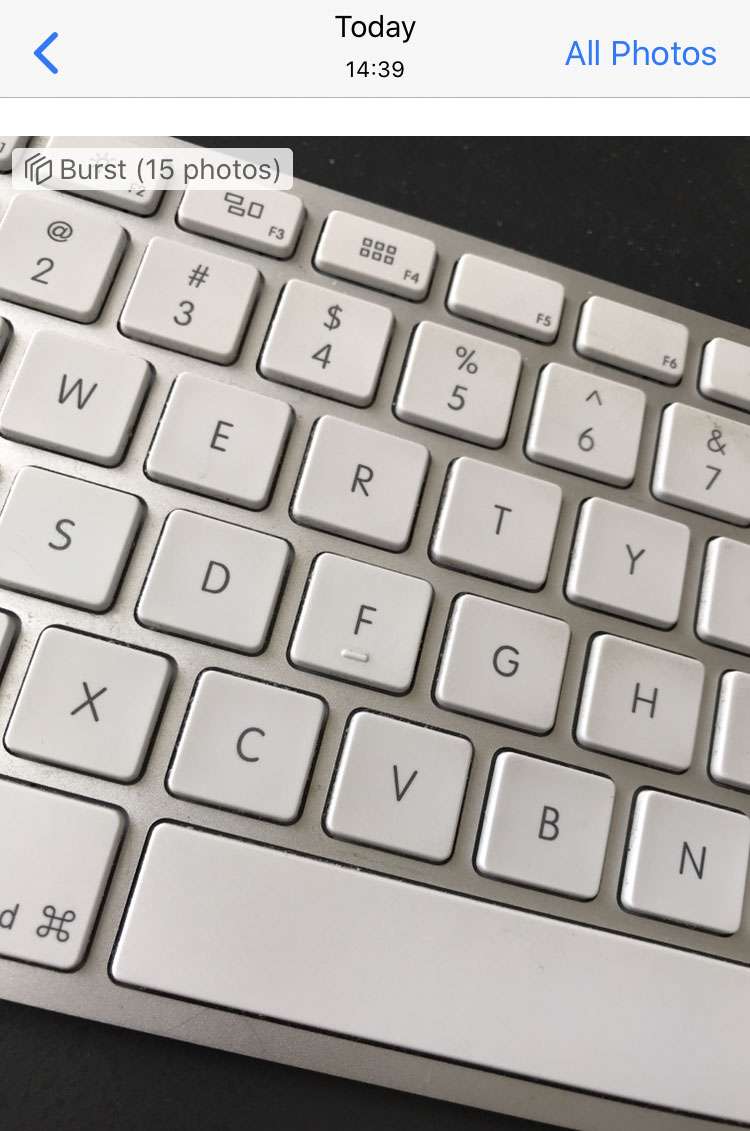How to mirror selfie photos on iPhone
Submitted by Fred Straker on
Getting the perfect selfie on iPhone starts with engaging the front camera. Unlike taking a photo with the back camera, the viewfinder simulates looking in the mirror. This means text and logos appear backwards. Move your hand to the right, and it moves to the right on the screen. Once the image is captured, it's stored in the Photos app under Recents.