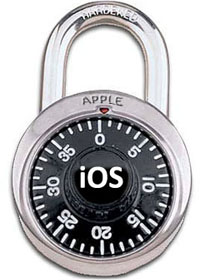How do I turn off the Trust This Computer warning on my iPhone?
Apple added the "Trust This Computer" warning to iOS 7 to block malicious chargers and other computers from installing malware or stealing user info such as credit card numbers and passwords. While it's nice to know Apple is looking after the user's best interest, the message can get kind of redundant since it can pop up every time you connect to your own computer or laptop. Unfortunately, there is no known way to disable the warning.