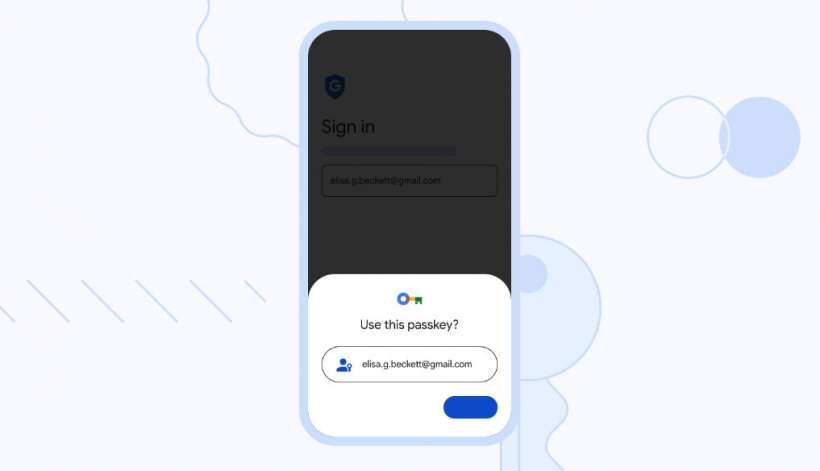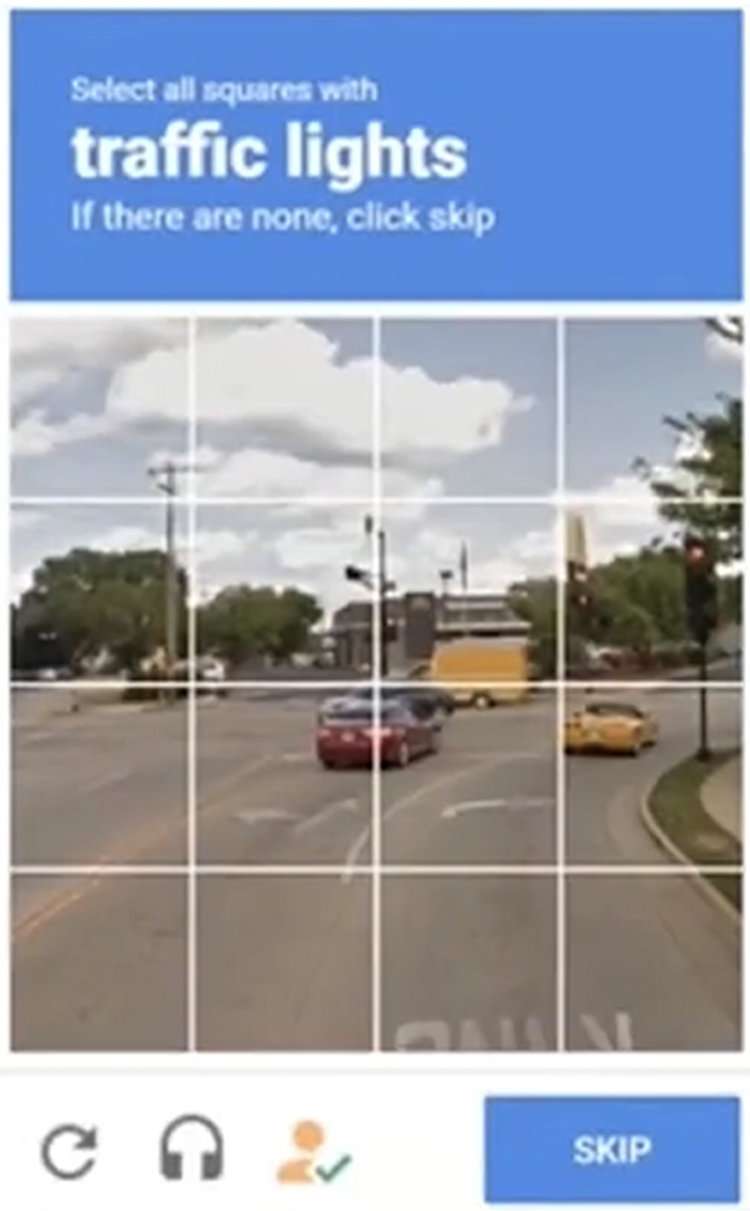How to use a passkey with Google accounts on iPhone
Submitted by Fred Straker on
Enhancing security measures is crucial in today's digital landscape. In a bid to provide users with a more secure and convenient authentication method, Google has introduced passkeys for Google accounts. This feature, already available on Chrome and Android, is now accessible for iOS users as well. By following a few simple steps, you can enable passkeys on your iPhone and sign in to your Google account using your iOS passcode, Touch ID, Face ID, or a hardware security key.