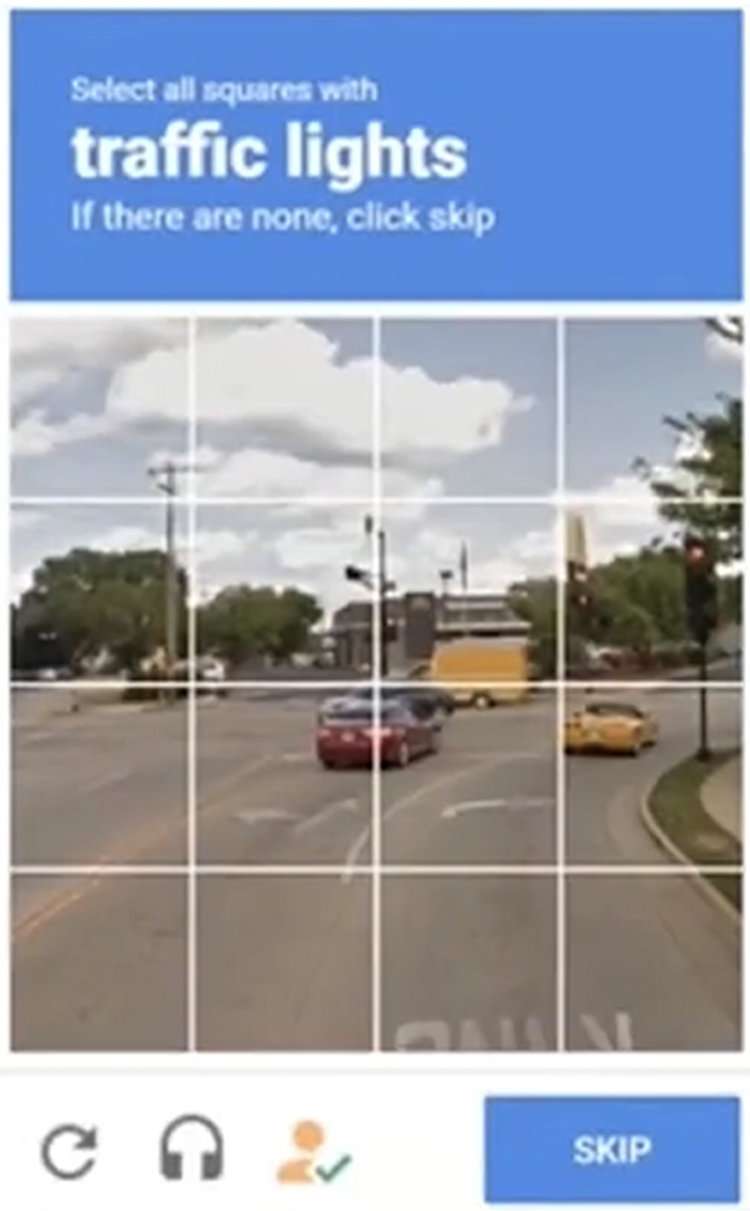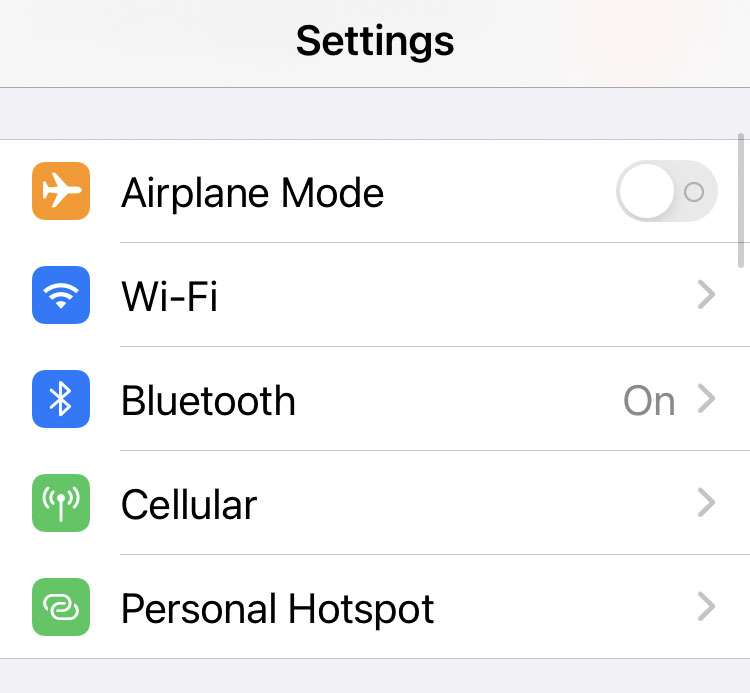How to set a custom battery charge limit on iPhone
Submitted by Penelope Wang on
Apple’s latest iOS 18.4 update finally lets you decide exactly how full your iPhone should get during every recharge. Instead of the old one-size-fits-all “80 % cap,” you can now stop at 80, 85, 90, 95, or 100 percent—giving you a simple way to slow battery wear without living on a charger.
The charge-limit slider appears on iPhone 15, 15 Plus, 15 Pro, 15 Pro Max and all newer models. Earlier devices stick with the classic Optimized Battery Charging toggle.