Save Time with the Pinnacle iOS Menu Tweak
Submitted by Bob Bhatnagar on
Shortcuts save time, especially when navigating a deep menu structure such as the iOS settings menu. Pinnacle is a jailbreak tweak that simplifies navigation of these menus by providing a shortcut to the top level menu.
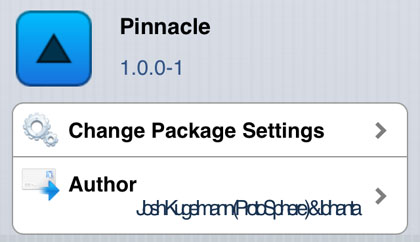
Not only this, but you can configure Pinnacle to provide a history of all the menu pages previously visited, which makes it simple to jump back to a specific page needed. Normally, navigating through Settings requires flipping back and forth though several separate pages of information. With Pinnacle installed you can simply press and hold on the back button and you'll automatically be returned to the top level menu page.



