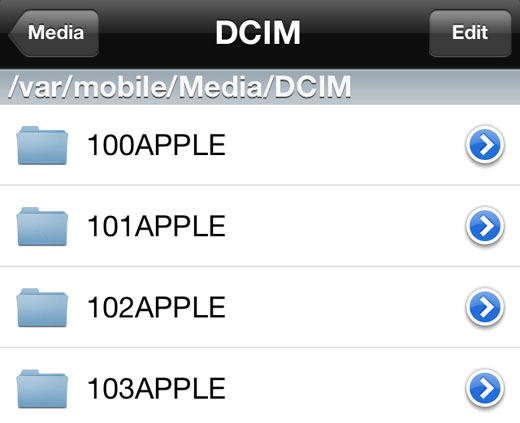Remove 5-Minute Rounding from iOS Calendar, Reminder Times
Submitted by Bob Bhatnagar on
Ever notice how iOS changes the time selection increments you can choose from based on the app? For example, in Reminders and Calendar you can only pick times that end in a multiple of 5 minutes. Alarms in the Clock app have no such limitation, you can pick whatever minute of the hour you prefer.
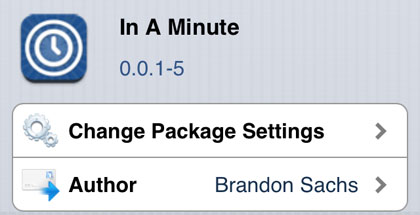
Developer Brandon Sachs decided to do something about this after seeing the Every Last Minute tweak to add minutes to the Calendar app. The result of his work is the tweak In A Minute, which adds fine-grained time selection to all of the iOS scrolling date pickers system-wide.