Swipe iOS Browser Tabs Closed with SafariSwipez
Submitted by Bob Bhatnagar on
Sure, maybe we would have come up with a different name. Regardless, SafariSwipez does exactly what it's meant to do. Closing extra Safari tabs can be troublesome, since you have to aim for and tap that little red 'X' in the corner. Yes it works, but there's a better way.
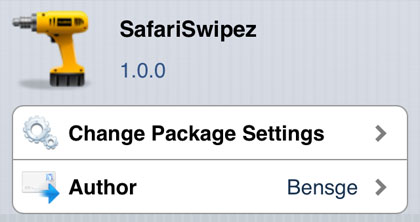
With the SafariSwipez tweak installed on your jailbroken iOS device a simple swipe up or down accomplishes the same thing. One-finger swipes are versatile, quick, and in this case implemented in a place where the gesture improves the experience. After all, you're already swiping left and right to switch tabs, why not up or down to close?


