How To Email Full Resolution Photos From Your iPhone
Submitted by Bob Bhatnagar on
Did you know that when you email a photo from the camera roll on your iPhone, the resolution of the picture is automatically degraded to 800x600? This makes sense if you don't need to send anything at a higher quality resolution.
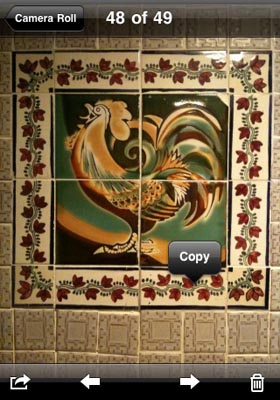
But what if you need to send the full resolution photo? The original iPhone and iPhone 3G both take photos at 1600x1200 resolution. The iPhone 3GS with its auto-focus camera takes photos at 2048x1536 resolution.