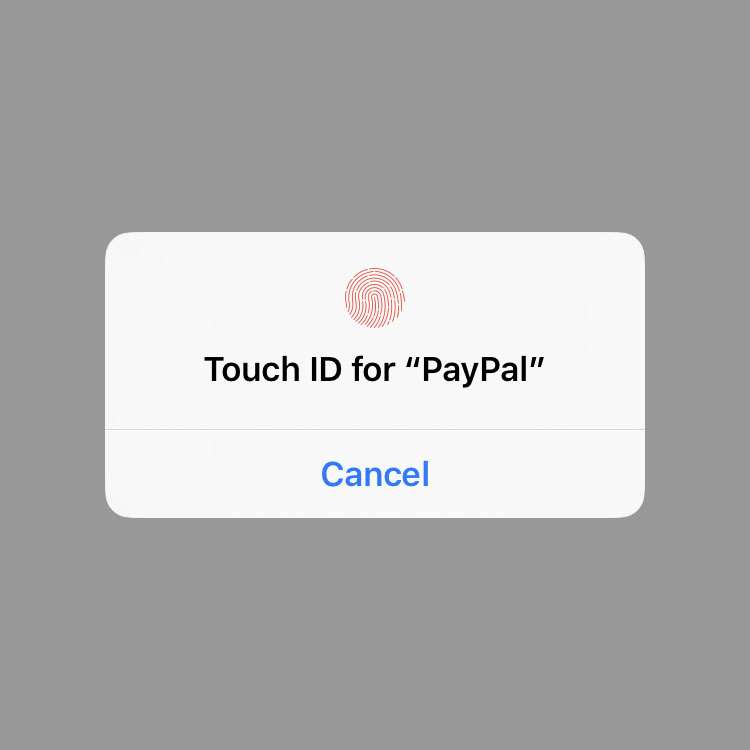How to restart or factory reset AirPods Max
Submitted by Fred Straker on
Apple AirPods Max are loaded with hardware and software, providing support for all of the wireless headset's features. Noise reduction, computational audio, and other complexities may occasionally need troubleshooting. If your AirPods Max are not performing as expected, restarting or resetting the headphones might be necessary.