How do I stop receiving notifications from Vero?
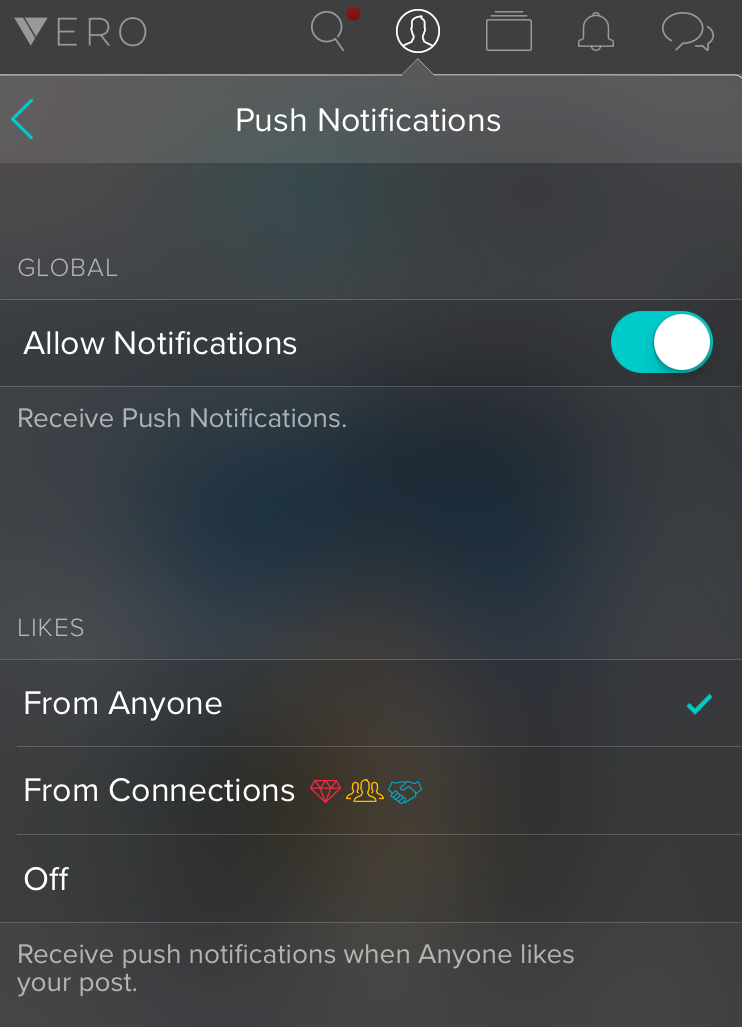
You can stop receiving notifications from Vero by navigating within the app to Dashboard > Settings > Preferences. Tap the Allow Notifications slider so it is OFF to stop receiving all notifications. You can also navigate to your device Settings > Notifications then tap the Vero tab. Tap the Allow Notifications slider so it is OFF/White.
