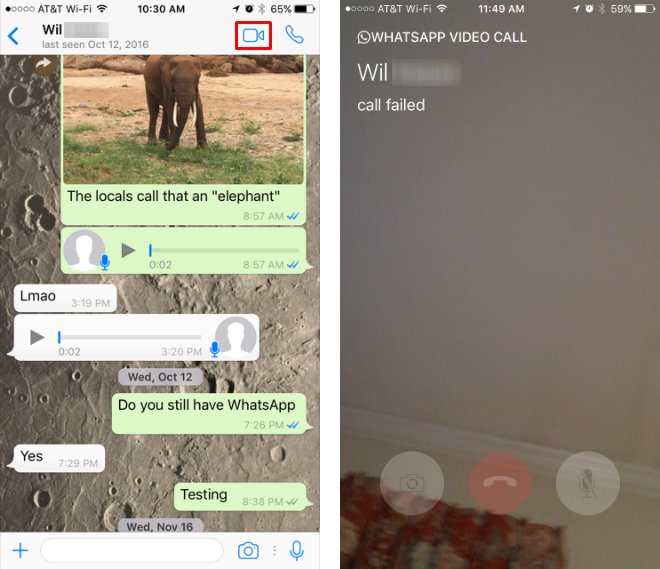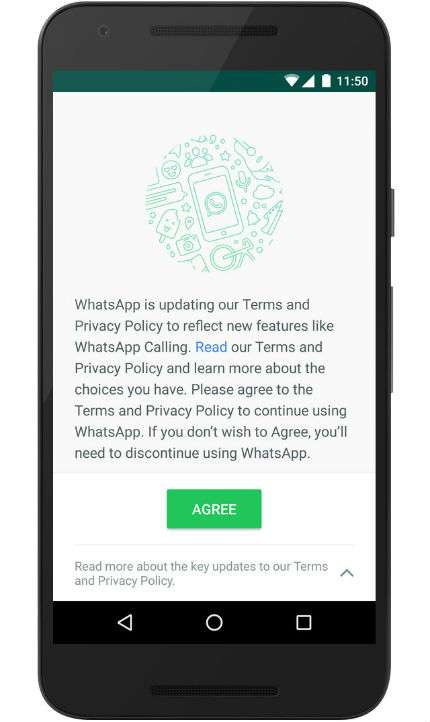How do I send GIFs on WhatsApp?
To send a GIF with WhatsApp you need version 2.16.15 or later. Once you have that, open up a chat and tap the plus sign in the bottom right and select Photo & Video Library.

Now you can select one of your own photos or videos, or you can search for GIFs on GIPHY with the GIF button in the bottom left.