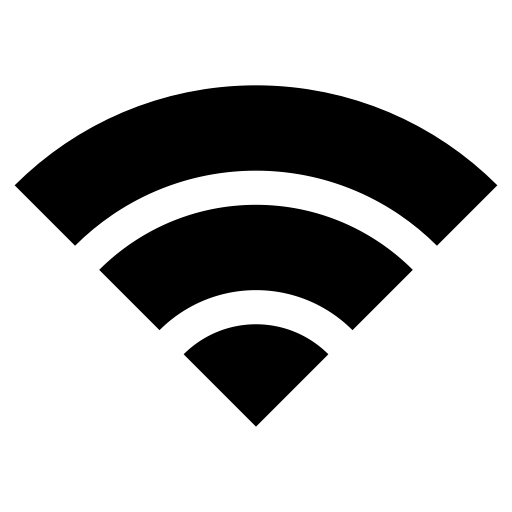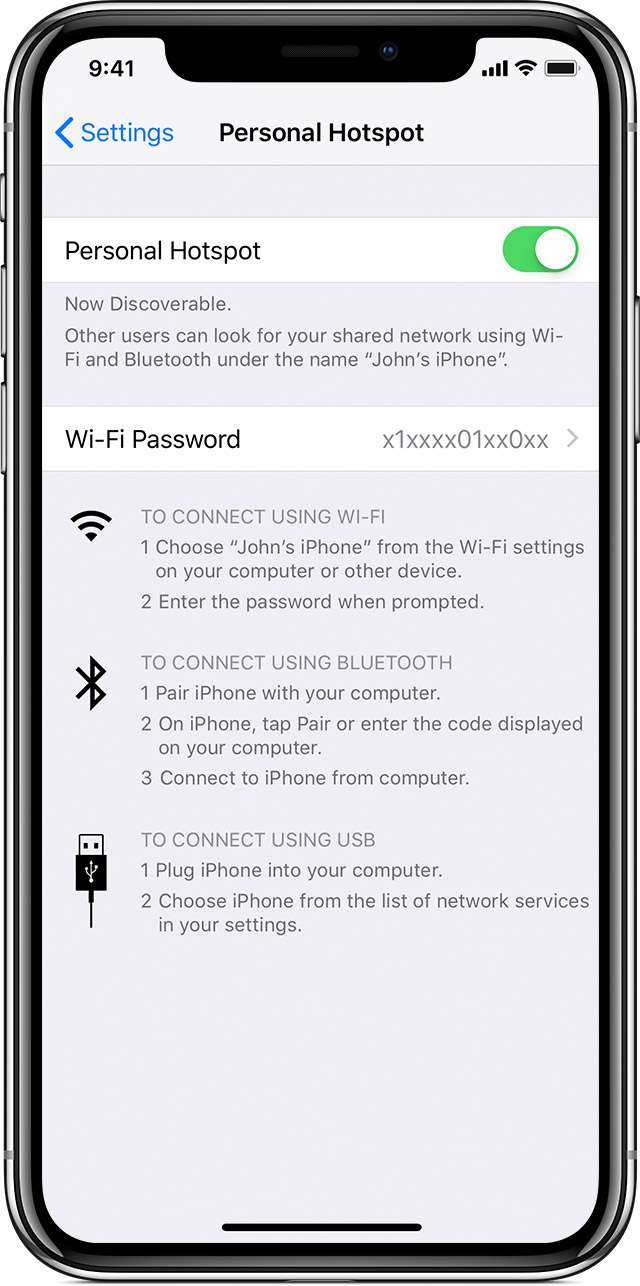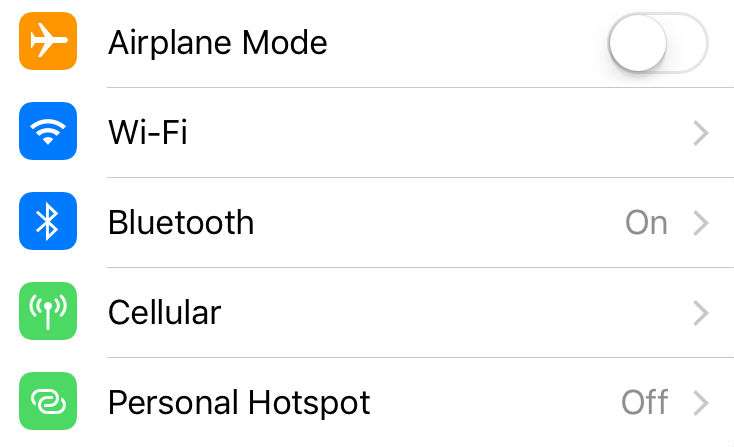How to transfer a Nintendo Switch screenshot to iPhone
Submitted by Fred Straker on
Nintendo Switch fans looking to share their favorite gaming moments can easily transfer screenshots right to their smartphone. All it takes to snap a screenshot or record a video on the Nintendo Switch is to tap or long press the square button on the left Joy-Con. These photos are collected in the Album and stored in memory on the device. Getting them to the iPhone means they can be posted or shared using any app.