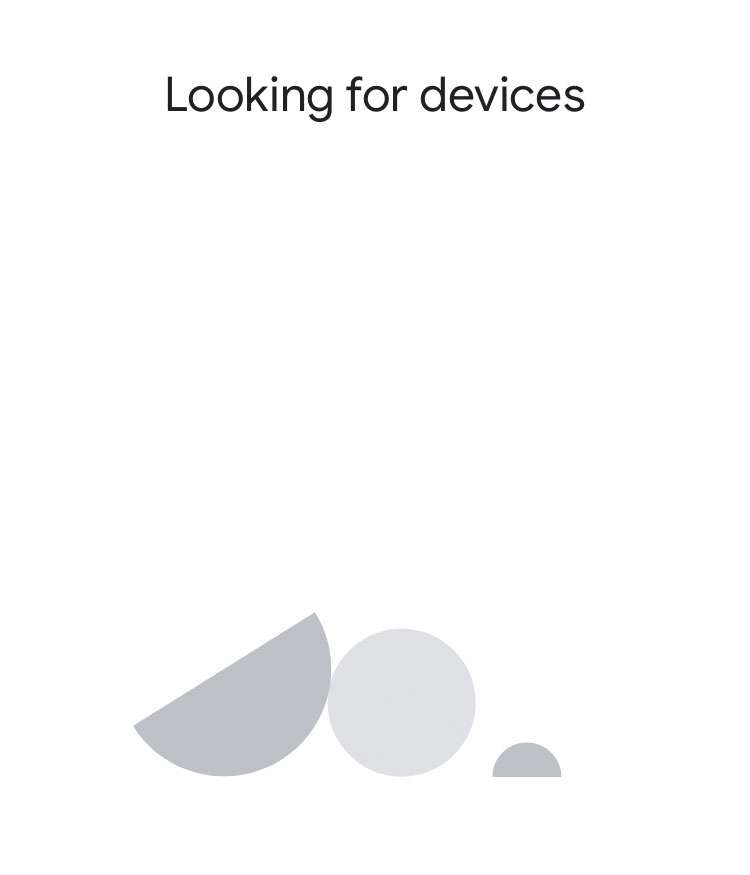How to view saved Wi-Fi passwords on iPhone
Submitted by Fred Straker on
Over time the iPhone connects to many Wi-Fi networks, which are stored for future use. After all, this is how the iPhone can reconnect to a known hotspot automatically. iPhone owners can stop this by switching off auto-join, or forgetting a network altogether. There is also a way to see the list of stored Wi-Fi hotspots in iOS, delete networks from the list, and even view their passwords.