Submitted by Frank Macey on
The iPhone Wi-Fi hotspot brings data connectivity from your cell phone carrier to any compatible Wi-Fi device or computer nearby. Personal hotspot can keep multiple devices online at the same time. Every once in a while, the personal hotspot may be unavailable or connectivity is lost. If the iPhone hotspot is not working you may need to perform troubleshooting to get the Wi-Fi fixed.
When there is a problem with the Personal Hotspot, the iPhone Wi-Fi does not appear on a nearby computer or tablet. If you have trouble connecting to the iPhone Wi-Fi network, or the Personal Hotspot icon cannot be found under networks then try these steps to fix the issue:
Toggle Personal Hotspot
- Navigate to Settings -> Personal Hotspot
- Make sure Allow Others to Join is ON (green switch)
- If the hotspot is already on, toggle Allow Others to Join -> OFF (grey switch)
- Wait ten seconds then toggle Allow Others to Join -> ON (green switch)
- Check if the Personal Hotspot appears under Wi-Fi networks on your other device

Toggle Airplane Mode
- Launch Settings and turn Airplane Mode -> ON (green switch)
- Wait ten seconds then toggle Airplane Mode -> OFF (grey switch)
- Check if the Personal Hotspot appears under Wi-Fi networks on your other device
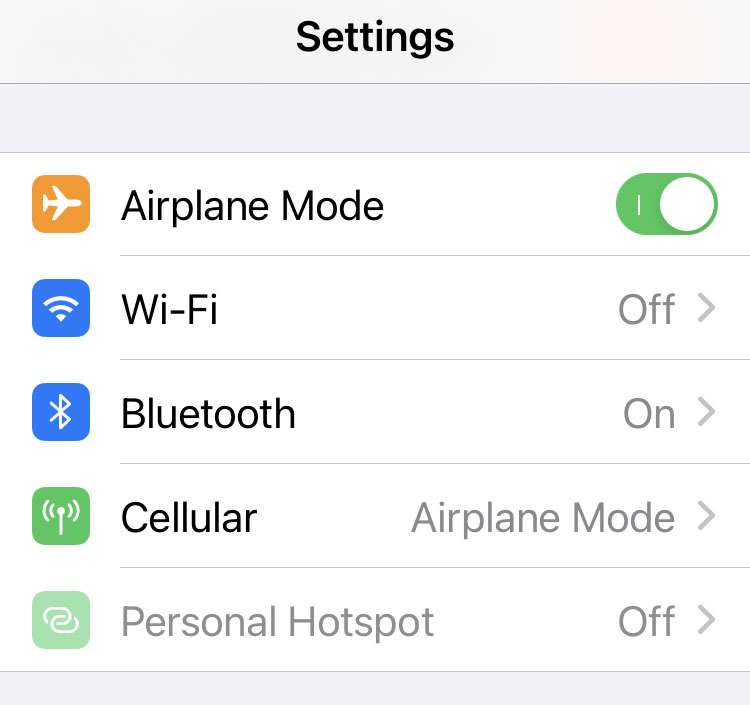
Toggle Wi-Fi and Bluetooth
- Launch Settings and turn both Wi-Fi and Bluetooth -> OFF (grey switch)
- Navigate to Settings -> Personal Hotspot
- Toggle Allow Others to Join -> ON (green switch)
- When prompted, tap Turn on Wi-Fi and Bluetooth
- Check if the Personal Hotspot appears under Wi-Fi networks on your other device
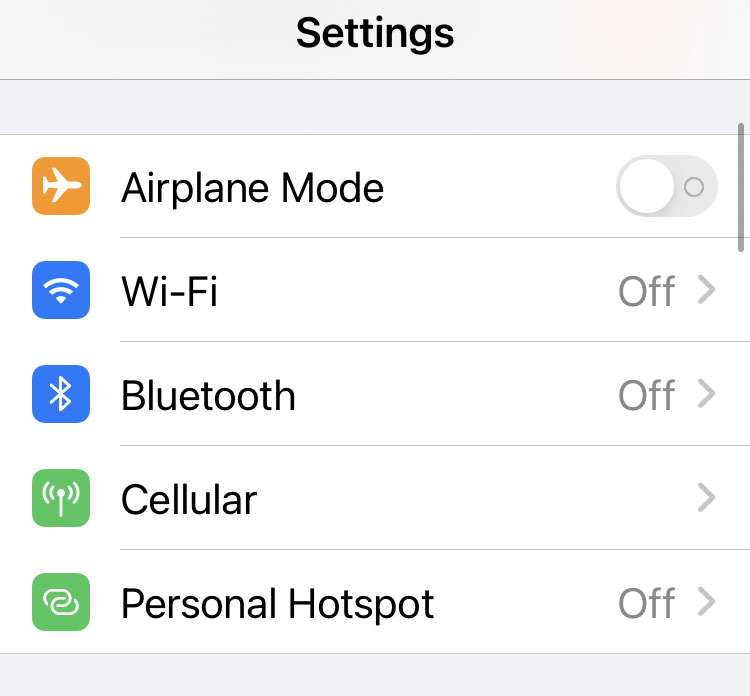
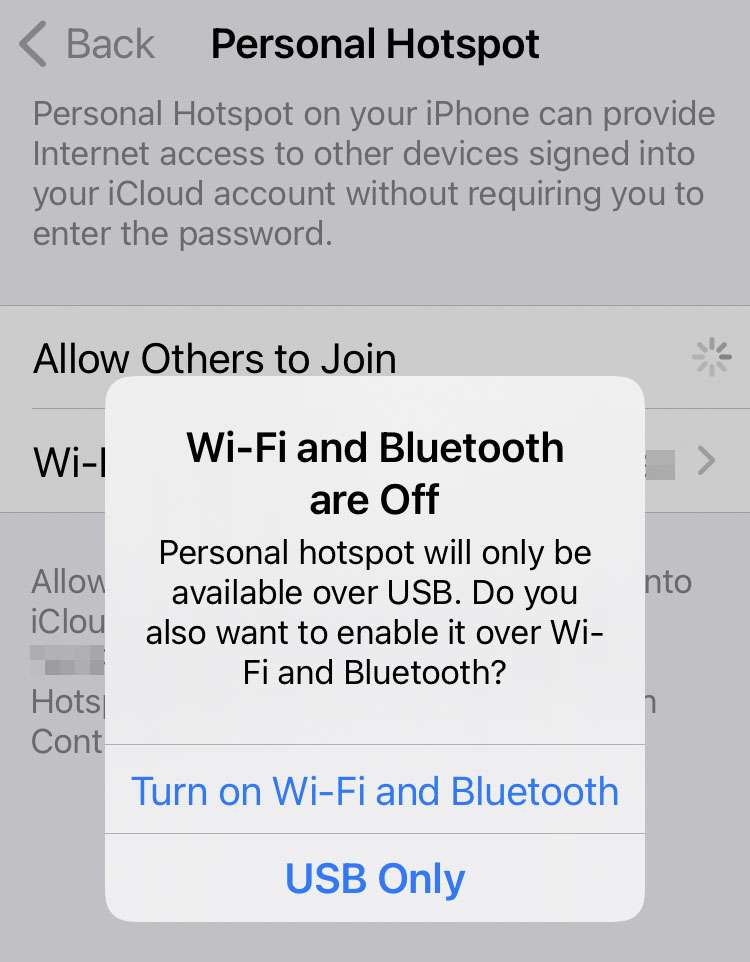
Other tricks to fix Personal Hotspot on iPhone
- Toggle Wi-Fi off and then back on again on the other device, then try connecting to Personal Hotspot under Wi-Fi networks
- Restart your iPhone and then check if the Personal Hotspot appears under Wi-Fi networks on your other device
- Restart the other device, tablet, or computer, then try connecting to Personal Hotspot under Wi-Fi networks
- On the iPhone 12 and later: Navigate to Settings -> Cellular -> Personal Hotspot. Toggle Maximize Compatibility -> ON (green switch). Try connecting to Personal Hotspot
