How do I manually enter safe mode to remove a Cydia tweak?
If you haven't installed Cydia's Substrate Safe Mode (which you should definitely do) you may find yourself with a tweak that constantly crashes or puts you in a boot loop. Here is how you can manually enter safe mode:
1. Reboot (unless your phone already is) by holding down the top button until the "Slide to power off" message appears.
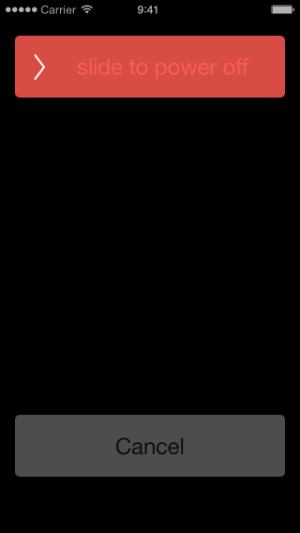
2. Slide to power off.
3. Power on by holding down the top button again.4. As soon as the Apple icon appears, hold down the volume up button. Hold until phone has fully rebooted.
Newest iPhone FAQs
5. At this point you will be in safe mode and you can go to Cydia and remove the offending package. Note: All Cydia packages should be inactive at this point, though we've seen a few that continue to load anyway.
6. The next time you reboot without holding down the volume up button, you will be out of safe mode and your Cydia packages will load.
Comments
mirza replied on Permalink
i have problem in my secure private browser for iphone 5.when i click in icon there are not open help me
wakawaka replied on Permalink
u saved my life S2
Anonymous replied on Permalink
Works on IOS9 as well
ali hamad replied on Permalink
My iphones battery is out and not charging because the phone wont start so i cant enter safe mode , please help !!!
Pratik Dhole replied on Permalink
Thank you very much!!!!!
You saved my data and precious time!
ohTostt replied on Permalink
For the love of God, HELP ME!
Today I was installing some tweaks and getting the new version of my old ones when, the installation screen crases (Reloading Data...) I had to close cydia from multitasking and then my iPhone crashed. I restarted my phone and ir kept on the apple logo... I got in a big trouble now because I can not turn on my cellphone with cydia and the tweaks. I thing I got inffected by some bugs... I was not installing any unofficial tweaks (I am not crazy haha) HELP ME PLEAAAASE. I cant "completely turn on" my cellphone. Actually, the Substrate Safe Mode is not working. It doesn't boot in safe Mode... :( so bad
Marcelo Flix replied on Permalink
You just save my Iphone live!!!, Thanks :D (Works in IOS 9.0.2)
Chris replied on Permalink
Thank you so much!
Ayaan replied on Permalink
My jail broken iPhone 4 have stucked after restarting from safe mode with a black screen
I have installed 2 tweaks I remove one tweak from it when restarted it stucked over there please help me
Steve replied on Permalink
It's also work on ios 9.0.2 and Thank you so much!! I though I may need to restore new firmware already.
Brian replied on Permalink
Thank You!
Your tip saved me a lot of time and aggravation after installing BiteSMS for iOS 9 and instant crashes.
LuigiBC replied on Permalink
Thanks for the info, I am on 8.4 stuck with the shitty tweak updates that are coming for the ios 9 untethered jailbreak. My fault, if it was working well why the hell did I have to update... Anyway, It worked perfectly, I put it in safe mode and restored the old tweaks
kerem replied on Permalink
dude let me suck your dick please after 8 hours i finally saw my lock screen!
Rabin Singh Basnet replied on Permalink
I downloaded Convergence tweak for my iPhone 5S, but my phone got stuck in apple logo after I resprang my springboard. I thought it was the tweak so I managed to delete the Convergence tweak by holding the volume up and power button at once. After I deleted the tweak and resprang again, my Iphone is completely blank and shows no icon at all. It does gives me access to enter to my home screen but shows no apps at all. And whenever I pull down my notification center, it gets stuck in that forever and I have to restart it back again. I have tried puting it in safe mode and deleting other tweaks but now I cannot even get it in safe mode. I have found that restoring will solve this problem but I don't want to restore my iDevice. What could be other possible ideas guys? Can anyone please help me?
Thanks
Anonymous replied on Permalink
i'm not sure what I'm doing wrong, but this isn't working for me. i downloaded a tweak called notification tab remover, and it crashed my phone. it took about five minutes before it finally woke. the problem is that i have a semi-tethered jailbreak on my phone, so when i reboot in safe mode, i still can't access cydia to remove the damn tweak. every time i try to re-jailbreak the phone, it goes into a boot loop because of the tweak. is there anyway i can remove the tweak without being jailbroken?
Rahul replied on Permalink
thanks alots for solving my problem
(apple logo loop problem)
Nadine replied on Permalink
I've backed up my iPhone but it won't let me restore it to factory settings. I'm thinking something is corrupt in Cydia. I tried uninstalling Xcon because I think that's what the problem is, but it doesn't let me. It just keeps saying preparing to install. Do you think if I go in no substrate and delete a bunch of apps, then do a new backup, maybe it will let me restore to factory settings? I'm trying to load backup onto my new phone but I'm having trouble because I think my current backup is corrupt.
Mohashashoug replied on Permalink
Doesnt work :/ iPhone 5s, iOS 9.3.3
Cydia just wont open... it opens for around half a second and closes...
Anonymous replied on Permalink
oh my god thank you so much man! every time my phone reboots i get stuck at the apple logo and have to force shit down then wait an hour and a half then turn it on and PRAY it boots. Thank you!
Captin montey replied on Permalink
I have held the volume up button for !0 minutes and nothing Iphone 6s ios 10.2
Jailbreak Noob replied on Permalink
This did not work for me. My device is iOS 9.3.5 iPod 5. I tried multiple times. I guess maybe the tweak I have installed is the few that does not get disabled. How will I fix it this?
Pages