
It seems like every time you figure out the Music app on your iOS device Apple redesigns it. In the latest revamp, iOS 10.0 or later, the repeat song function can be found in the Now Playing screen under the music and volume controls.
Here's how to set a song to repeat in the redesigned Music app:
- Open the Music app and tap the current song panel at the bottom of your display.
- Swipe up on your display until you see the Shuffle and Repeat buttons.
- Tap Repeat and the selected song will repeat itself until you stop it.
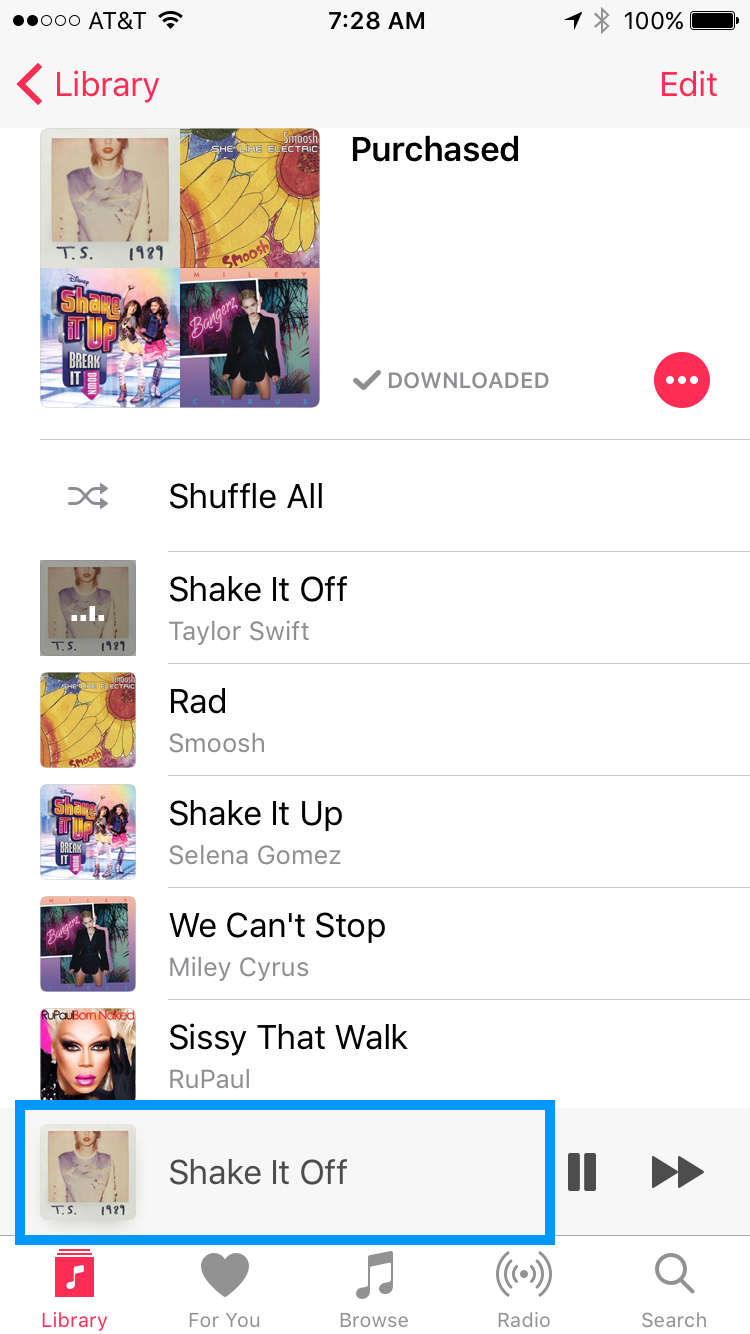
tags:
Comments
Lee replied on Permalink
The 'repeat' button repeats the whole playlist and not a designated song.
Lulu replied on Permalink
I don't even HAVE a repeat button in that little arrow pop up under the volume
Lulu replied on Permalink
Correction: I don't have one under the arrow, either. Or a shuffle button.
Ian Moone replied on Permalink
It took me awhile, but when that screen shows up, tap and hold and swipe up. I know you have read that multiple times, as I have as well.
What they were NOT saying was to do it twice. Once to see that “Now playing” screen, then again to see the buttons underneath. Basically once it pops up, scroll to see them.
Winstone replied on Permalink
thanks a lot for your help ,now i can play my favorite songs repeatedly as much as i like