How do I keep / delete text voice messages in iOS 8?
Being able to send voice messages in iOS 8 is a great alternative to Voice Mail, but how do you keep the messages that you love if they disappear in 30 days? You can simply tap the "Keep" button under the individual message or go to Settings > Messages > Keep Messages and select "Forever" to keep all the voice messages you receive.
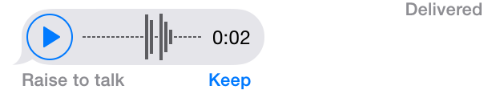
You can delete a voice message the same way you delete any text. Just tap and hold the message you want to delete, tap "More..." in the popup box, and then tap the trash can icon at the bottom of your screen.
Comments
jacklly replied on Permalink
I highly recommend using Safewiper for iOS to erase your messages or other data from iPhone, it can completely wipe your iPhone.