I want to move my files from iCloud Drive to Amazon Drive, is there a way to do it quickly?
You can directly transfer files from your iCloud Drive to a number of other cloud storage services including Amazon Drive, Dropbox and Google Drive among others. To send a file from iCloud Drive to your Amazon Drive, open up your iCloud Drive on your iPhone or iPad and select the file you want to move. Now tap on the share icon in the bottom left and choose Amazon Drive, then choose where you want to save the file on Amazon Drive and tap "Save" in the bottom right. Note that Amazon Drive will change the title of your file to one based on the date, but you can rename it using the down caret to the right of the name.
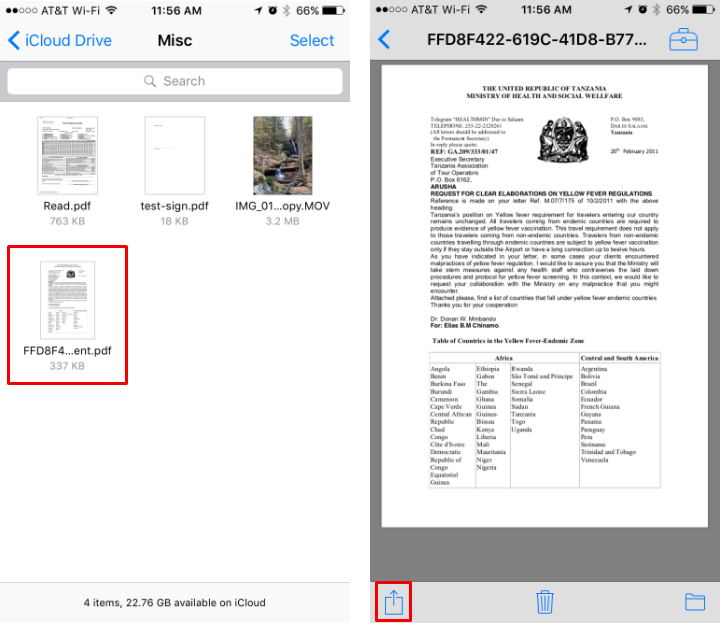
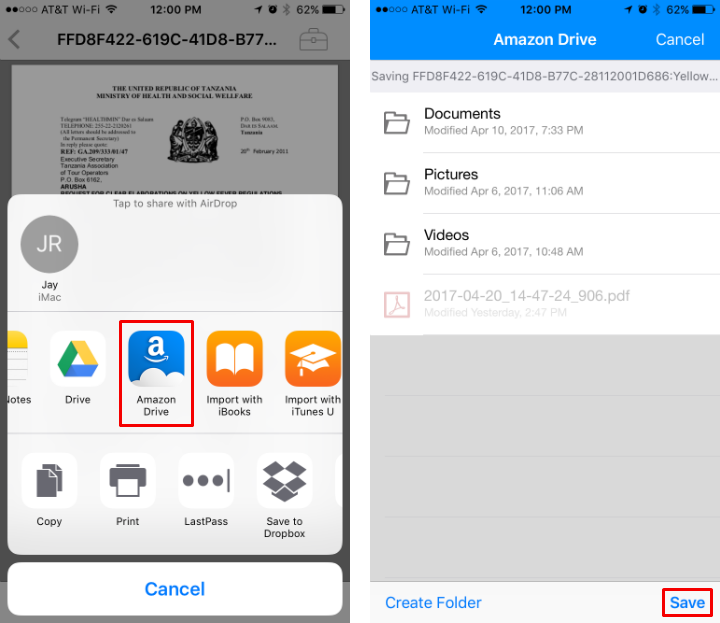
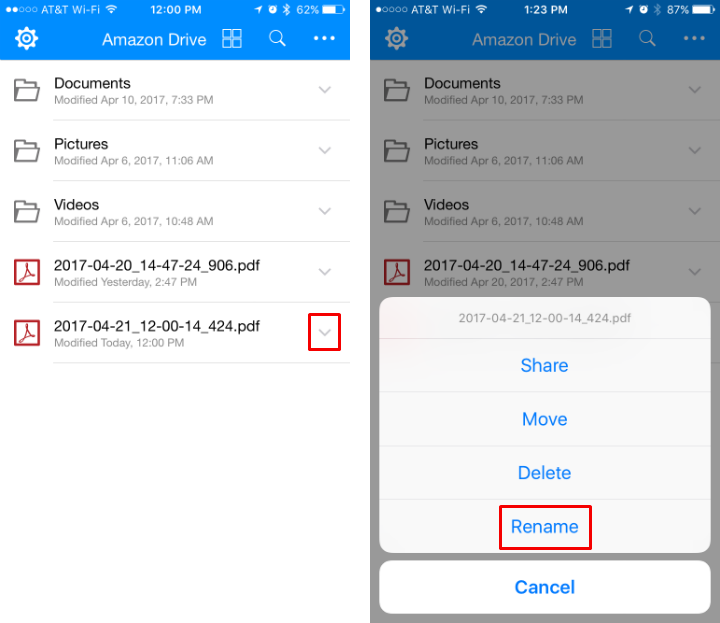
tags:
Comments
Patrick replied on Permalink
What about the opposite - migrating from Amazon Drive to Apple iCloud? Same process in reverse or is there another trick to it?