How do I uninstall an iPhone AppStore application?
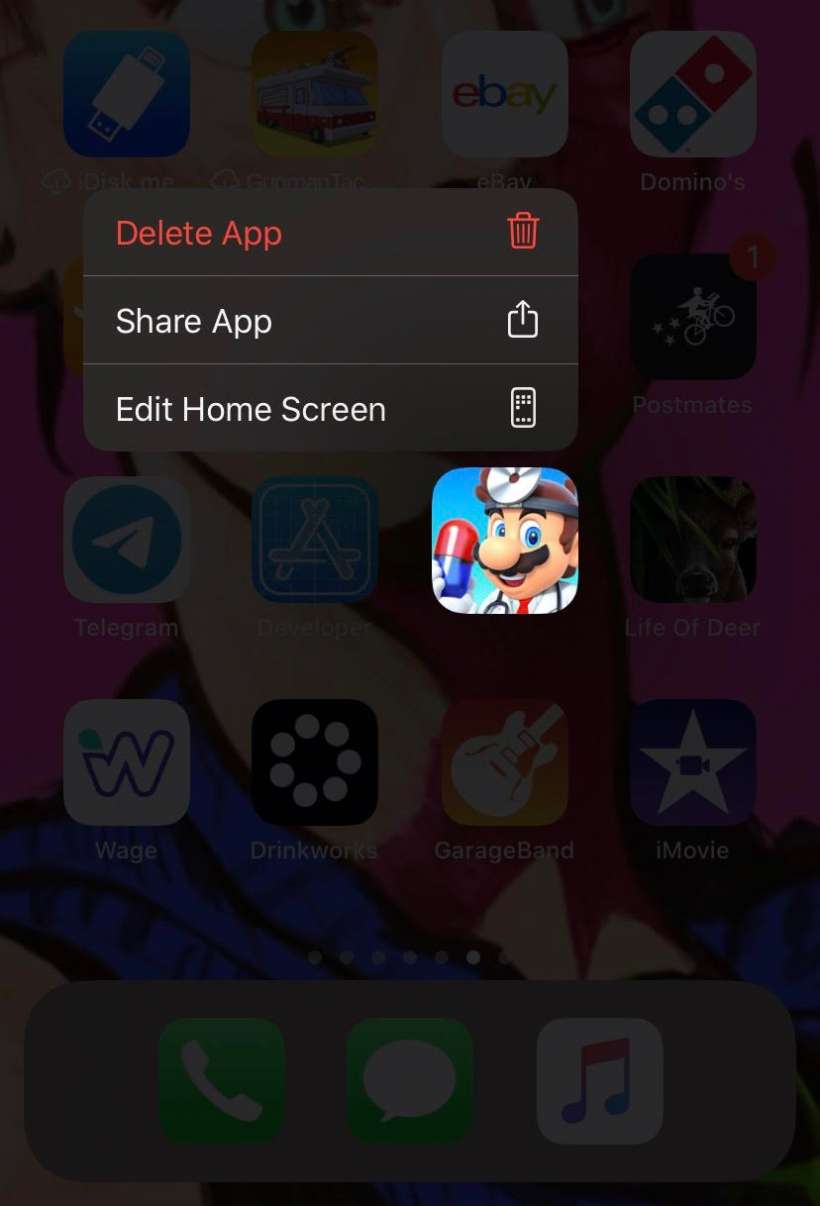
To uninstall an application purchased or otherwise installed from the Apple App Store, simply do the following:
- On devices running iOS 13 or later hold your finger on the icon for the application you wish to uninstall (the same action you take to move or re-arrange home screen icons). On devices running iOS 14 or later you can hold your finger anywhere on the Home screen to make all apps on the Home screen wiggle.
- Click the "x" in the upper left hand corner of the icon for the application you wish to remove. In iOS 14 or later tap the the minus (-) sign in the upper left-hand corner to delete an individual app.
You can also use Touch ID to bring up and individual app menu to remove an app from your device. Just use a long press on the app icon you would like to remove then tap the Delete App tab from the app menu.
If you want to re-install the application at a later time, simply visit the AppStore and select the application again.
tags:
Comments
Anonymous replied on Permalink
Hi there,
I deleted the facebook app (it was playing up), but the option to install it is greyed out as it thinks I've already got it. I've just done a sync and it's shows up on my apps on the PC but it's still not come back to my phone.
Does anyone know how I can get back on my iphone??
Cheers
Adele
Prahadhir replied on Permalink
Thank you for your valuable information. Appreciated
Anonymous replied on Permalink
Y deleted my facebook n then tried to reinstall
It but it didn't let me. The FB icon isn't there n neither is my app but when I go the "general" on my iPhone settings. The facebook name appears but the file for it is empty! Idk what do. I tried manually put it n using iTunes but that didn't work. It's like my FB didn't fully delete itself.... Plz help me rico21lebron23@yahoo.com
Anonymous replied on Permalink
Hi,
I detetef my Facebook app as it was playing up but when I went to reinstall it from the apps store on my iPod Touch it said it was already installed. I deleted off my iTunes account but it still won't let me reinstall it. Also in the settings option the there is still a Facebook setting but with no picture, it's as though the app hasn't deleted properly.
Anonymous replied on Permalink
how do I retrieve an "app store" app which i accidently deleted from my iPhone
zuber replied on Permalink
I recently purchased an used jailbroken iphone 3gs,(i have another 3g iphone with me and am well versed with operating the 3g iphone) i am unable to delete the aplication from the iphone, no matter how long i touch and hold the icon on the homescreen it does not wiggle nor shows the x mark on the top right hand side, can anybody please help me on this issue.
EasyToBe replied on Permalink
Hey i got an app that was free for a certain amount of time and i deleted it and a few days later i wanted the game back and it sais that it costs money to get it if i downloaded it will it cost me to get it? please tell me
mr x replied on Permalink
HEY DERS AN APPLICATION IN MY IPHONE DAT DOESNT SHOWS DAT X IN THE UPPER LEFT HAND CORNER...SO I CANT DELETE AT...IS DER ANY OTHER WAY TO DELETE DAT APPLICATION
sam mathew replied on Permalink
Simple enough
On the iphone/ipod touch, Disconnect wifi / gprs and connect again; it will ask for connecting to itunes store again. Do cancel it and don't connect;
Then press and hold the app and get the jiggling screen; with TOP LEFT corner displaying 'X'
press on it and the App gets deleted
sam mathew replied on Permalink
Simple enough
On the iphone/ipod touch, Disconnect wifi / gprs and connect again; it will ask for connecting to itunes store again. Do cancel it and don't connect;
Then press and hold the app and get the jiggling screen; with TOP LEFT corner displaying 'X'
press on it and the App gets deleted
sam mathew replied on Permalink
Simple enough
On the iphone/ipod touch, Disconnect wifi / gprs and connect again; it will ask for connecting to itunes store again. Do cancel it and don't connect;
Then press and hold the app and get the jiggling screen; with TOP LEFT corner displaying 'X'
press on it and the App gets deleted
Anonymous replied on Permalink
I have been able to delete most apps just fine using the "wiggling X" method, but now I have 4 apps that appear to be stuck on the phone and the "x" never appears for me to delete them. Is there a way to delete these apps?
Anonymous replied on Permalink
Thanks this post really helps
Mr Lyon replied on Permalink
i Bought an Iphone 3gs from ebay un locked when i got it connected an add for the Iphone 4 comes on everytime my phone goes to auto lock. How can it be removed? thanks...
Anonymous replied on Permalink
but how do i find out what i aready bought??
like i upgraded my iphone and all the apps are gone now.
how do i find out what the applications were.
i dont remember all of them.
Anonymous replied on Permalink
Can anyone tell me if an iphone 4.1 updated version can b unlock? if not when could it b done?
Anonymous replied on Permalink
this article is garbage because it doesn't work to remove the app. But, glad the audience is more knowledgeable than the writer because the real way to remove apps is in the comment exchange.
Essays replied on Permalink
Very impressive information has been provided here about the IPhone technology. This article will surely help IPhone users. I have learned a lot from this article.
Essays:
http://www.reampapers.com
Anonymous replied on Permalink
how about if you want to stop downloading an application from itunes like midway? any ideas on how to do that? or have i got to wait till it finishes downloading then can i only delete it?
Jasmine replied on Permalink
Thank you so much..just wat I needed..
Anon replied on Permalink
I bought an app for my iPhone 4 but it won't do anything it just says waiting underneath it. What do I do to get the app to work?
Anonymous replied on Permalink
Wow! Some people should not own an iPhone.
Anonymous replied on Permalink
can you help me delete an app that wasnt fully installed on my iphone? I can't or don't know how i should say.
aman replied on Permalink
hi..
I just got iphon 3g..but i dnt knw if its a 3gs or 3g how can i find that one? and i hav problm deletin the apllication coz if i tap the icon for longer the icons dont wiggle at all nor does it show the X sign is therre any othre way to delet the applications..?
Anonymous replied on Permalink
Started to down load the new up date and now my phone is stuck on the logo screen and blank up load bar I cant even shut the phone down ? Any clues?
laura v replied on Permalink
i just bought my iphone 3 yesterday and i love it i downloaded a background application but didn't realize i had to wait for it to load before i did any thing else it does not show up on any of my screens now but wen i go back into the app store it says thats its installed can some one help me out please on how to uninstall it ?!? thank you!
natalie replied on Permalink
Does anyone know how i can download the iphone app store to my iphone when i first got it and conected it to my computer, it whiped the app store off and i cant get it back.
please help...:(
MM replied on Permalink
Hi
When I try installing an app on my iPhone, it says loading OR waiting and its almost a day. I'm not able to get rid of this either by cancelling or removing the app.
Could someone help me with this?
Cheers
Haroon replied on Permalink
Hi I have bought iPhone 4 but am getting problem I cannot able to delete application on my home screen , when I press the icon it dose not wiggle so please help me to solve my problem
Anonymous replied on Permalink
I have way too many apps (over 100), and now I need to delete and re-install one (that isn't visible in the 10 available home pages). I can view/access the app using the search function, but I need to know how to delete it. Please help me.
Pages