It can be a bothersome when trying to use your iPhone in portrait mode (vertical) and it keeps accidentally spinning to landscape mode (horizontal). Whatever the reason you want to keep your iPhone stable, iOS provides an easy way to lock your device to stop it from rotating. Unfortunately, there is no way to lock your device in landscape mode in iOS.
iPhone rotation locking is located in the iOS Control Center. You can enable rotation lock and prevent the screen from automatically changing orientation when the iPhone is turned.
To access Control Center and lock rotation, follow these steps:
- Swipe up from the bottom of the home screen to bring up Control Center.
- The middle row of the Control Center shows several toggles.
- Swipe down to dismiss the Control Center.
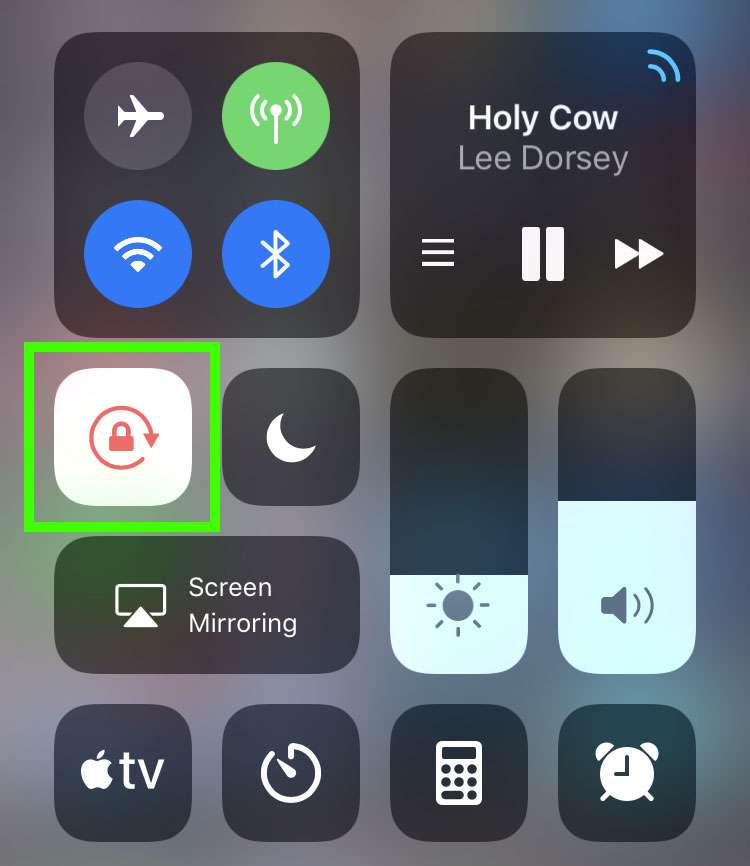
On the left one icon looks like an arrow around a padlock - touch this icon to enable or disable rotation lock on your device.
Comments
Albert replied on Permalink
Please give an option to lock the screen, I don't like the the iPhone keep flipping the screen from landscape to portrait. Thanks.
Jeep replied on Permalink
One more swipe to the right, and you get brightness control btw.
Anonymous replied on Permalink
No you don't. You get audio volume control
Anonymous replied on Permalink
Merci beacoup g enfin trouvé la solution apres l'avoir bloqué accidentellemnt. super !!!!!
Sander replied on Permalink
Thanks so much! Somehow this info is hard to find, weird. Works perfect on my iPod Touch!
Eric replied on Permalink
Thank you for a simple answer and just as simple intruction on how to fix this problem. I've been trying to unlock this feature for a few months now, and no one could tell me how. I'm about to see if it works for the iPad as well....just a second.....yes it does. For any one that wants to know it also works with the ipad. just follow the intructions given for the iPhone.
Anonymous replied on Permalink
the ipad also has a switch on the side to lock the rotation
Anonymous replied on Permalink
Thanks, Pal. For days I was wondering what the hell was that pad lock thing... when I read your post I realised that I did flick the switch when I tried to mute the Ipad. lol. Thanks heaps I feel like a fool..
Desert Rose replied on Permalink
Thank you so much for posting this. I almost bought an app to do this. :(
I really hate the automatic rotation thingee.
Anonymous replied on Permalink
Best tip ever thank you so much!!!
Anonymous replied on Permalink
Thank you so much...have been looking for how to do this for months. :)
Anonymous replied on Permalink
I want to thank a simple answer and as simple intruction approach repair this issue. Seems attempting to unlock this feature for a couple weeks now, with no one could explaine to me exactly how. I'm going to see if functions for your iPad too.... only a 2nd..... indeed it will. For any one that wants to know it also works together with the apple ipad. just the actual intructions provided for the apple iphone. http://freesixflagsticket.net
Jatt replied on Permalink
Thanx very useful
Anonymous replied on Permalink
1st, 2nd, 3rd gen itouch's don't have this option in ios 4 for whatever reason.
Anonymous replied on Permalink
it´s because the haedware of the version is too slow, so it´s uncapeble of having a decent multitasking, ipod tough gen 1 & 2 will never be able to hold it, but if you change a preference in the deepest level of the ipod 3rd Gen, you´ll be able to use multitask (a slow an not very powerful one), but don´t overdoit!
Yohan de Silva replied on Permalink
Thanks dude!!!
I was so worried about this lock thing, Finally u gave me the answer ......
Thanks a lot
Cheers !!!!!!!!!!!!!!!!!!
CLERIC replied on Permalink
Thanks so much!!! I've accidently locked the rotation in my iPhone 4.. And for so many days, couldn't find the way to turn it back on... Now its working..
Iphonefaq.org rocks
Anonymous replied on Permalink
I have an Ipod Touch 4.2.1 (8C148) and this does NOT work for me!!!!
When I double-click home button it only flips to search screen and no arrows or anything of that kind..PLEEEASE HELP ME, this really gets on my nerves :(
Adnan Syed replied on Permalink
Thanks very much..
davin replied on Permalink
thaxs buudy to help me out
Anonymous replied on Permalink
To lock landscape view in iphone, you have to be jailbroken. Then you download a program called landscape lock rotation or something like that. It's fine 99% of the time, but sometimes it can be screwy, so I imagine that's why Apple only allows portrait lock.
Amanda replied on Permalink
Very helpful :) got it right away!
ANTOnious replied on Permalink
thanks
Margahayuland
Mike replied on Permalink
Thanks for help.
Mike replied on Permalink
This is wrong. The button will not lock the device into landscape mode which is what i need. It only works for portrait mode. Apple needs to fix the inability to use landscape mode in many apps. On my android device i can use landscape mode for ANY typing i have to do.
Anonymous replied on Permalink
I wish I would have known about this hack earlier. I hate when the phone slides like that on me. Thanks greatly for the share!
- Carlos Alemany
Anonymous replied on Permalink
I found this explanation easier to understand:
http://jonathansblog.co.uk/iphone-stop-screen-rotating-lock
Anonymous replied on Permalink
Thank you so much no one else knew this handy info! Now I can still love my iPhone even while texting in my bed at night!
Anonymous replied on Permalink
on ipad 3 there is a button on the right side of it, up to the volume buttons, its job is to lock and unlock auto screen rotation
Henry replied on Permalink
The software button isn't as satisfactory as the hardware button. If someone mails me a photo that is oriented sideways (not right side up), I turn my phone to the landscape orientation to see the whole photo and try to lock it with the software button so that I can turn the phone and view the photo right side up. The button says, "Locking to portrait mode", and flips the photo 90°, back into the direction I was trying to avoid in the first place. I've tried turning the phone to landscape mode on the left side and also on its right side before pressing the software button, but the software button locks to portrait mode every time.
Pages