It can be a bothersome when trying to use your iPhone in portrait mode (vertical) and it keeps accidentally spinning to landscape mode (horizontal). Whatever the reason you want to keep your iPhone stable, iOS provides an easy way to lock your device to stop it from rotating. Unfortunately, there is no way to lock your device in landscape mode in iOS.
iPhone rotation locking is located in the iOS Control Center. You can enable rotation lock and prevent the screen from automatically changing orientation when the iPhone is turned.
To access Control Center and lock rotation, follow these steps:
- Swipe up from the bottom of the home screen to bring up Control Center.
- The middle row of the Control Center shows several toggles.
- Swipe down to dismiss the Control Center.
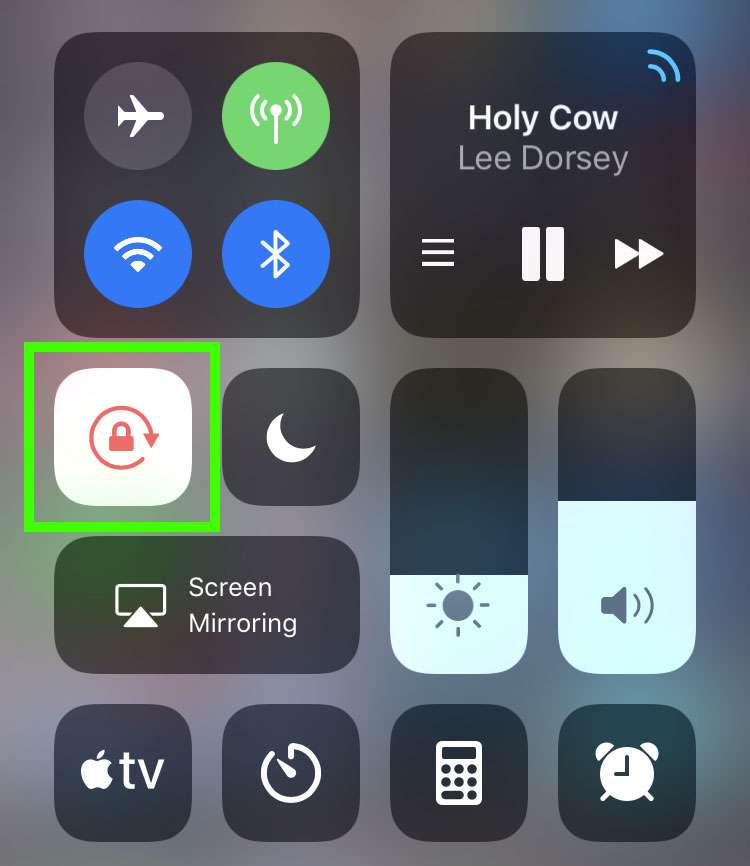
On the left one icon looks like an arrow around a padlock - touch this icon to enable or disable rotation lock on your device.
Comments
K replied on Permalink
Hi, I can't see that sign after pressing homebutton.. Where I can again auto rotate my photos and videos.. Plz help me how can it finish.. Thanks
djbvax replied on Permalink
I don't know who to give credit to but THANK YOU!! I hated that self rotating screen. Drove me nuts. LOL
Rock hill sc replied on Permalink
Thank you so much for showing me now all I need is siri
Anonymous replied on Permalink
is there any other way of getting onto the control center as the bottom of my screen is broke and it won't let me slide it up to access it
Anonymous replied on Permalink
Great info... Always wanted to be able to lock auto rotation never took the time to learn, locked it by mistake and could not figure out returning it to normal...
Michelle replied on Permalink
Very helpful! Thank you! This was an accident and thought something was wrong!
Thanks again;)
Anonymous replied on Permalink
Brilliant, so glad I came across this site, thanks very much :)
Anonymous replied on Permalink
Um,NO, the lock icon doesn't even appear when I swipe! HELP!!
Anonymous replied on Permalink
Very helpful.............Thanks
Anonymous replied on Permalink
My screen is frozen in place on my iPhone and my orientation button isn't working, what can I do to fix it?
Anonymous replied on Permalink
I have an Iphone 5 and can't lock the rotation. It has the newest version updated. My phone does not give me the option to swipe up. I have checked in settings and can't find how to lock the rotation. Help please.
Anonymous replied on Permalink
Thanks for the help
Anye replied on Permalink
I found upon asking the question on rotation of picture on iPhone 6 that most proported that "it did not function. After following your basic & simple instruction that upon application my phone rotates beautifully. So EASY. Thank you so much.
David replied on Permalink
Je suis pas forcément très fan de IOS mais ça ma quand même permis de créer des modèles 3D très aboutis http://ganguenot.net/spip.php?article113
Estelle replied on Permalink
bien joué forum
Anonymous replied on Permalink
That was easy--saved me a 46 mike round trip to the Sprint Store!! Thank You
Tracey replied on Permalink
great coming on here and to find the answers on the iPhone 6 symbols.
Anonymous replied on Permalink
Worked perfectly thanks for your post!
Bea Murphy replied on Permalink
just wanted to say THANK YOU - my screen kept moving and was driving me crazy. thank you thank you - life is better now! :)
Brenda replied on Permalink
Thanx. This worked great.
Anonymous replied on Permalink
Thanks for the info, my son was at school so I had to turn to you.
vikas mehra replied on Permalink
thanks
Segun Ogunleye replied on Permalink
Oh yea it works, thanks!
Emma replied on Permalink
If my control centre icon to unlock screen rotation isn't working how can I access this elsewhere? Right hand side of screen does not work anymore damaged!
Shereen replied on Permalink
i stopped orientation from control center as usual but homepage still rotating ???
Pages