Submitted by Bob Bhatnagar on
Are you missing some key jailbreak tweaks now that you've updated your iPhone 4 or 3GS to iOS 5 firmware? Already tired of dealing with all of the shortcomings in iOS 5 notification center? Luckily if you have saved your SHSH blobs you can easily downgrade and return your iPhone to a jailbroken state (and reinstall LockInfo!)
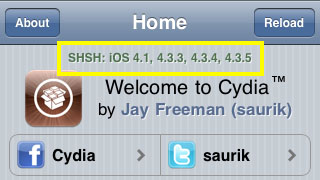
In order to downgrade you must have saved SHSH blobs. Pictured above are how saved SHSH files appear for each firmware version in Cydia, when they are saved to Saurik's server. Follow these steps to downgrade to earlier firmware, including iOS 4.3.3 for an untethered jailbreak with JailbreakMe.
1. Download the firmware file (IPSW) for the iOS version you are downgrading to and save this file on your computer. Find the file you need here:
iPhone 4 firmware files
Verizon iPhone 4 firmware files
iPhone 3GS firmware files
3. Put your iPhone into Device Firmware Update (DFU) mode. You can read how to put your iPhone 4 into DFU mode here, or read how to put your iPhone 3GS into DFU mode. The recovery mode message will appear and the iPhone screen will stay blank.
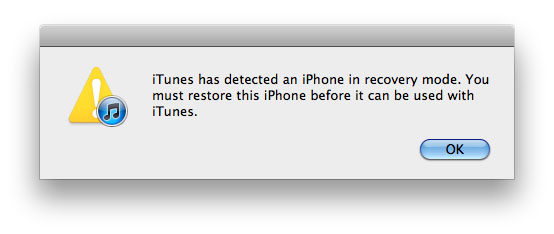
Newest iPhone FAQs
4. Next you have to edit the hosts file on your computer to use your saved SHSH blobs instead of Apple's server. To do this on Mac OS X click the Go -> Go to Folder menu in the Finder.
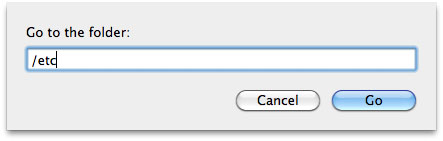
Go to the folder /etc and copy the file 'hosts' to your desktop. Edit the file with TextEdit and add this line to the end of the file:
74.208.105.171 gs.apple.com
Save the modified hosts file, then drag it into the /etc folder and overwrite the old file.
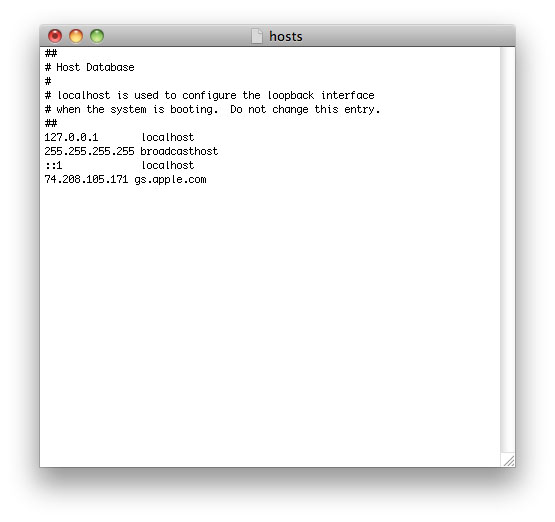
Windows users will find the hosts file in C:\Windows\System32\drivers\etc\ and can open the file using Notepad. To edit the hosts file, Notepad must be run with Administrator Privileges. Right-click the Notepad icon and select Administrator Privileges to run in this mode. Add this line to the end of the file and save:
74.208.105.171 gs.apple.com
5. Return to iTunes and select your iPhone from the left menu under DEVICES. On the Mac, hold down the option key (alt) and click the Restore button in iTunes. On Windows hold down the shift key and click the Restore button in iTunes.
6. Find and choose the firmware file you downloaded during the first step. Click Open and iTunes will start restoring your iPhone to the downgraded firmware. A progress bar will appear on the iPhone.

When the process is complete, your iPhone will reboot automatically and boot up with iOS 4.3.3 or whatever firmware you chose to install. Don't forget to edit the hosts file again to delete the line '74.208.105.171 gs.apple.com' after you finish downgrading. This will insure that iTunes uses Apple's servers for future updates.
This should hold you over with an untethered jailbreak on iOS 4.3.3 until new tools are released for iOS 5. If you can't wait, there are other options including redsn0w beta for iOS 5 available now.
Comments
joe winifred p rayen replied on Permalink
I read somewhere that SHSH playback won't work for iOS 5.0+. This means that restoring iOS 5 will not work the way it did with iOS 4 and below. Is this true ? If so the above mentioned may not work as well right ?
Anonymous replied on Permalink
Finally after days of reading and experimenting I finally downgraded iOS 5 back to 4.3.3!!
This is how I did it. Although some steps may not be necessary, this did work for me after many failed attempts.
First i used a new computer with iTunes 10.3 installed. I downloaded iOS 4.3.3 Ipsw for my iPhone and placed it on my desktop.
I had my shsh backed up on cydia for 4.3.3. While running iOS 5 i connected my phone to tinyumbrella which showed my shsh for 4.3.3. I then clicked "save shsh". I did a search for shsh on my pc and after locating the shsh I copied it to my desktop ( keeping the files on my desktop is just to help locate them easily later). I started tiny umbrella's TSS server then checked my host file to make sure it pointed to cydia's server. I put the iPhone on dfu mode the did the shift+restore method for selecting the original 4.3.3 Ipsw. After the restore I got the 1013 error and my phone went into the recovery loop. I used tinyumbrella to exit the recovery mode then immediately did the sequence for preparing the phone for dfu mode. I then opened ifaith 1.3.2 and clicked on use dfu pwner(ireb). I then built a signed Ipsw using the shsh for 4.3.3 and the original 4.3.3 Ipsw. After building the Ipsw I closed ifaith and did a search for the new Ipsw and moved it to my desktop. I then went to iTunes and did a shift+restore and selected the new Ipsw from ifaith. The iPhone rebooted and all was well again!!!!! I closed tinyumbrella then jailbroke my iPhone with redsnow. Again, I know some of these steps aren't required but this is how I did it and the evil iOS 5 is no longer on my device!!!!!
Hope this helps. If you are able to streamline the process please feel free to post corrections.......
Anonymous replied on Permalink
i don't have a pc i'm on a mac. how is this done on a mac?
iPhone 3gs replied on Permalink
I am on ios 5, iPhone 3gs and I am trying to downgrade to 4.3.3 . I already have 4.3.3 blobs. I get an error: Iphone couldn"t be restored ......1015. I am doing this on a macbook.
Anonymous replied on Permalink
Thats my problem to. great... Now i dont know what to do...
Anonymous replied on Permalink
try running tiny umbrella when you get the error. just use exit recovery.
kashif replied on Permalink
CONTACT ALL IPHONE Eror +923247760580
Just Jim replied on Permalink
Finally after days of reading and experimenting I finally downgraded iOS 5 back to 4.3.3!!
This is how I did it. Although some steps may not be necessary, this did work for me after many failed attempts.
First i used a new computer with iTunes 10.3 installed. I downloaded iOS 4.3.3 Ipsw for my iPhone and placed it on my desktop.
I had my shsh backed up on cydia for 4.3.3. While running iOS 5 i connected my phone to tinyumbrella which showed my shsh for 4.3.3. I then clicked "save shsh". I did a search for shsh on my pc and after locating the shsh I copied it to my desktop ( keeping the files on my desktop is just to help locate them easily later). I started tiny umbrella's TSS server then checked my host file to make sure it pointed to cydia's server. I put the iPhone on dfu mode the did the shift+restore method for selecting the original 4.3.3 Ipsw. After the restore I got the 1013 error and my phone went into the recovery loop. I used tinyumbrella to exit the recovery mode then immediately did the sequence for preparing the phone for dfu mode. I then opened ifaith 1.3.2 and clicked on use dfu pwner(ireb). I then built a signed Ipsw using the shsh for 4.3.3 and the original 4.3.3 Ipsw. After building the Ipsw I closed ifaith and did a search for the new Ipsw and moved it to my desktop. I then went to iTunes and did a shift+restore and selected the new Ipsw from ifaith. The iPhone rebooted and all was well again!!!!! I closed tinyumbrella then jailbroke my iPhone with redsnow. Again, I know some of these steps aren't required but this is how I did it and the evil iOS 5 is no longer on my device!!!!!
Hope this helps. If you are able to streamline the process please feel free to post corrections.......
Anonymous replied on Permalink
Finally after days of reading and experimenting I finally downgraded iOS 5 back to 4.3.3!!
This is how I did it. Although some steps may not be necessary, this did work for me after many failed attempts.
First i used a new computer with iTunes 10.3 installed. I downloaded iOS 4.3.3 Ipsw for my iPhone and placed it on my desktop.
I had my shsh backed up on cydia for 4.3.3. While running iOS 5 i connected my phone to tinyumbrella which showed my shsh for 4.3.3. I then clicked "save shsh". I did a search for shsh on my pc and after locating the shsh I copied it to my desktop ( keeping the files on my desktop is just to help locate them easily later). I started tiny umbrella's TSS server then checked my host file to make sure it pointed to cydia's server. I put the iPhone on dfu mode the did the shift+restore method for selecting the original 4.3.3 Ipsw. After the restore I got the 1013 error and my phone went into the recovery loop. I used tinyumbrella to exit the recovery mode then immediately did the sequence for preparing the phone for dfu mode. I then opened ifaith 1.3.2 and clicked on use dfu pwner(ireb). I then built a signed Ipsw using the shsh for 4.3.3 and the original 4.3.3 Ipsw. After building the Ipsw I closed ifaith and did a search for the new Ipsw and moved it to my desktop. I then went to iTunes and did a shift+restore and selected the new Ipsw from ifaith. The iPhone rebooted and all was well again!!!!! I closed tinyumbrella then jailbroke my iPhone with redsnow. Again, I know some of these steps aren't required but this is how I did it and the evil iOS 5 is no longer on my device!!!!!
Hope this helps. If you are able to streamline the process please feel free to post corrections.......
Anonymous replied on Permalink
what do you mean you built a signed ipsw using shsh for 4.3.3 and original 4.3.3 ipsw? Please explain this part step by step i got everything else right... Thanks
Leander James replied on Permalink
THANK YOU SO MUCH!!!!!!
Anonymous replied on Permalink
Thank you for your post,and I just want to know how to grab the freehand region on the Mac.Is there someone else can help me ???
Sam Goh replied on Permalink
It's not working. Error 3194