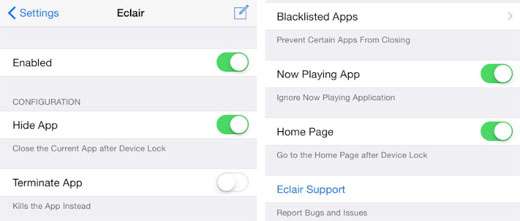Submitted by Bob Bhatnagar on
Unlocking the iPhone normally brings up whatever app was open when the sleep/wake button was pressed. Sometimes this is a problem, because whatever activity, video or music that was last displayed will still be opened upon unlock. Eclair gives jailbreakers more control over what appears when the device is first unlocked.
To improve privacy, Eclair can prevent the last used app from appearing at all. It works by hiding or terminating the app automatically when the device is locked. Once installed, there's a toggle to enable the tweak in Settings, along with some options to configure. Besides the option to hide or kill an open app after lock, Eclair is capable of always opening the SpringBoard home page at unlock.
There's also an app blacklist that can be configured, which will keep particular apps open when the device is locked. Similarly, a separate toggle will keep the Now Playing App open after unlock. Overall, Eclair provides a simple way to hide open apps from prying eyes. Besides always presenting the home screen at unlock, the tweak can also revert to the first page of app icons for convenience.
Eclair is available from the BigBoss repo on Cydia for $0.99. To start customizing iOS, click here for instructions on jailbreaking iOS 8.0-8.1.2. Those with older firmware can jailbreak with Pangu (iOS 7.1) or evasi0n 7 (iOS 7.0). Find out how to purchase and install Cydia tweaks with this guide.
Follow the iPhoneFAQ Twitter feed and stay tuned to Facebook for the latest jailbreak tweaks and news.