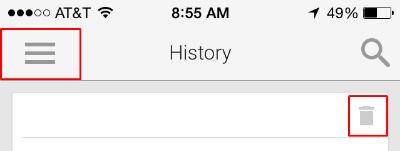You can clear your YouTube history on your iPod touch, iPhone or iPad by tapping the three bars in the top left hand corner of the YouTube app. From the Settings page tap the "History" panel to open your YouTube history. From here you can tap the trash can icon and select "Clear History" from the pop up box to clear all the videos you have viewed. This will also clear the history from all your devices if you're logged in to your YouTube account.
You can clear your YouTube history from your computer by navigating to the History page on youtube.com (link located in the sidebar underneath "What to Watch") and clicking the "Clear all watch history" button. To stop YouTube from keeping track of your history just click the "Pause watch history" button. This will not clear the YouTube links you have visited on your browser.