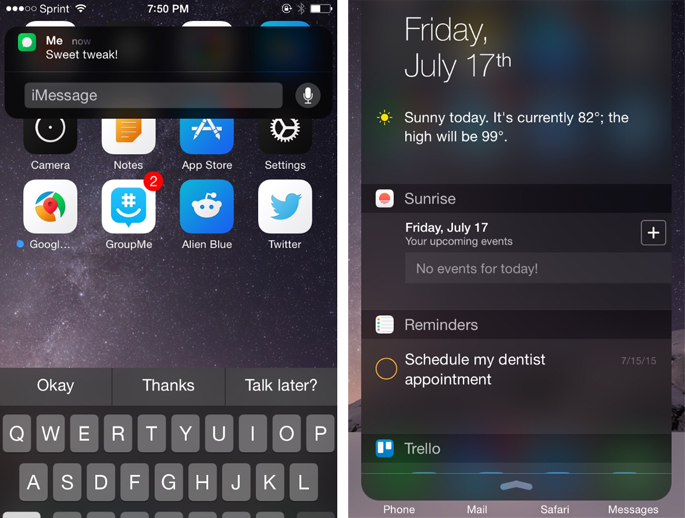Submitted by Bob Bhatnagar on
The tweak Roundification brings a sleek look to several places in the iOS interface. Once installed, normal corners on notification banners and on the Notification Center itself are converted into a rounded style. These curves can also be applied to cards in the app switcher, and there is a rounded Dock feature for the home screen.
Like the Notification Center, the Control Center can also be rounded. Essentially, Roundification places a rounded border around these items instead of the default style where they extend to the edge of the iPhone display. All of these individual rounded corners can be toggled using Settings -> Roundification.
Roundification is fully compatible with the quick reply tweak Couria. Those using TinyBar will have to set the banner height in Settings -> TinyBar to a value around 30 for proper effect.
Roundification is available for free on the BigBoss repo. To start customizing iOS, click here for instructions on how to jailbreak iOS 8.4 with TaiG, or learn how to jailbreak iOS 8.4 on Mac. Those with older firmware can use Pangu (iOS 7.1) or evasi0n 7 (iOS 7.0) to jailbreak.
Find out how to purchase and install Cydia tweaks with this guide.Don't forget to follow the iPhoneFAQ Twitter feed and stay tuned to Facebook for the latest jailbreak tweaks and news.