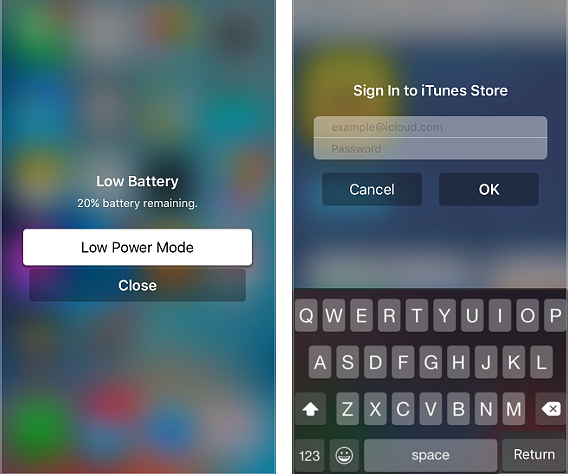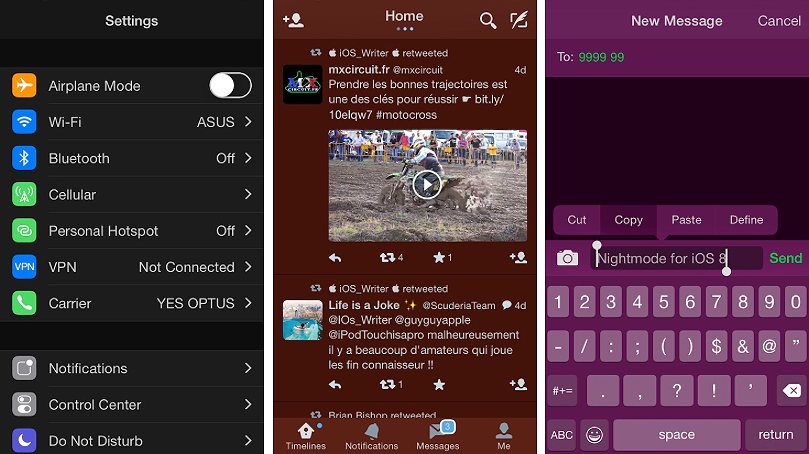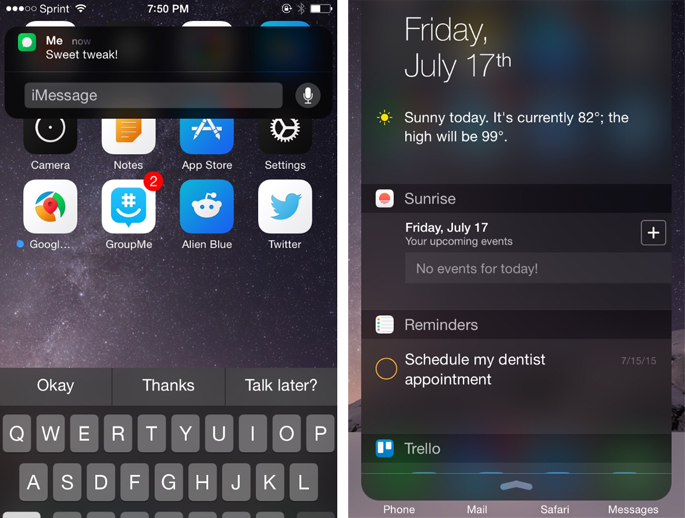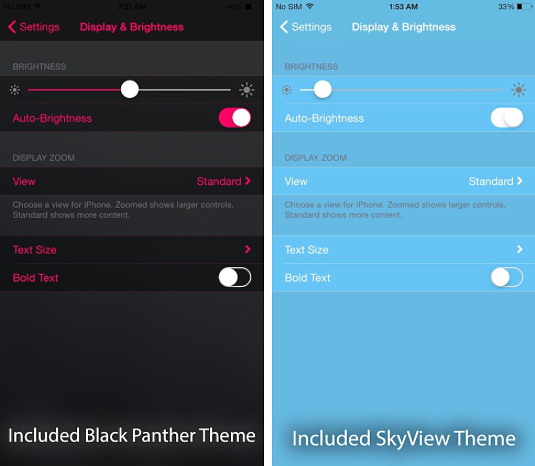How to get Apple TV style alerts on iOS
Submitted by Bob Bhatnagar on
One highlight of the Apple TV interface is the design of alerts. Minimalist grey boxes with a blurred background make options clear and buttons are easy to select with the Siri Remote. Not only are they functional, but tvOS alerts look great. The jailbreak tweak Palert brings a similar tvOS-inspired appearance to iOS notifications on the iPhone, iPad and iPod touch.