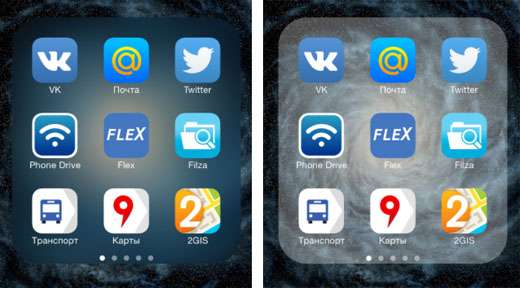Use a combination lock for the iOS passcode
Submitted by Bob Bhatnagar on
One way to improve security on the iPhone is to slow down passcode entry. With the jailbreak tweak Combination Lock installed, would-be intruders may give up while dialing on the rotary padlock screen. In reality, this mod for the lock screen keypad is purely cosmetic. Rotating the interface to hit all of the numbers in your passcode will unlock the device, just like a padlock. While this can be fun, there is an easy way to access the device more quickly.