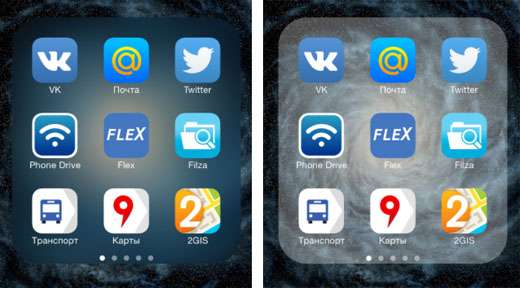Submitted by Bob Bhatnagar on
Quickly change the look of iOS folder backgrounds with the jailbreak tweak FolderBlur. This folder enhancing tweak is a stand alone mod that requires no respring to see changes. FolderBlur comes with a full suite of themes, mostly focused on (you guessed it) blur effects. Once installed, the folder style can be selected under Settings -> FolderBlur.
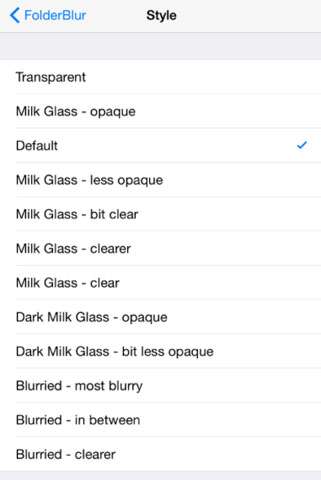
There are 12 styles to choose from, including the stock iOS folder design. Transparent will eliminate the folder background entirely, while various levels of Milk Glass, Dark Milk Glass, and Blurried will interact with the home screen background in different ways. What's great is that switching folder customizations can be performed instantly.
FolderBlur is available from the BigBoss repo on Cydia for free. To start customizing iOS, click here for instructions on jailbreaking iOS 8.0-8.1.2. Those with older firmware can jailbreak with Pangu (iOS 7.1) or evasi0n 7 (iOS 7.0). Find out how to purchase and install Cydia tweaks with this guide.
Follow the iPhoneFAQ Twitter feed and stay tuned to Facebook for the latest jailbreak tweaks and news.