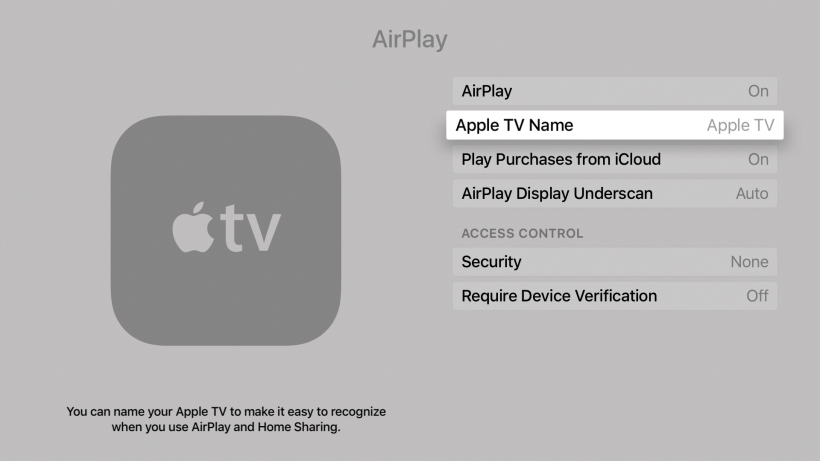
When there are several devices connected to your network, it can help to name each device for simplicity. The Apple TV network name can be easily customized, so that it appears labeled as the desired name when connected to a local network. To change the default name of your Apple TV:
- Navigate to Settings -> AirPlay -> Apple TV Name
- Enter a new network name for the Apple TV
Now when the Apple TV is in use or rebooted, tvOS will identify itself on the local network using the custom name.
tags: