Submitted by Jon Reed on
Apple's ReplayKit was introduced at last year's WWDC as a tool to record video game play on both the iPhone and iPad. Considering the popularity of video game streaming on sites like Twitch and YouTube, it is a welcome addition. While there are many third party jailbreak tools that will let you record your gaming, and you can do it through your Mac, ReplayKit streamlines the process and lets you share or save it to your Camera Roll right from the game. Although games with ReplayKit enabled first started appearing with the launch of iOS 9 last September, the framework is still very much in its infancy and it is far from a standard feature.
If you have downloaded an app with ReplayKit enabled, here's how to use it:
1. Search for a record button. The location and appearance of the record function vary, as it is up to the developer, there is no standard. You might find it right on the opening screen or it might be in a menu.



3. Play as you would normally play. ReplayKit will put notifications on hold so they don't interrupt the recording.
Newest iPhone FAQs
4. When you finish a level, you will have the option to edit your video and share it or save it to your Camera Roll. Again, the interface will vary by the game.
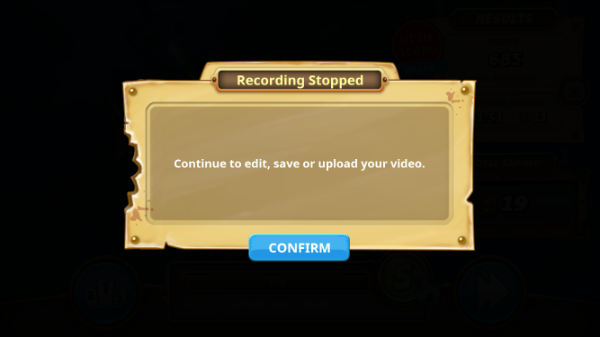
Most apps will mention in their App Store descriptions if they support ReplayKit. Here are a few available titles that do:
- Air Wings
- Breakneck
- Call of Champions
- Chase and Hunt
- Cops & Robbers!
- Dawn of Steel
- Double Juggle
- Double Trouble Chase
- Duet Game
- Dustland
- Flick Quarterback
- Gang Nations
- Goat Simulator
- Heroes Never Die: Rise of Fire Master
- Hungry Shark World
- Into the Dead
- Kill Shot Bravo
- Land Sliders
- Let’s Go Rocket: Ultimate Endless Space Adventure
- Lumo’s Cat
- Magic MixUp
- Mavenfall
- Modern Combat 5: Blackout
- Monster Castle
- Order & Chaos 2: Redemption
- Phoenix HD
- Pixel Boat Rush
- Running Circles
- Shooty Skies: Endless Arcade Flyer
- Spider Square
- Star Bridge
- Star Skater
- Star Trek Timelines
- Starlit Adventures
- StormBorn: War of Legends
- The Biking Dead: World’s Greatest Zombies
- Tower Dash
- Vikings Gone Wild – Strategy Game
- War Dragons

Comments
Frank replied on Permalink
Does it include internal audio recording like Dr.Fone iOS screen recorder? This one is not free, though. I'm wondering if Replaykit can do that and support all orientations.
Bailey Kendall replied on Permalink
Unfortunately not :(
Hovlik Doutt replied on Permalink
Thank you for these instructions, really helpful!! Currently, I'm using a desktop app call Acethinker iPhone screen recorder that mirrors my iPhone screen to the computer and use its screen recording function to make videos. It's not that direct, but it works. Share it here as an alternative to ReplayKit.
Aiden replied on Permalink
Please get roblox developers to do this I love roblox and want my yt channel to grow