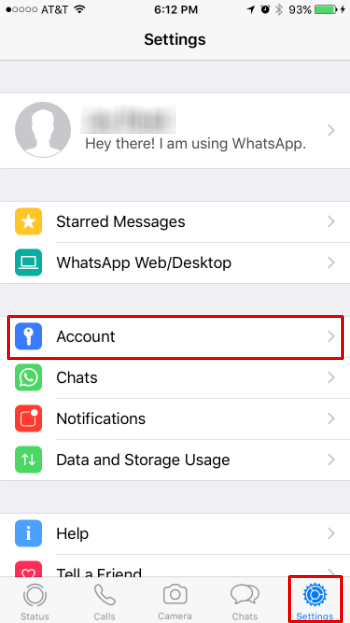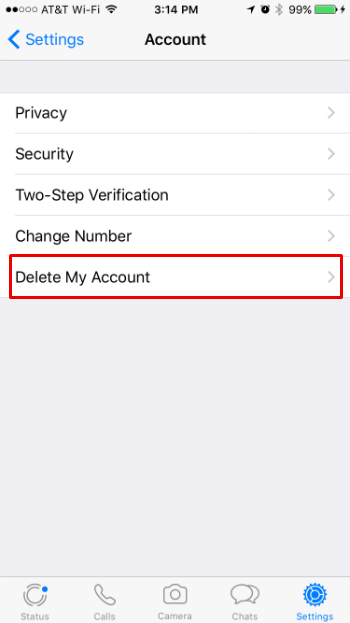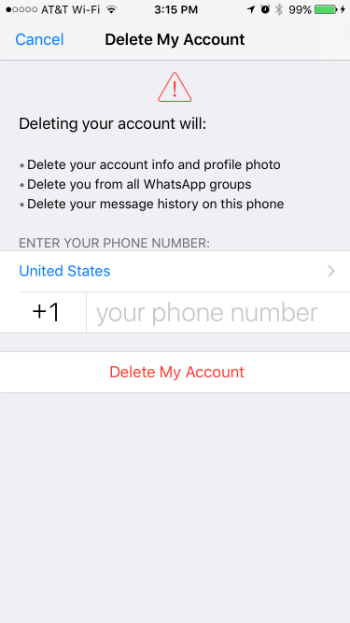Submitted by Jon Reed on
If at some point you downloaded WhatsApp and created an account because it was trendy at the time or you had a legitimate one-time use for it, but now never use it and want to de-clutter your phone and make some space, you probably want to delete your account rather than just getting rid of the app. This can easily be done through the iPhone app. Deleting your account will delete all of your account info and profile photo, delete you from any WhatsApp groups you are in, and delete your message history
from your iPhone and your iCloud backup. Here's how to do it:
- Make sure you have the latest version of WhatsApp. Launch it.
- Tap on Settings in the bottom right, then go to Account.
- Tap on Delete My Account.
- Now all you have to do is enter your phone number, make sure you really want to delete your account, then tap Delete My Account.