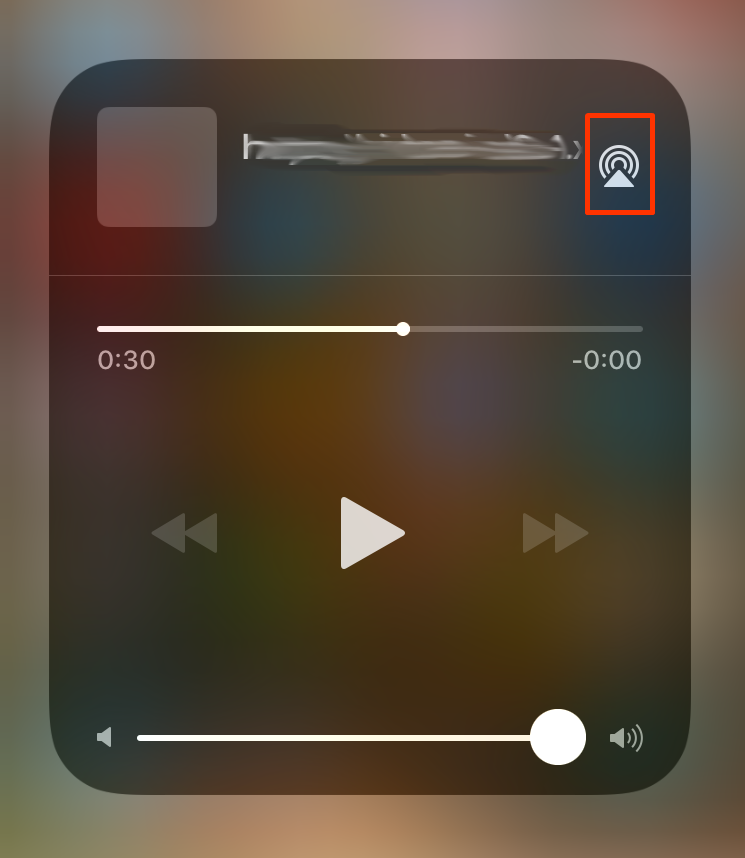
You can connect your AirPods to you iPhone in iOS 11 or later by swiping up on your Home screen to open Control Center. From here perform a long press on the Music controls then press the triangle icon in the upper right hand corner of the pop-up window. From here you will be able to switch devices and connect your AirPods to your iPhone.
tags: