iOS 11 has a feature that lets you make sure your camera is level while taking a photo, how do I use it?
iOS 11 adds a tool that, in theory, ensures your camera is perfectly perpendicular to a horizontal surface you are photographing (so, say an object on a table top or on the ground). The feature is integrated with the grid tool, so it will help you take squared off, symmetrical photos. To use it, go to Settings -> Camera and turn on the grid. Now when you point your camera toward the ground, a pair of crosshairs will appear, one fixed and one floating. Line them up to ensure your photo is level.
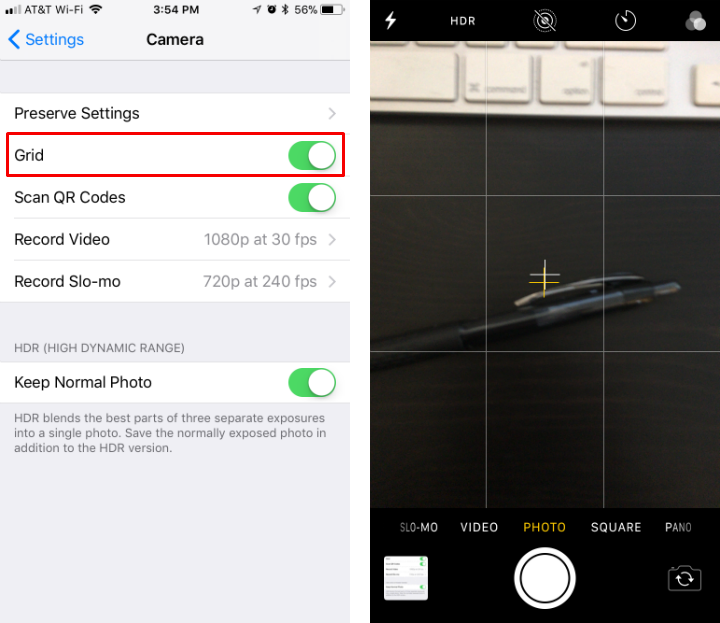
tags: