Submitted by Jon Reed on
AT&T customers now have access to a variety of entertainment, benefits and services via the provider's new Thanks app. All you have to do is download it to your iPhone or iPad and sign in with your normal AT&T login info. There are a number of offers including a free movie ticket every Tuesday through movietickets.com, free 12-month subscriptions through Readly, access to limited tickets for sporting and music events and more.
Here's how to get started with Thanks:
- Head to the App Store and download AT&T's Thanks app. It opens to Terms & Conditions, agree to them and then you'll be in an intro. You can just tap OK to get straight into the app, or swipe to the side to see more of the intro screens.
- After tapping OK you will be in the main screen where you see various offers. You want to sign in, so tap My Account in the bottom right.
- Now you can tap Log In and sign in with the same login info you use for AT&T's website (or register if you haven't yet done so).
- Once you are logged in you will probably have an offer pop up. Just close it with the button in the top right, unless you are interested in the offer, in which case you can tap "Learn More."
- Now you are back in the "My Offers" screen. Tap on the Ticket Twosdays section.
- Choose your preferred theater.
- Pick a movie.
- Pick your showtime.
- Now you are in Seat Selection. Choose the number of seats you want and tap "Add Tickets."
- Choose your seats and tap Continue.
- Now you have to log in to your movietickets.com account or create an account if you don't have one.
- Once you log in, choose how you want to receive your tickets.
- Now you just have to finish your payment. You will notice that the price of one ticket is subtracted from the total as a "Promo Discount."
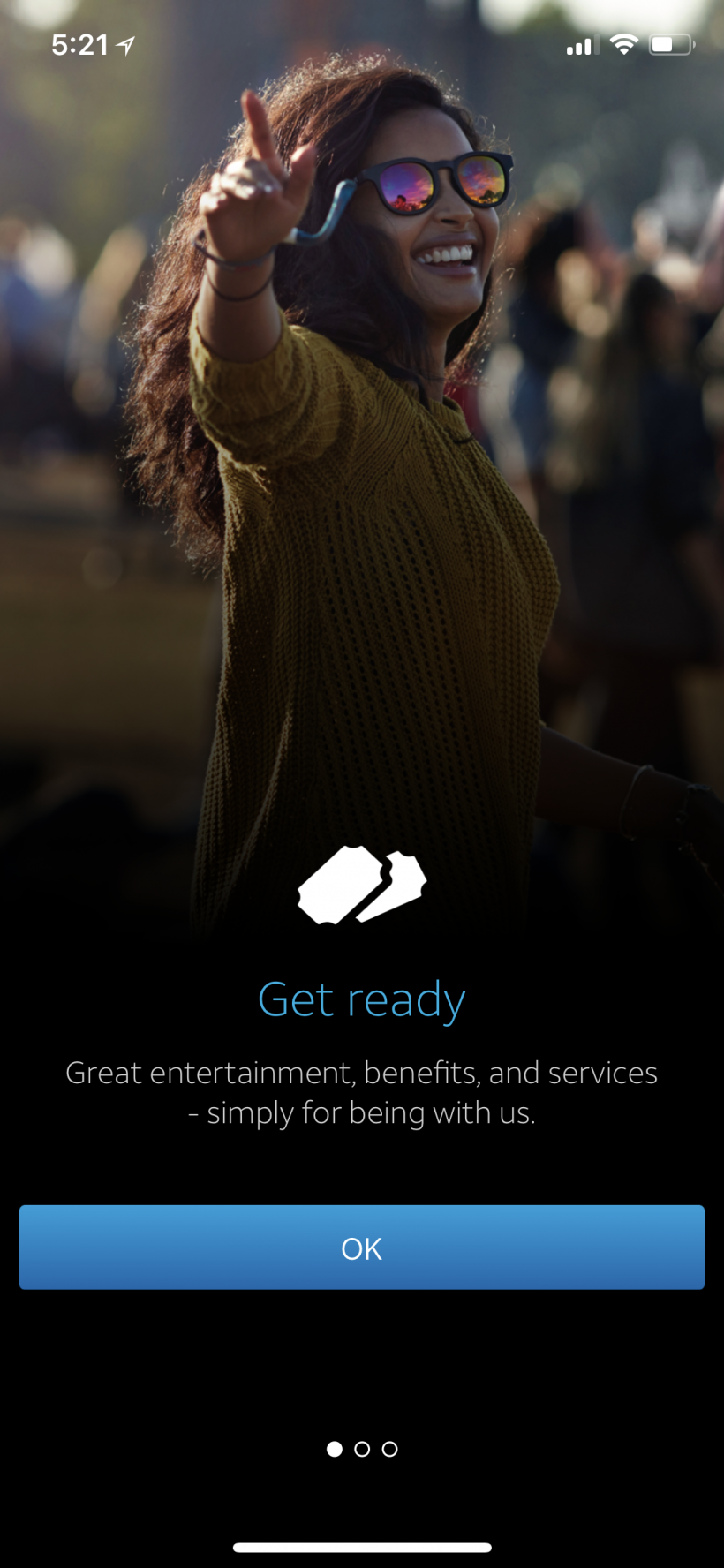
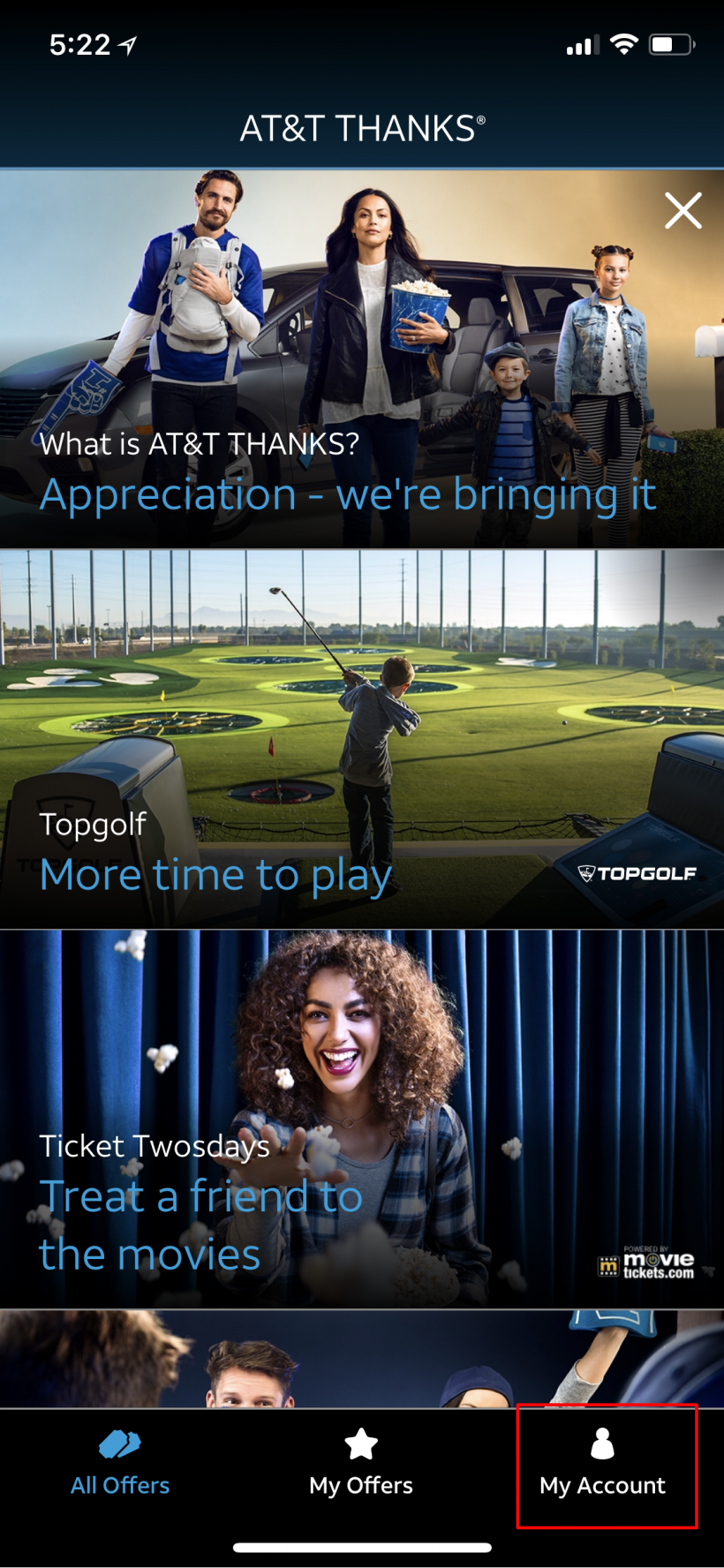
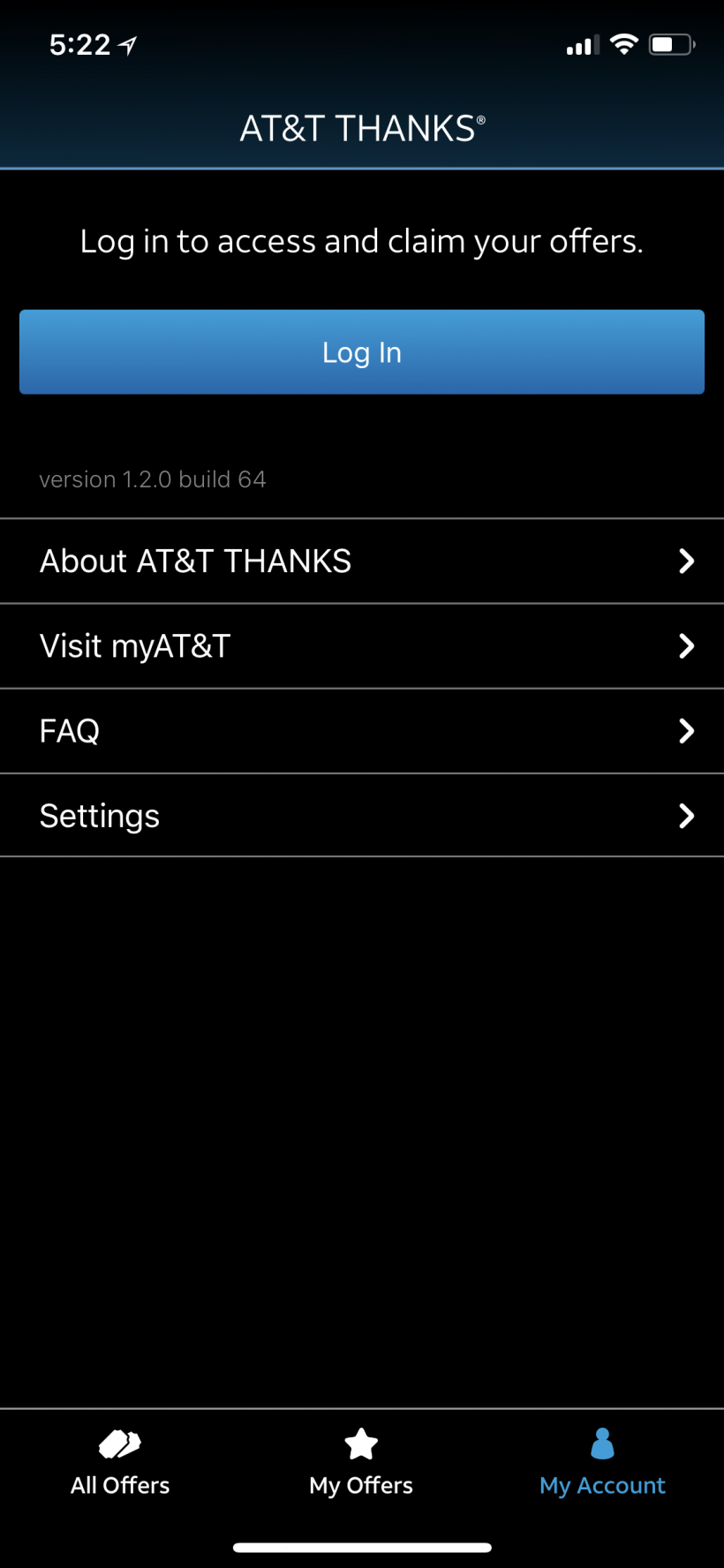
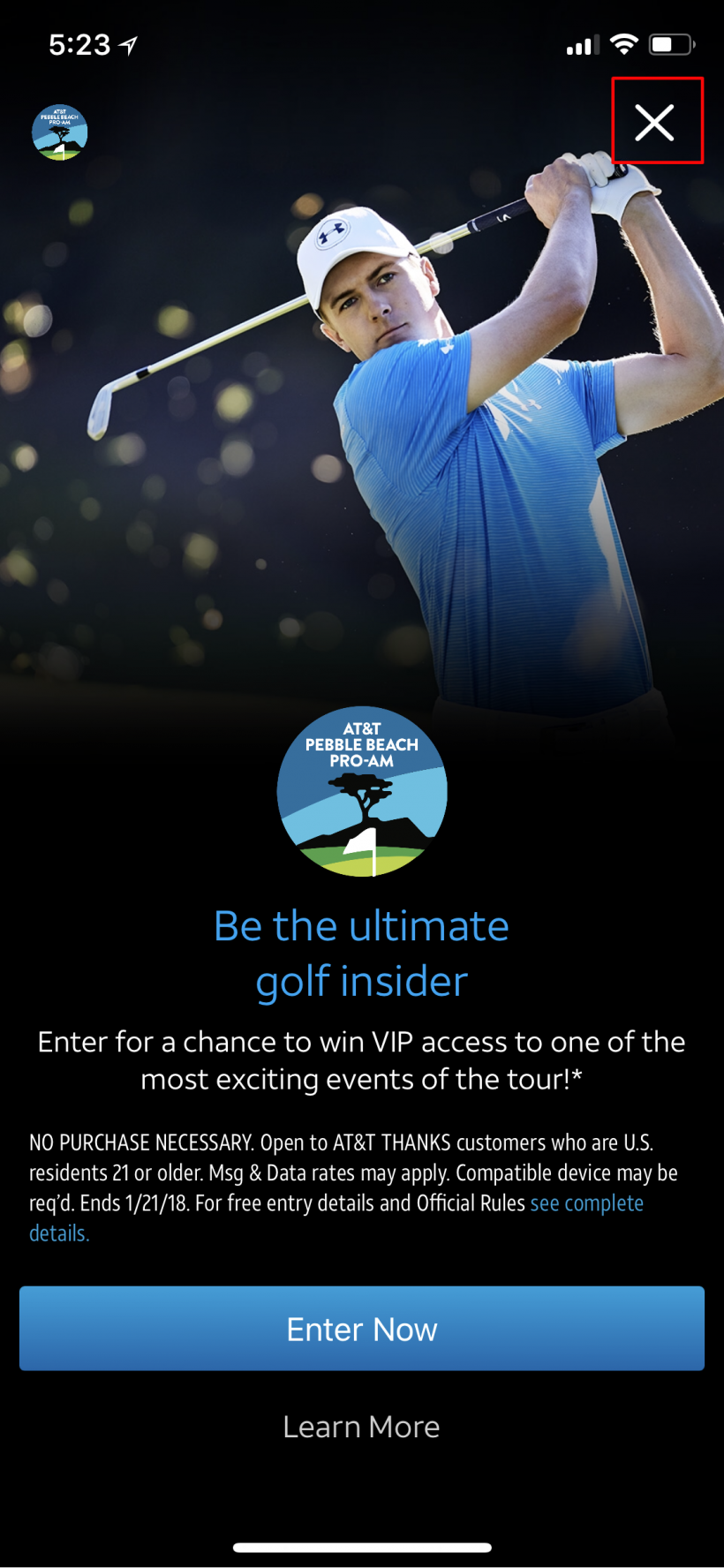
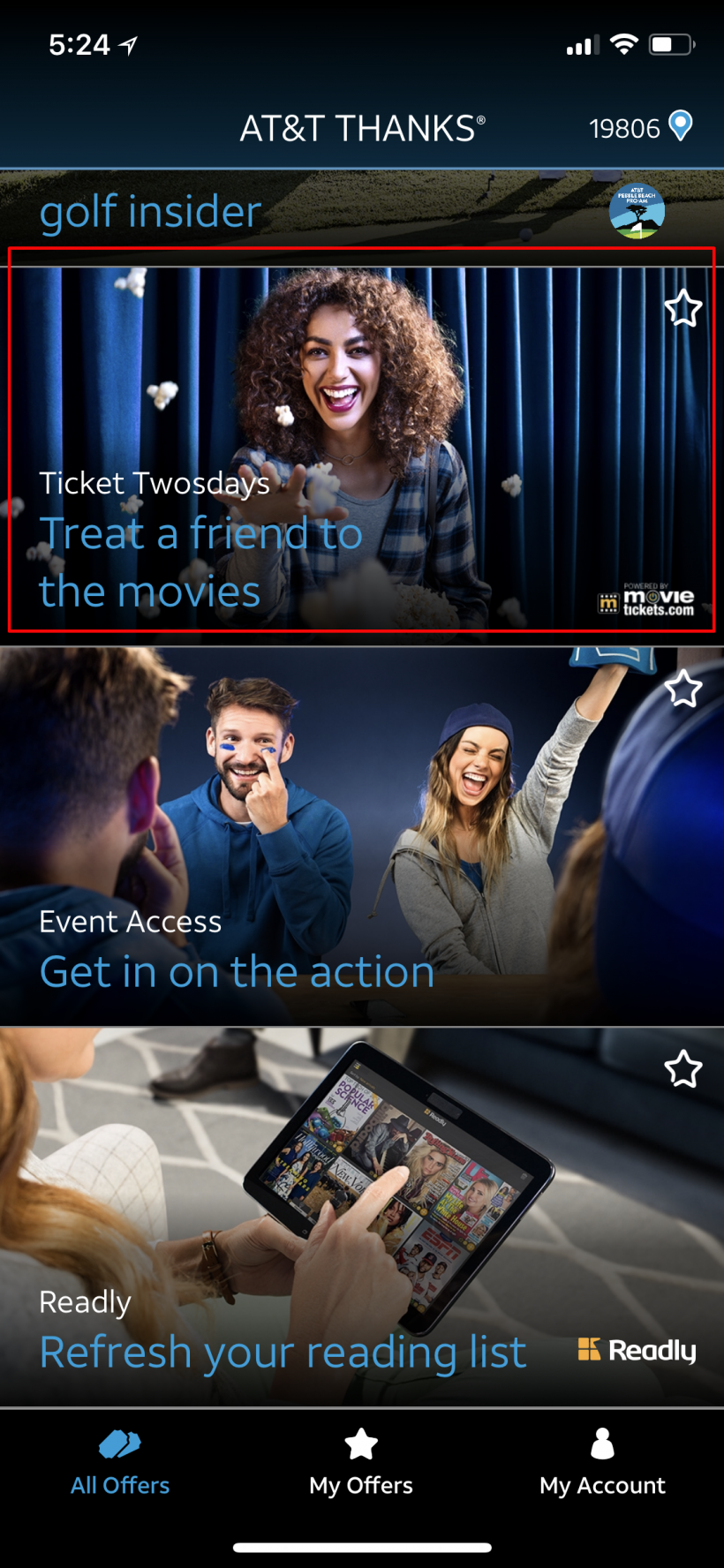
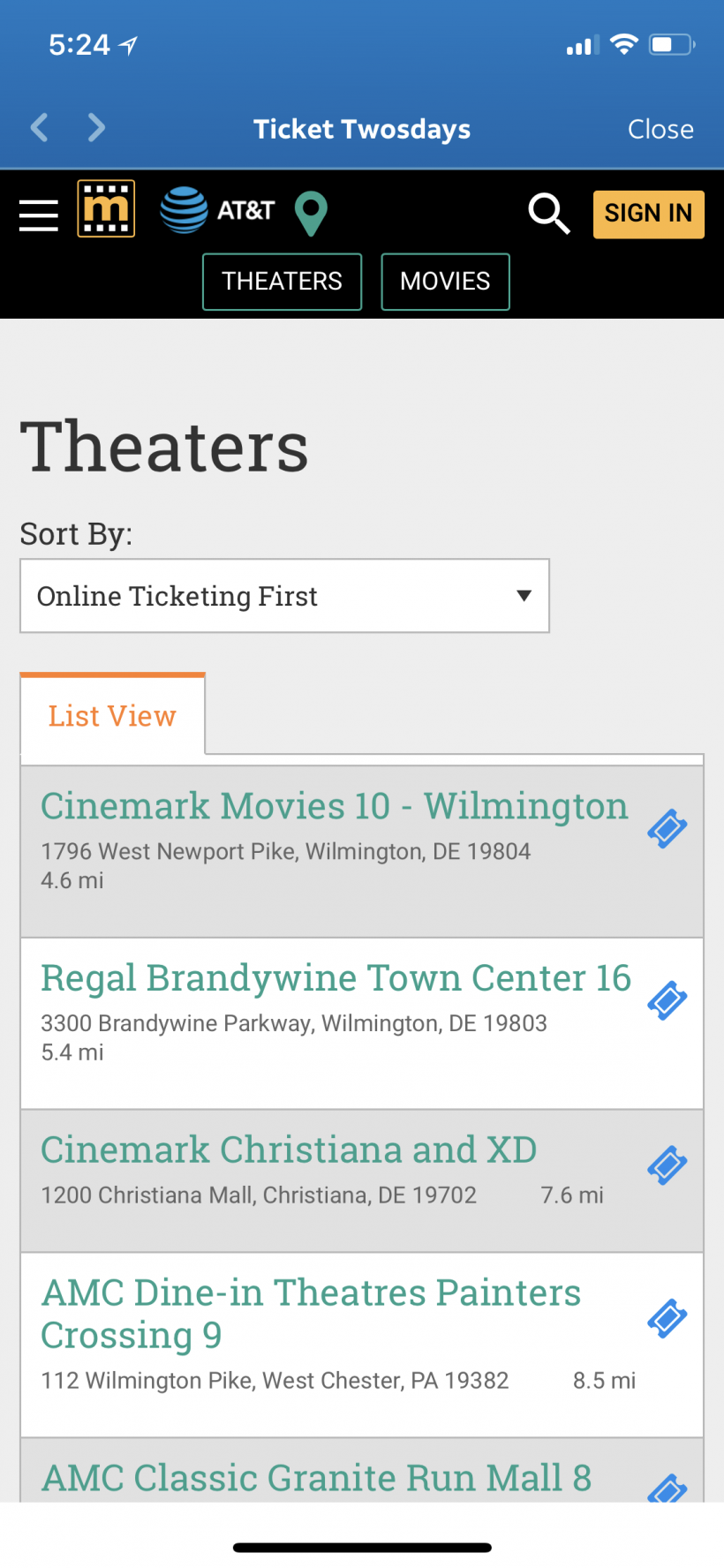

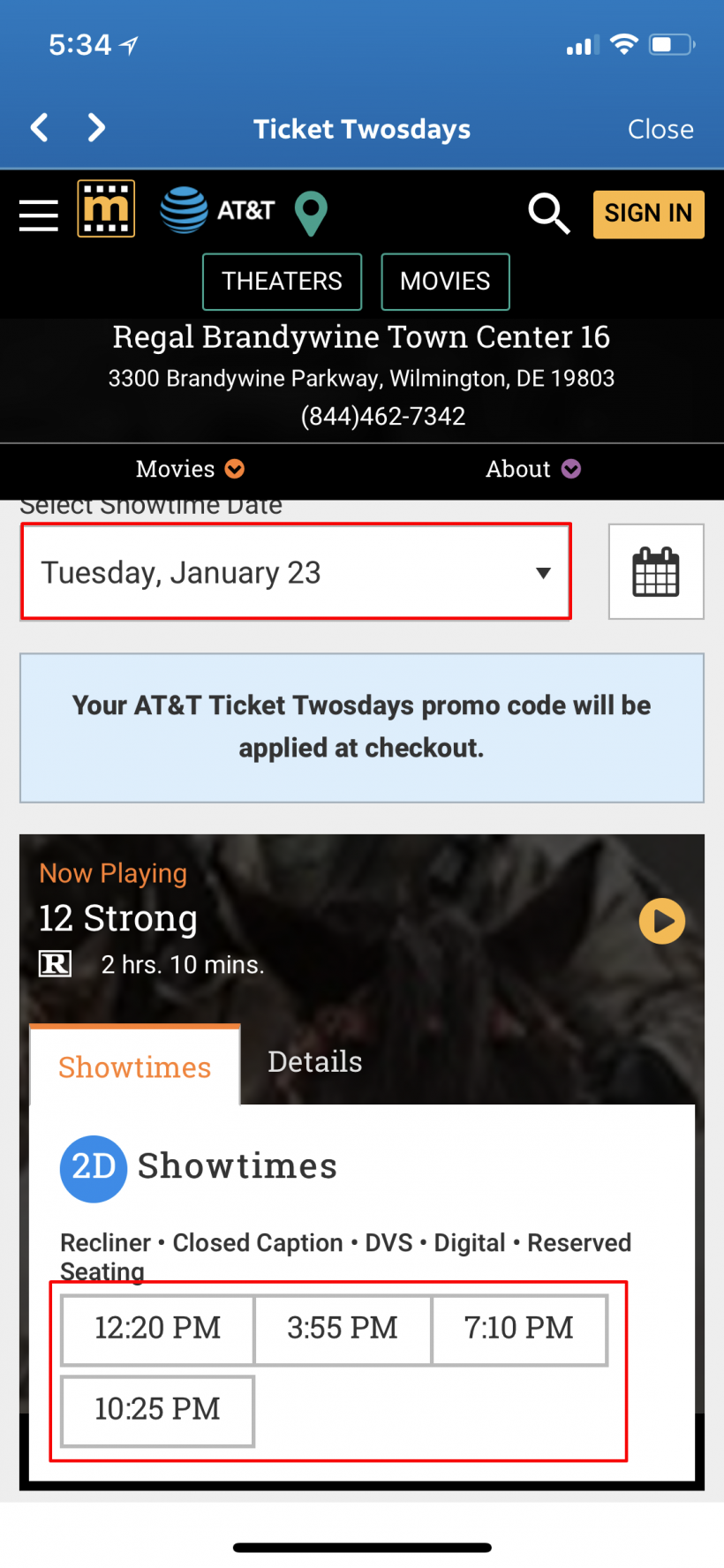
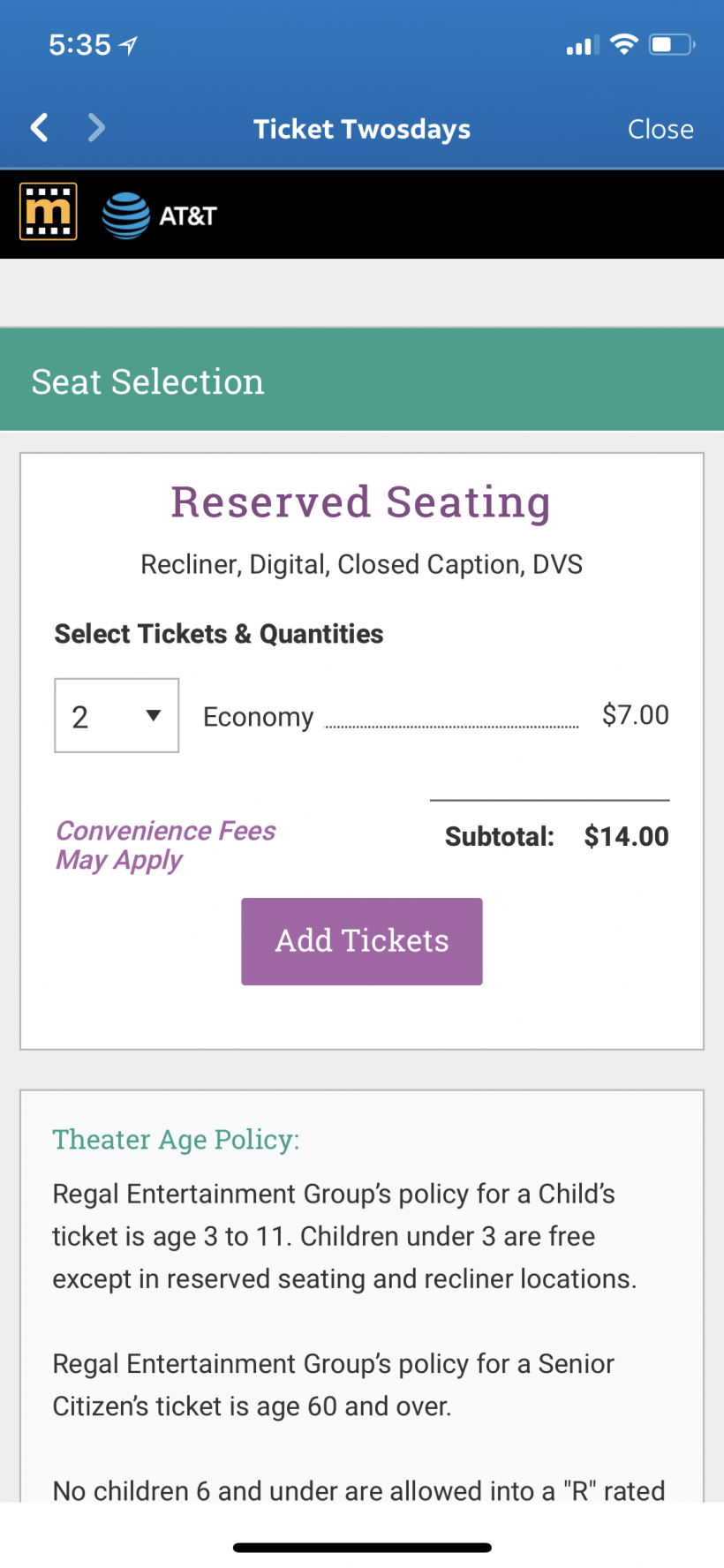
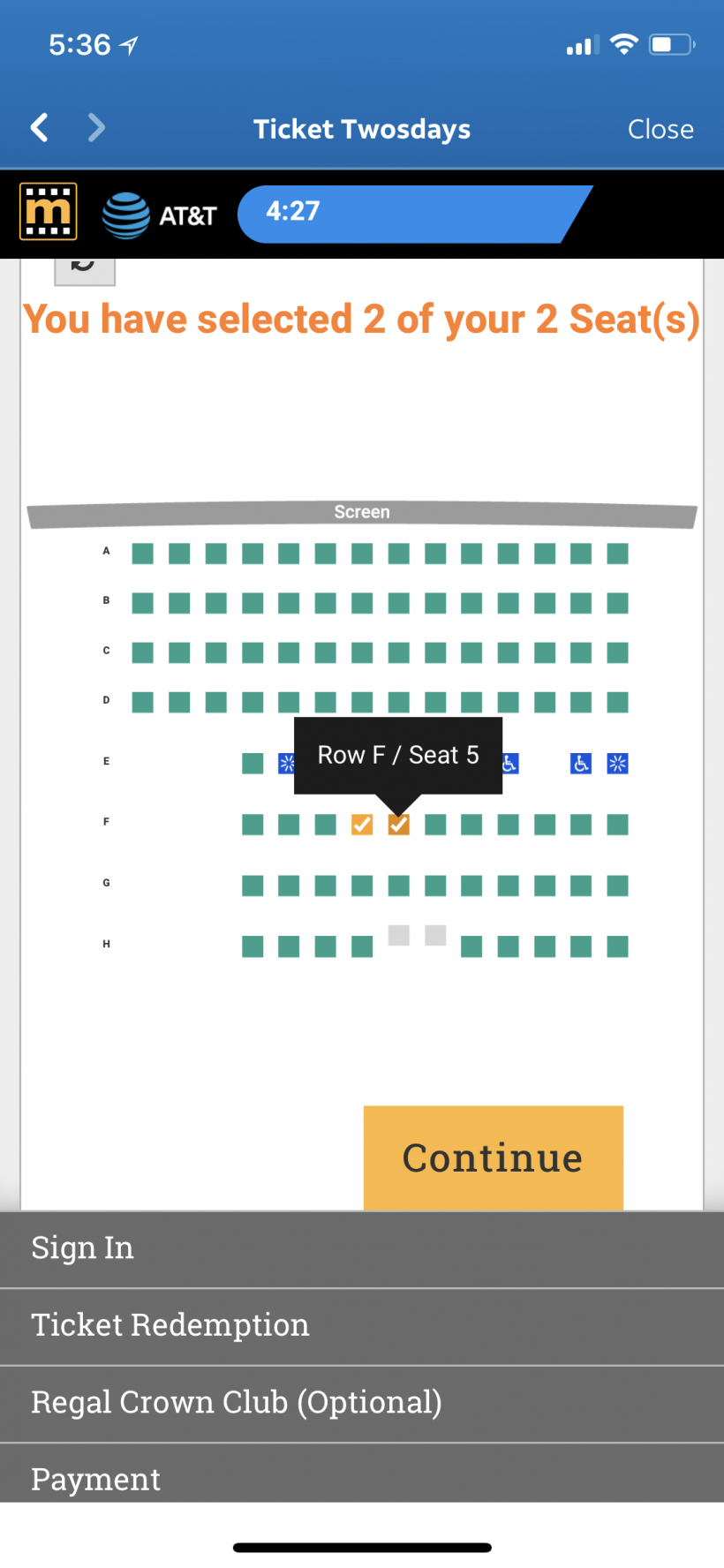
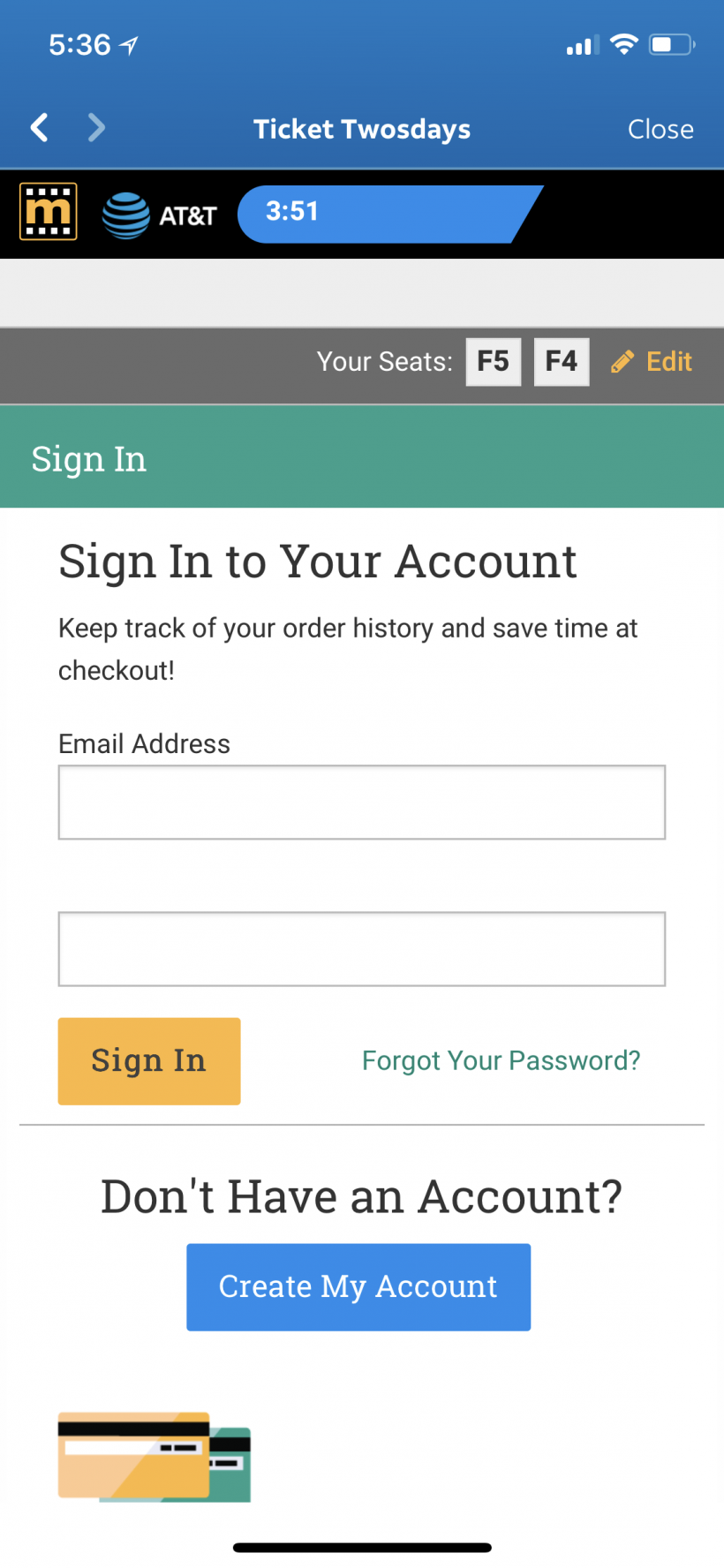
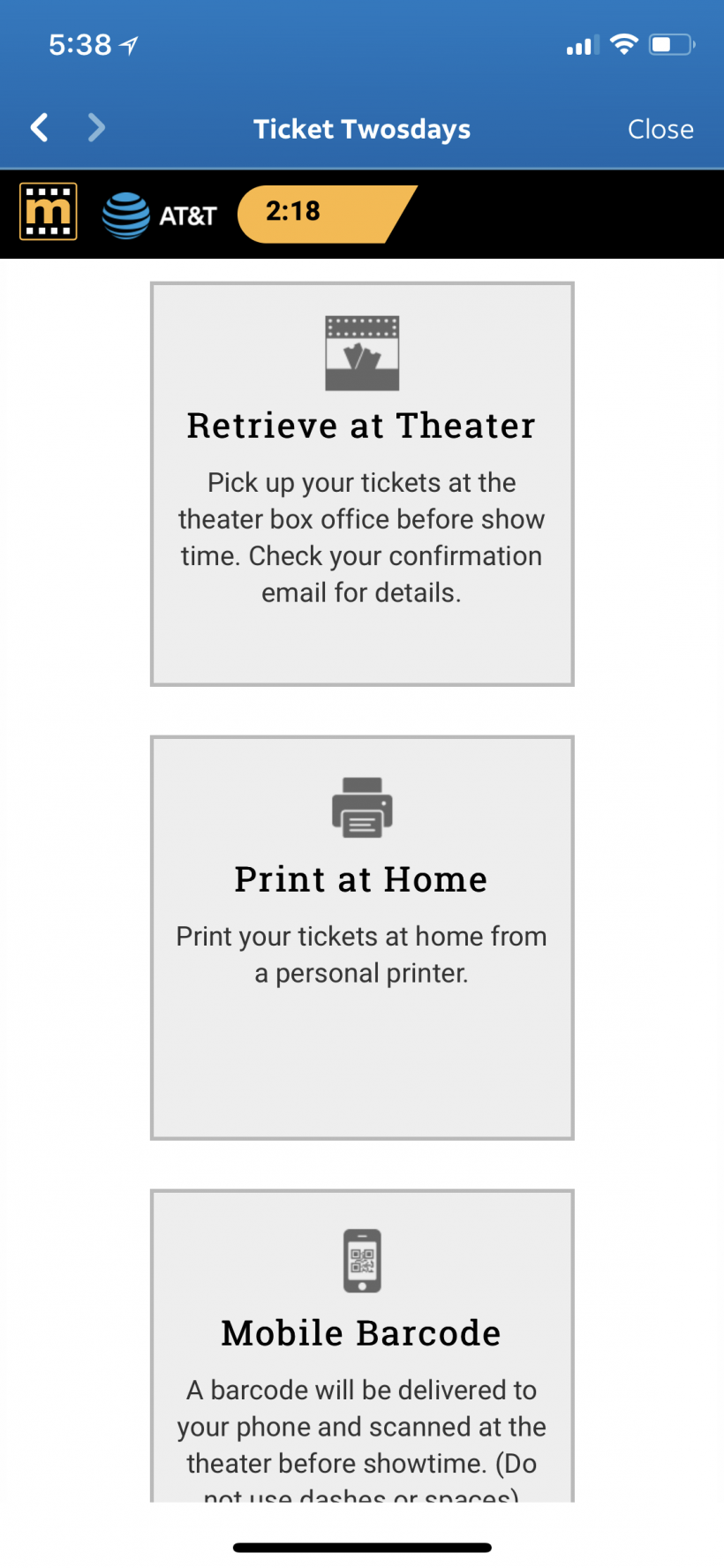
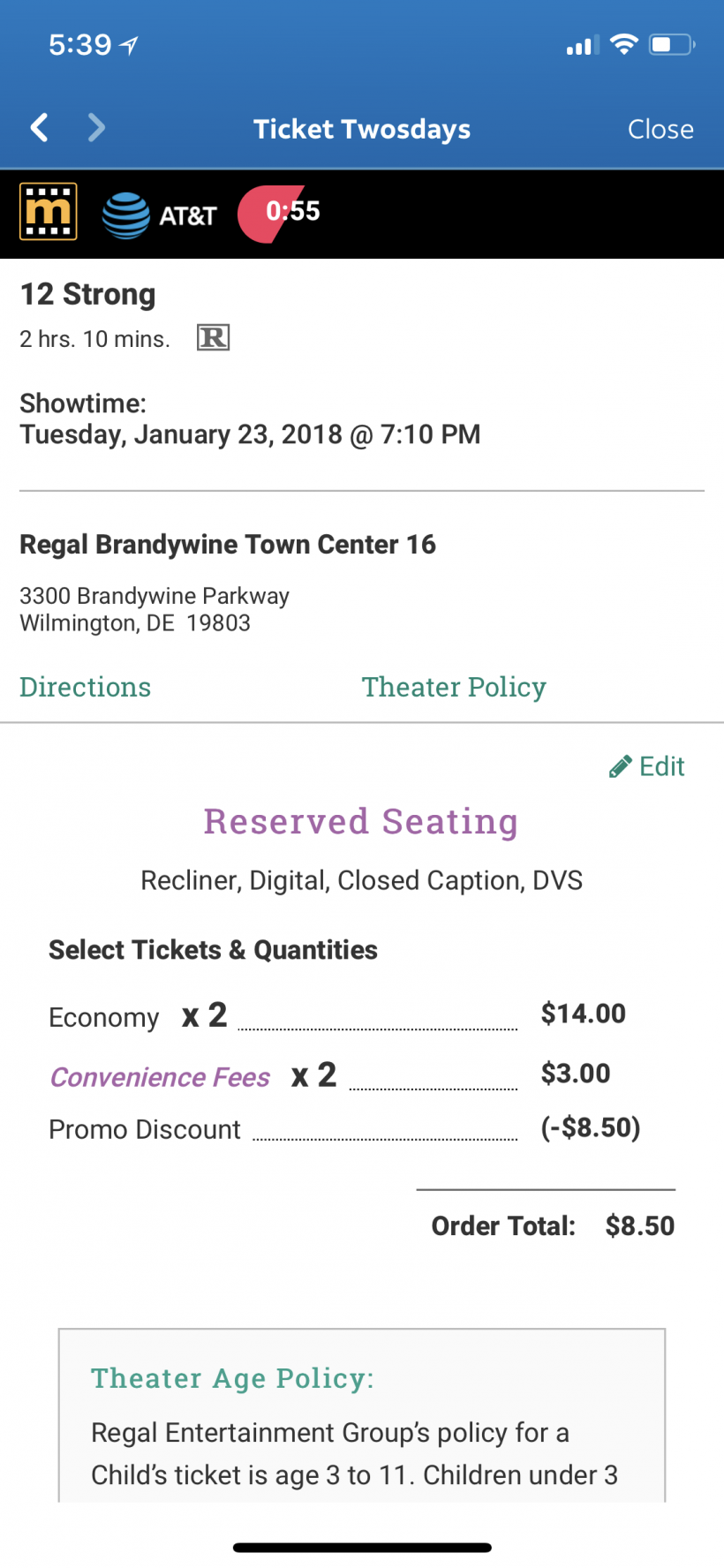
You can get a free ticket every Tuesday with this app, which is a pretty good deal. Check back often to see if there are new offers or better yet, go to your account settings and turn on notifications to learn about new offers as they become available.
