Submitted by Jon Reed on
Amazon Prime membership comes with a plethora of benefits aside from free shipping, including vast libraries of movies and music in Prime Video and Prime Music, cloud storage with Amazon Drive and more. Despite all of this, if you don't use it all that much you may not want to pay the annual $99 membership fee, or the monthly fee that recently increased to $12.99 from $10.99. Or you may have several memberships within the same household and want to consolidate to one. Either way, as is often the case with popular online services, finding where to cancel your subscription is not as simple as it should be. Here's how to cancel your Amazon Prime membership through the app:
- Open up the Amazon app and tap on the menu drop down in the top left corner.
- Rather than Your Account, where you might expect it to be, select Customer Service.
- Select Manage Prime Membership.
- Select End Membership and Benefits.
- Now it will ask if you are sure. You can have it remind you later in which case it will remind you a few days before your next payment is due, or you can continue to cancel.
- If you pay an annual fee it will ask if you want to switch to monthly. Just tap Continue to Cancel.
- One last ditch effort to keep you... Tap "End on *date*."
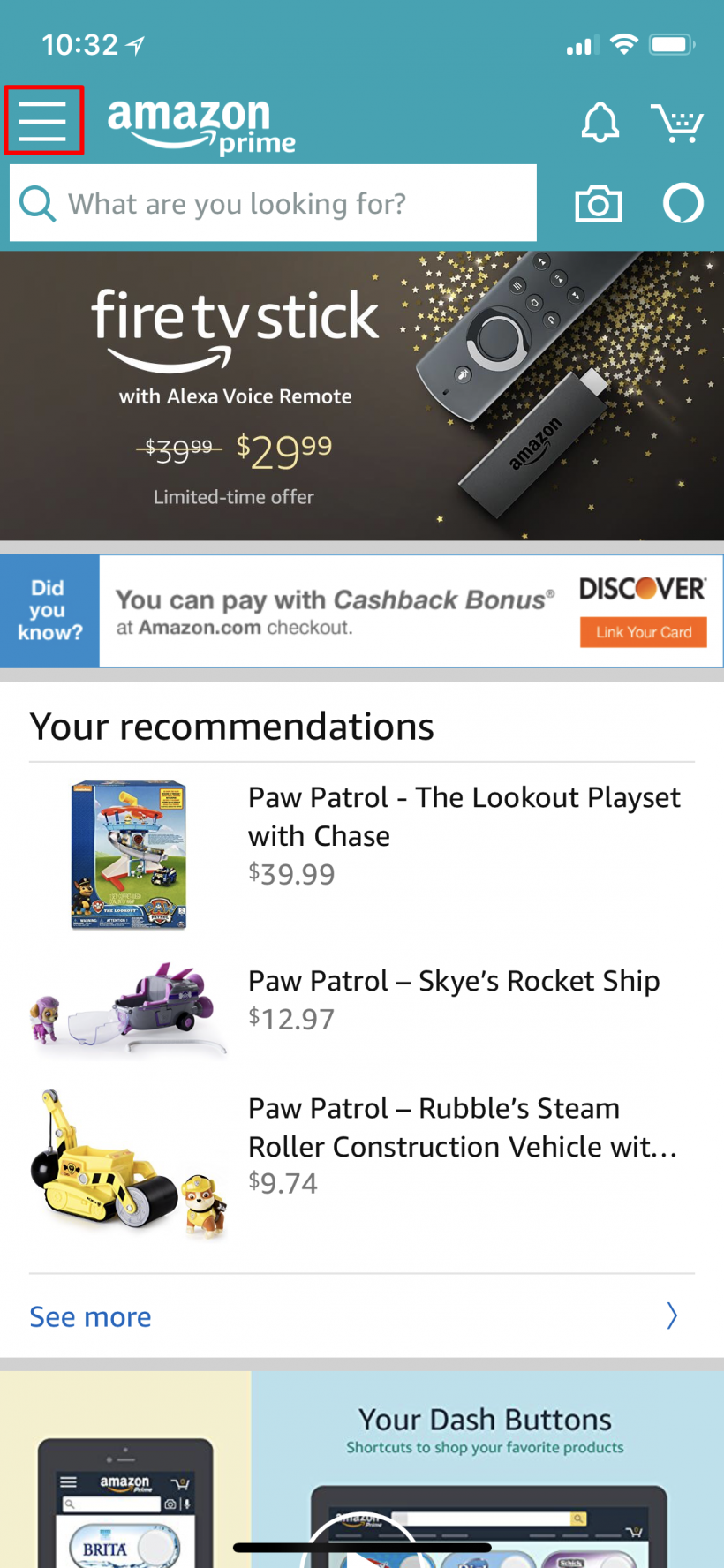
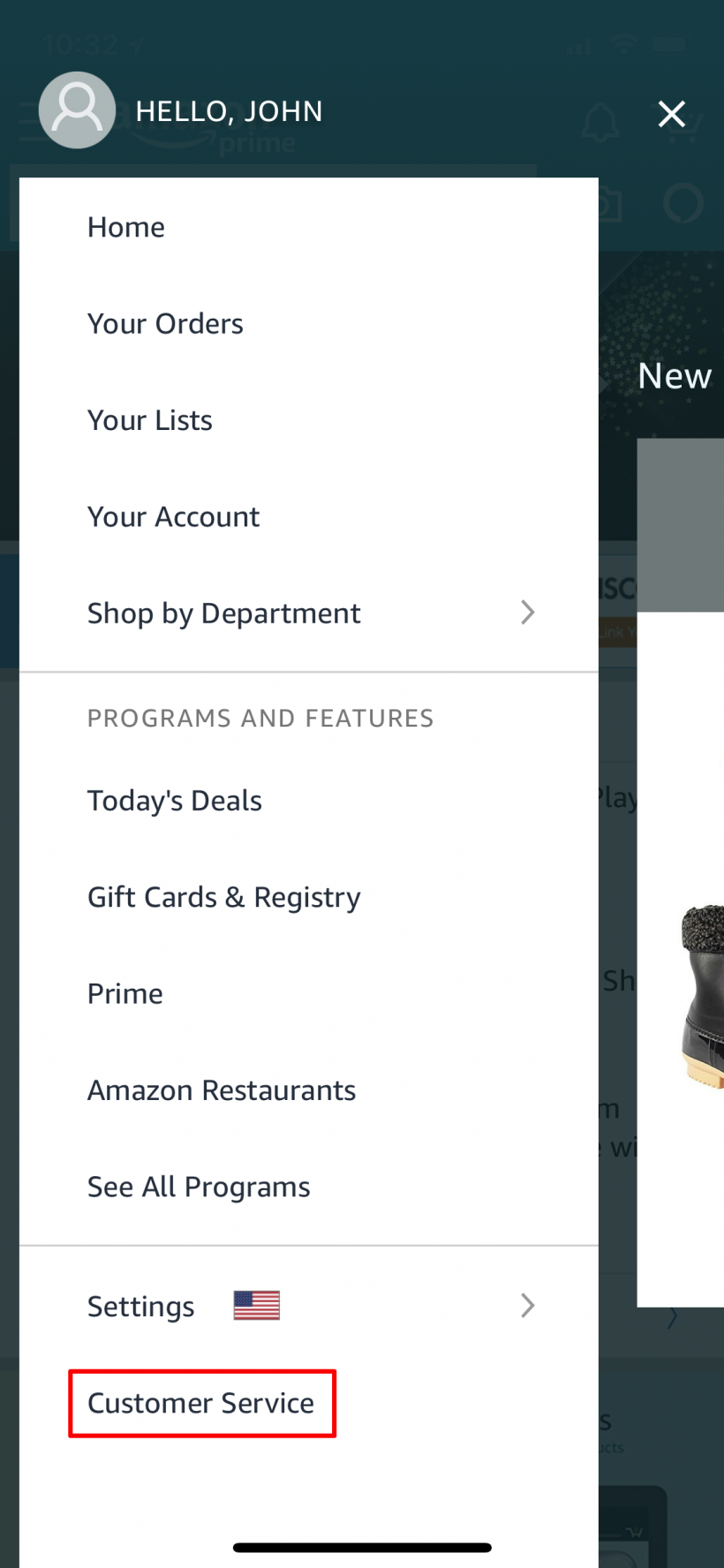



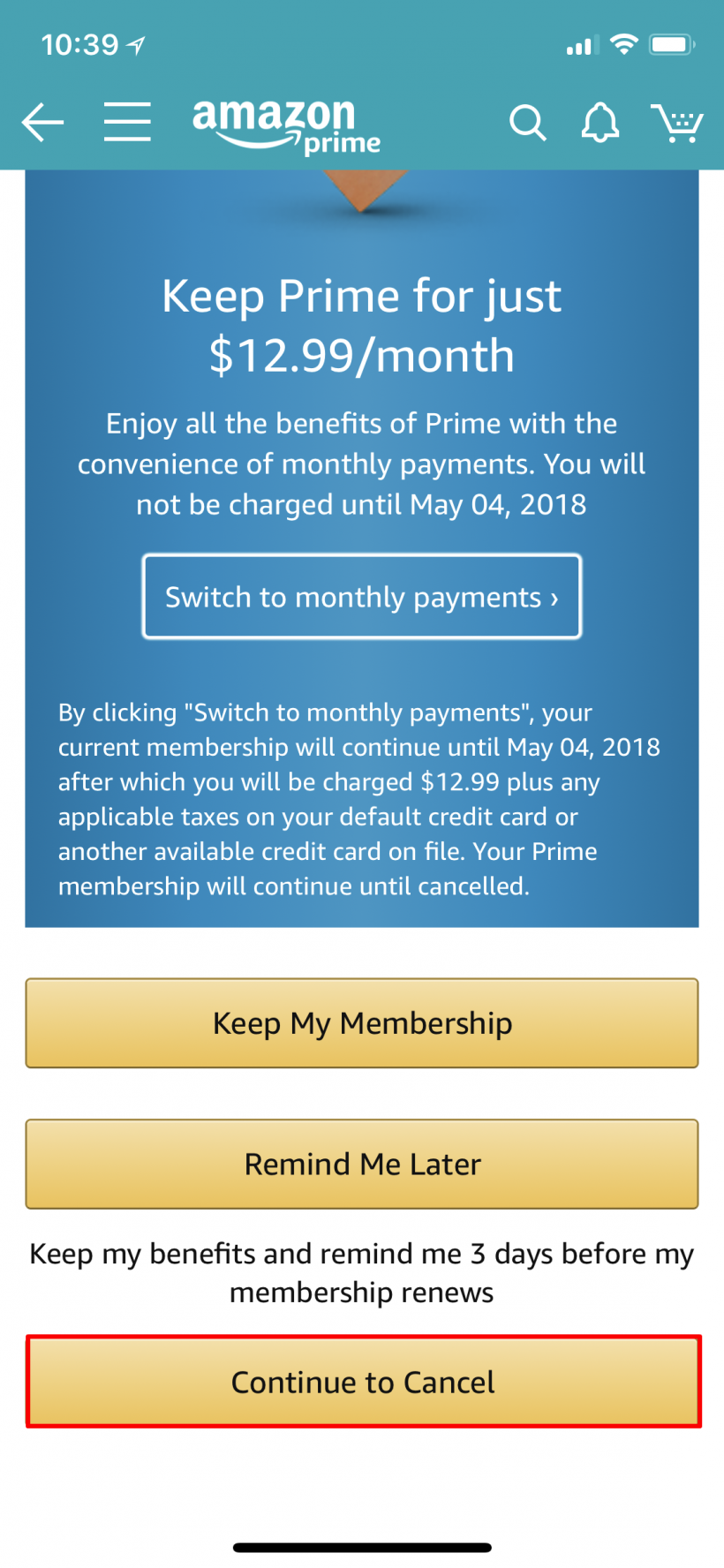

That's all there is to it. Once you've canceled you will still have access to all of your member benefits until the next payment would be due. If you change your mind at any time you can simply go back and tap Continue Membership, which will be where End Membership was before.
