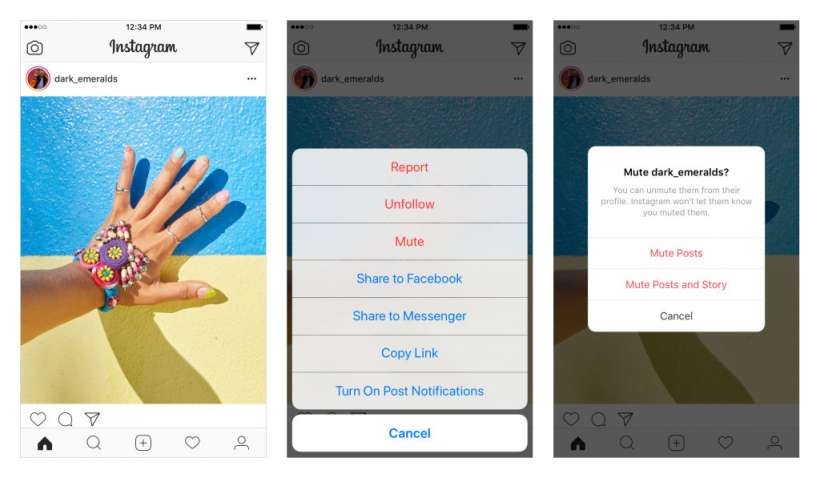Submitted by Marshall Walker on
The best feature on Facebook is the "unfollow" option. It allows you to stop seeing posts from a friend without having to unfriend them. Instagram has rolled out a similar feature to its users. The "mute" option allows users to control what posts they see in their feed by hiding content from certain accounts without unfollowing them.
You can still see posts made by a muted user by visiting their profile page, and you will still receive notifications when tagged by a muted account. A muted account will also not know when you have mute them.
To mute an account just tap the menu (three dots) in the upper right hand corner of a post and select "Mute Posts" or "Mute Posts and Story." You can also mute posts by tapping and holding a story in your stories tray, or from the menu in a friend's profile page.
To unmute someone tap and hold their profile picture in your stories tray then tap "Unmute" from the menu. Muted profiles appear grayed out at the end of your stories tray.