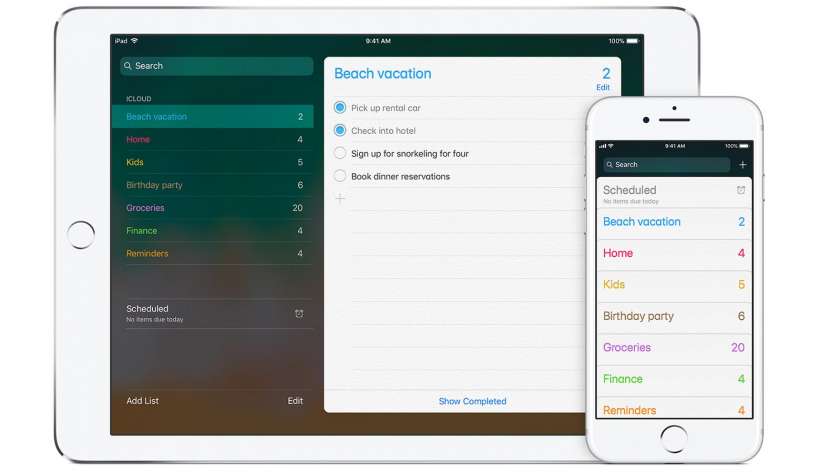Submitted by Frank Macey on
The stock Reminders app in iOS continues to improve. Apple has added many features including geofencing and Siri integration to the built-in app for lists on iPhone. Many users don't realize there's an easy way to organize their reminders into separate lists. Reminders supports multiple lists that can be synced over iCloud. Setting up multiple lists all begins with creating a new list.
The default list is shockingly titled "Reminders". Follow these steps to create a new list:
- Tap a list title
- Select the plus (+) button
- Choose create new List
- Name the new list and pick a color, then tap Done
- The new list appears in the Reminders app
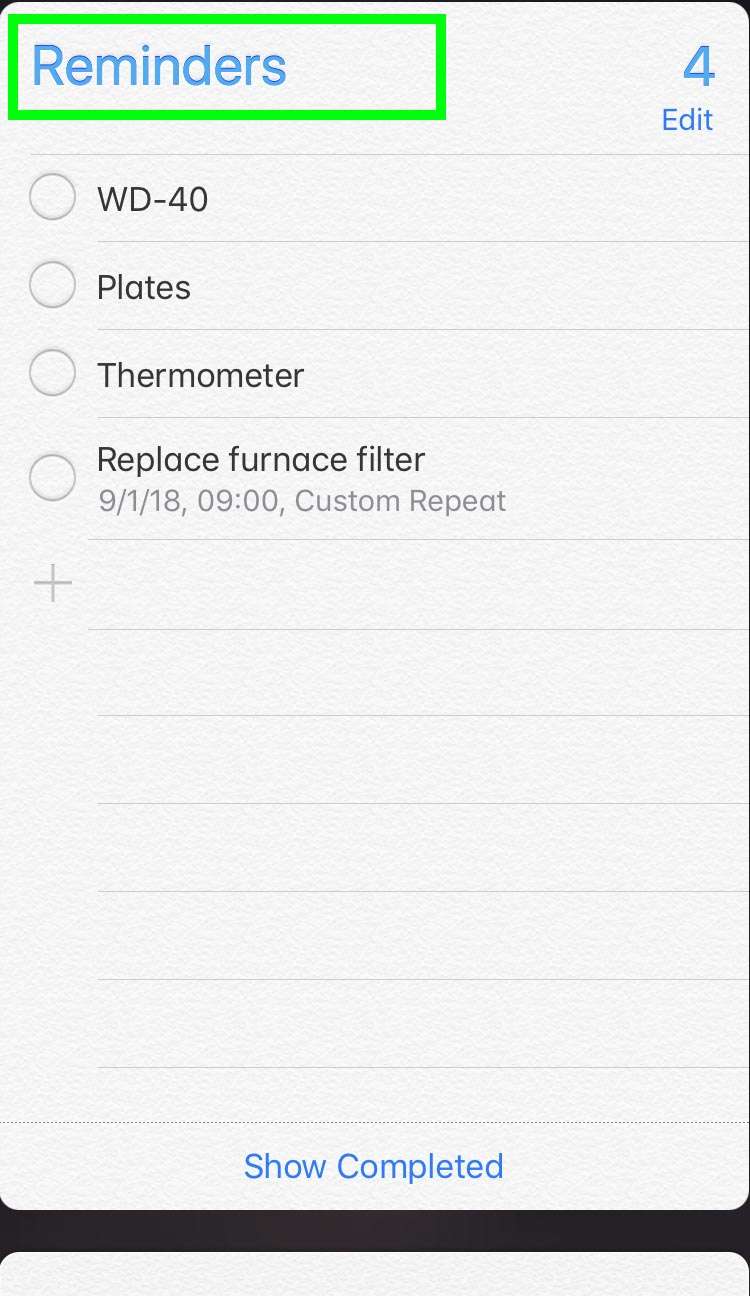
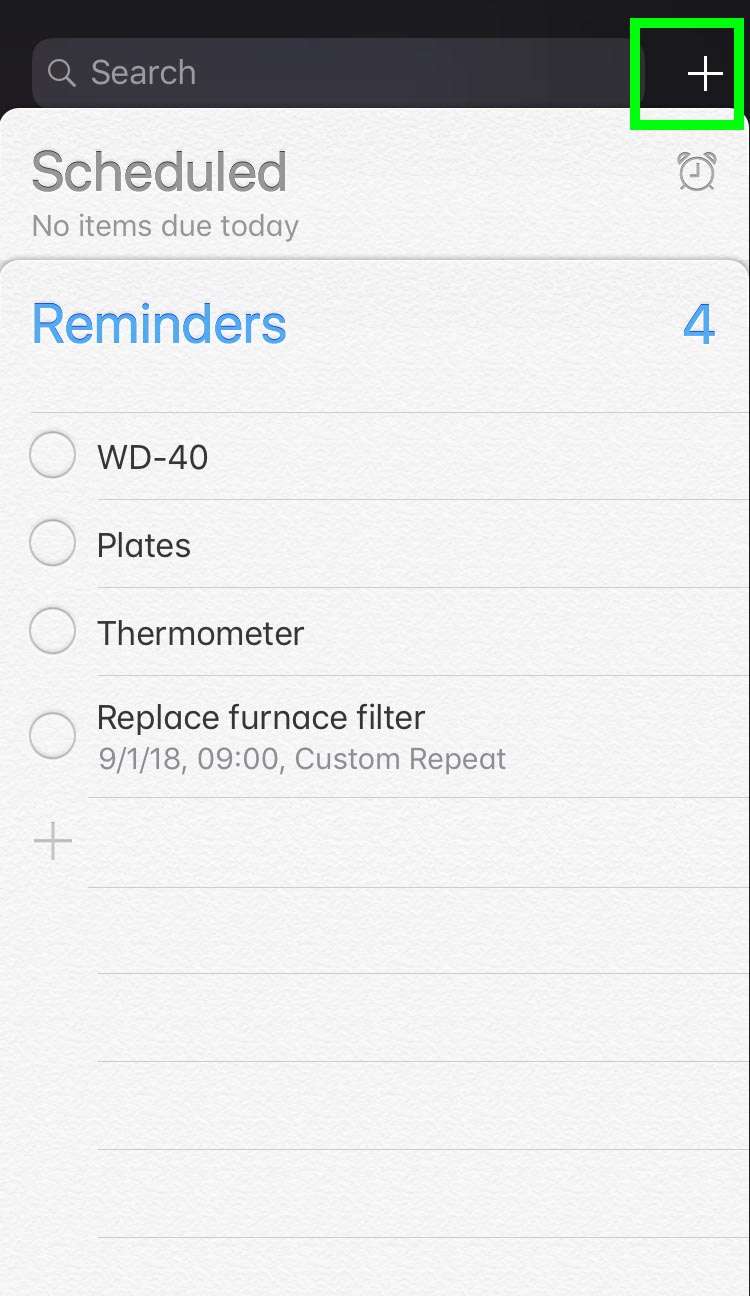
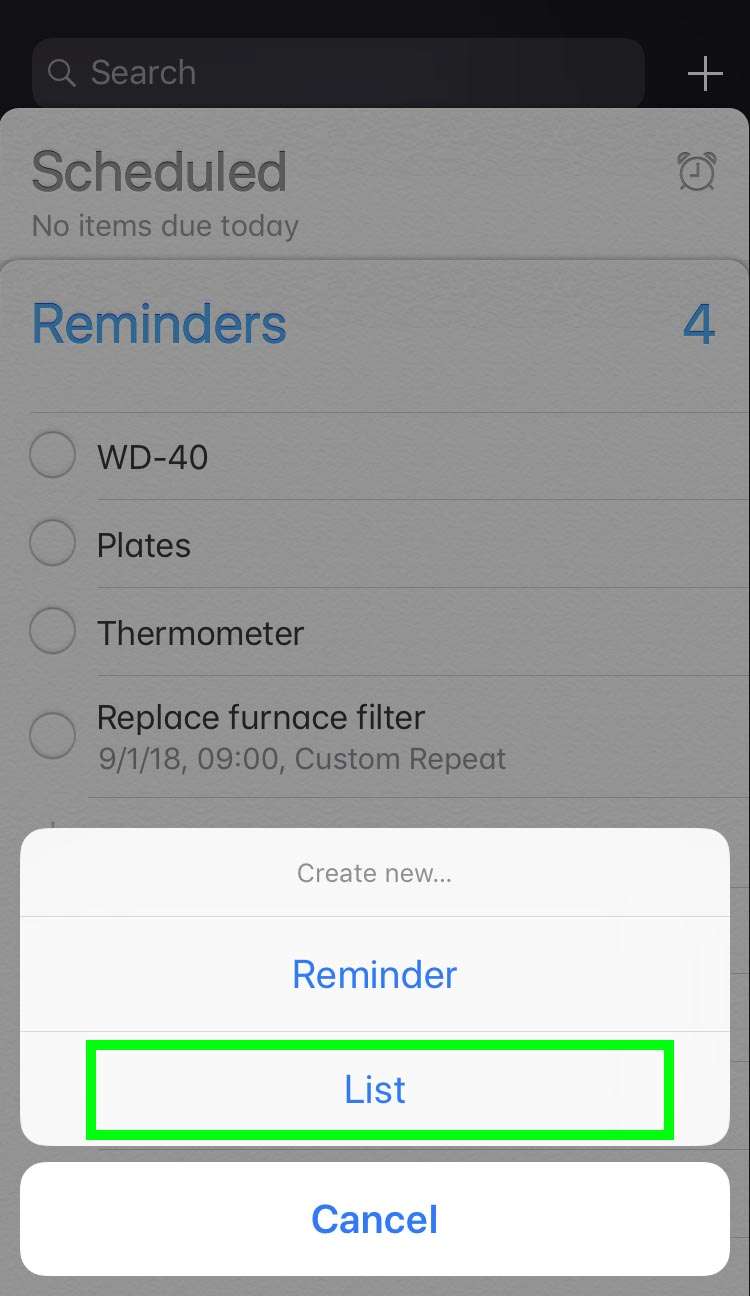
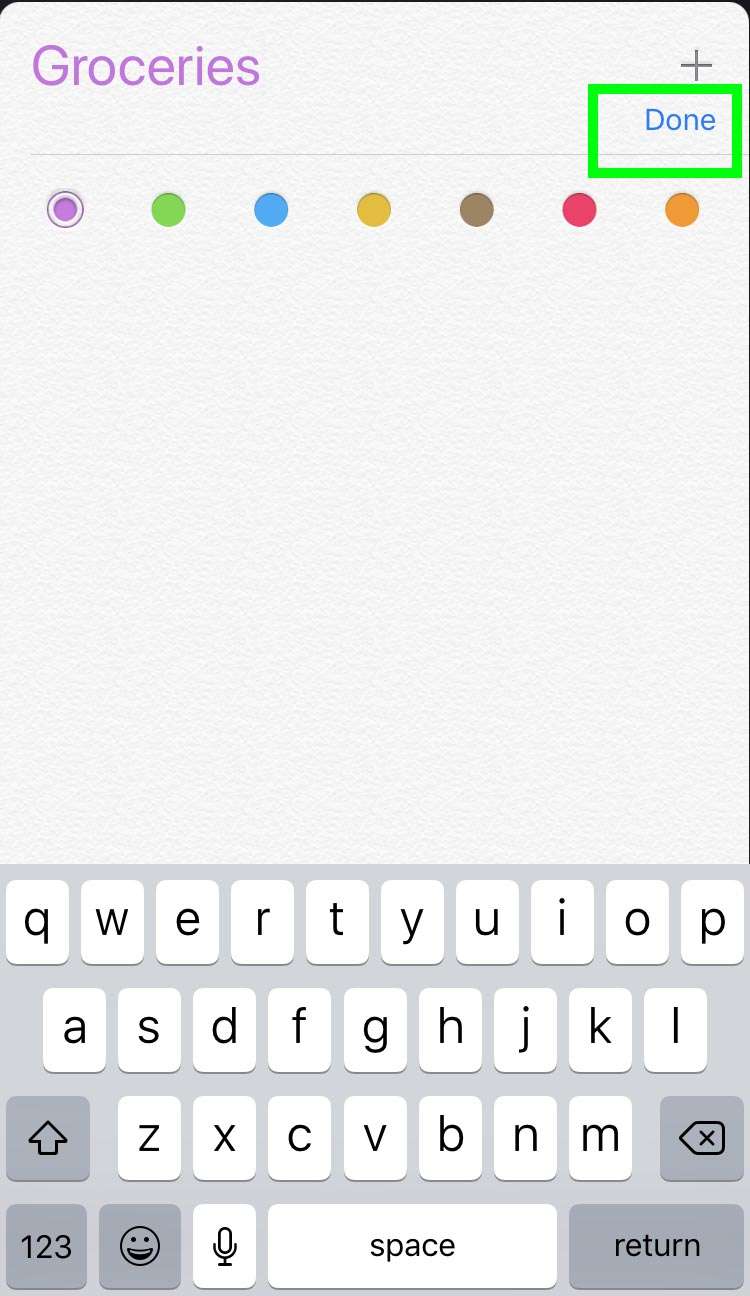
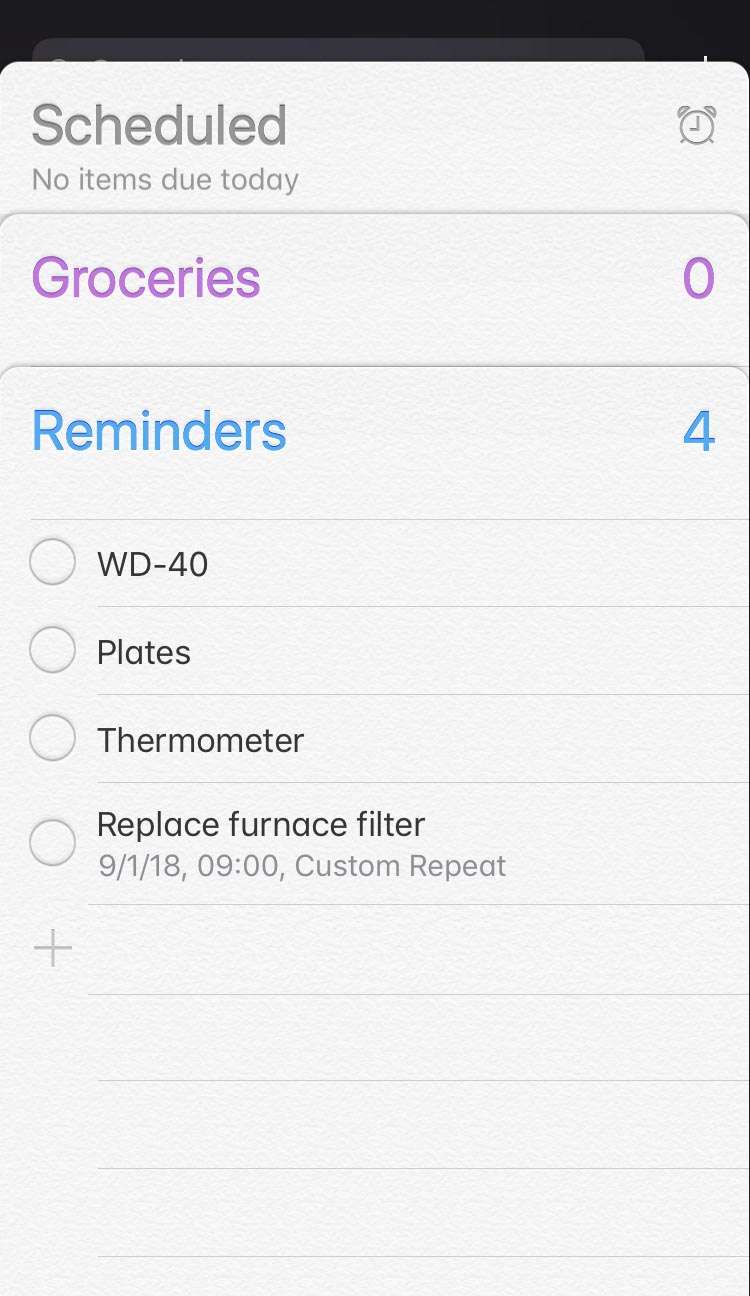
Repeat these steps to create as many lists as you might need to organize all of your reminders and to-do items.
Learn how to share your new list or make this list of reminders the default for iOS and Siri.