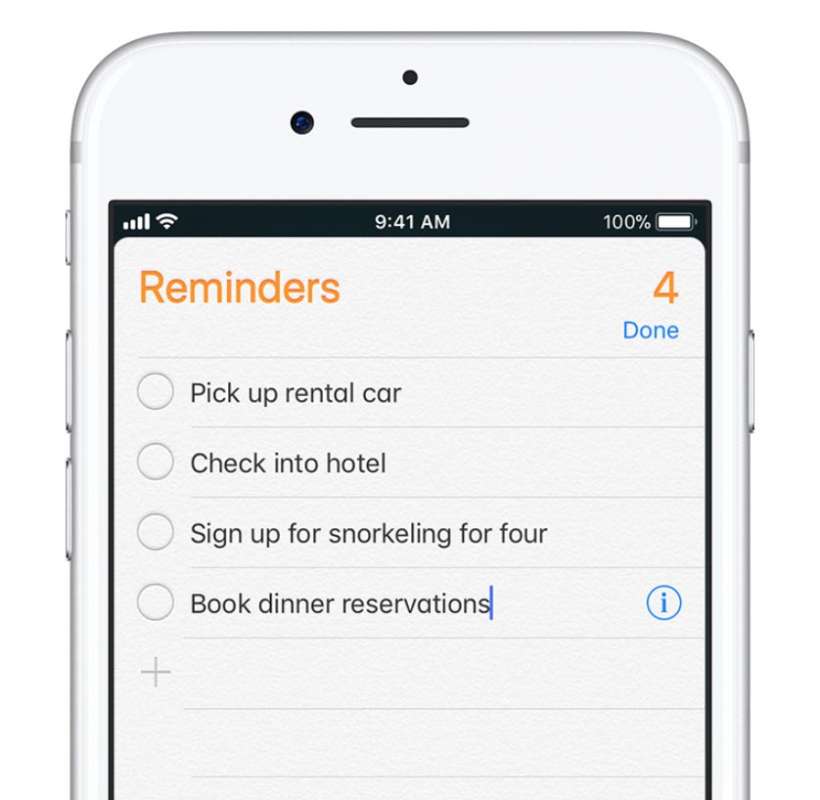Submitted by Frank Macey on
Reminders on iOS provides an integrated way to keep track of to-do items and lists. Thanks to iCloud, lists can be shared with another person. Not only can a shared list be viewed by others, but the list can be edited as well. This means those with iCloud or using Family Sharing can actively collaborate on lists. In order to share lists, you must be signed into iCloud and the Reminders app must be enabled within iCloud settings.
Follow these steps to start sharing lists from the Reminders app on iOS:
- Navigate to Settings -> Apple ID, iCloud, iTunes & App Store
- Tap iCloud
- Make sure Reminders is ON (green toggle)
- Launch the Reminders app. Open the list you wish to share and tap Edit
- Select Sharing
- Tap Add person
- Enter an email address or tap plus (+) to add from Contacts

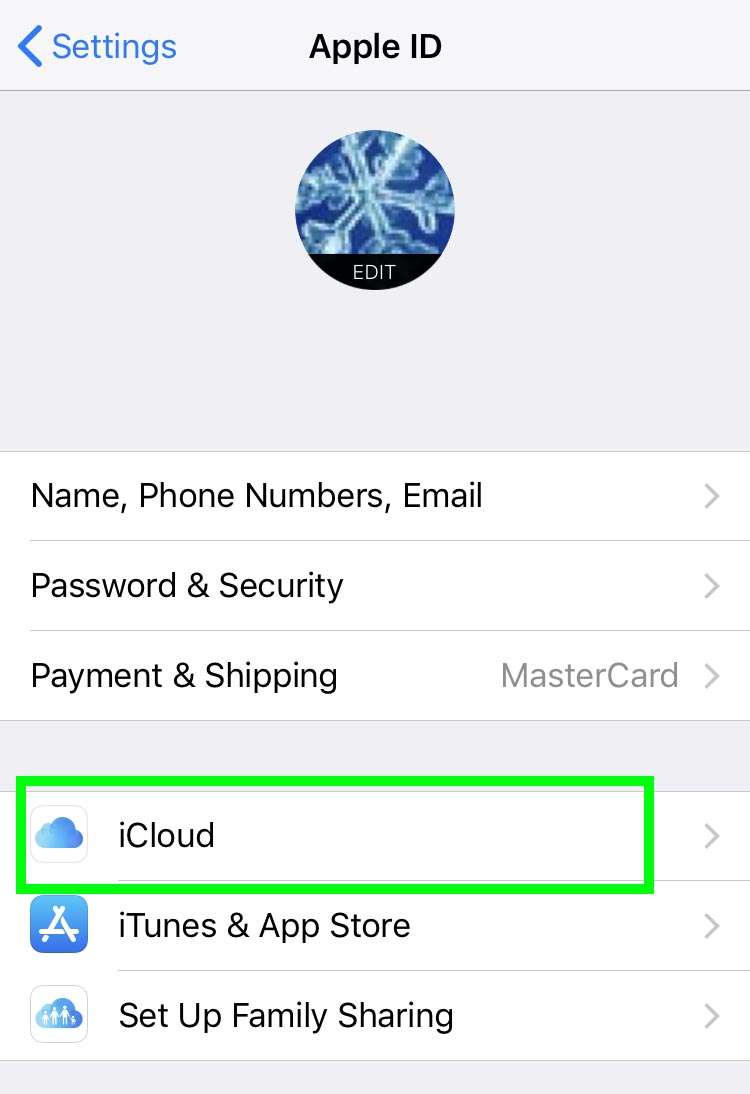

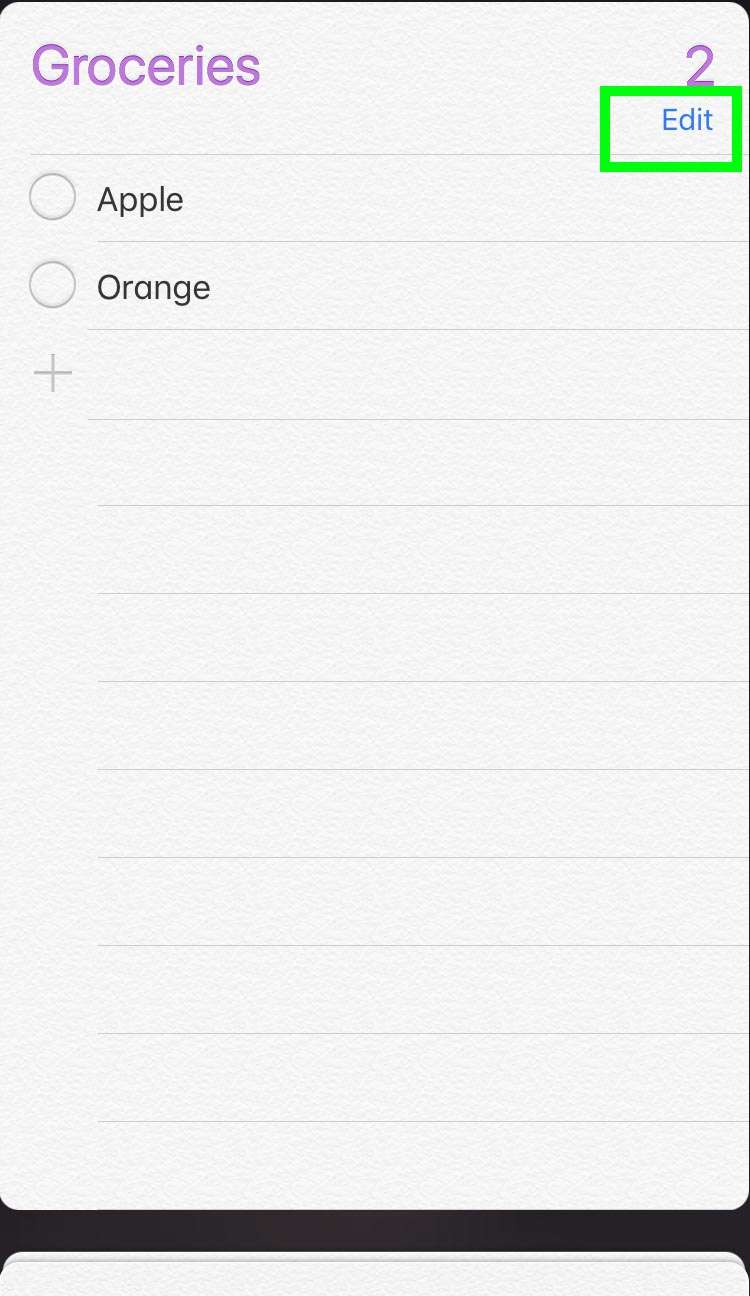
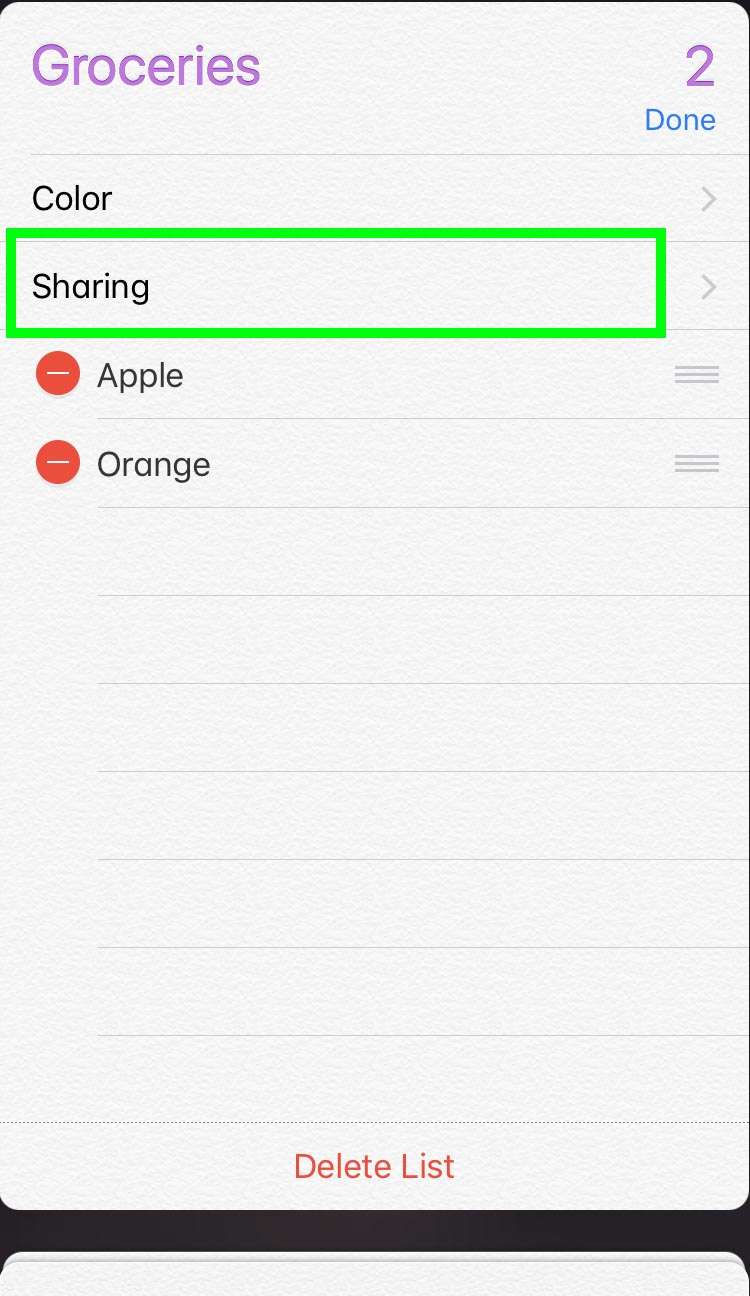
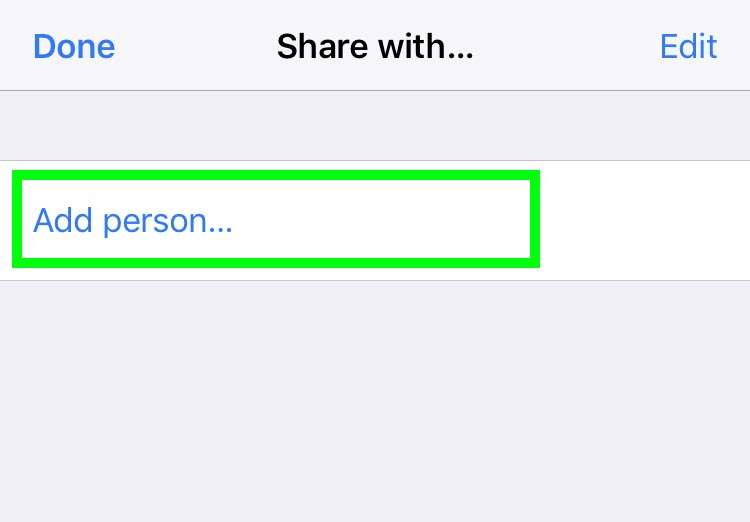
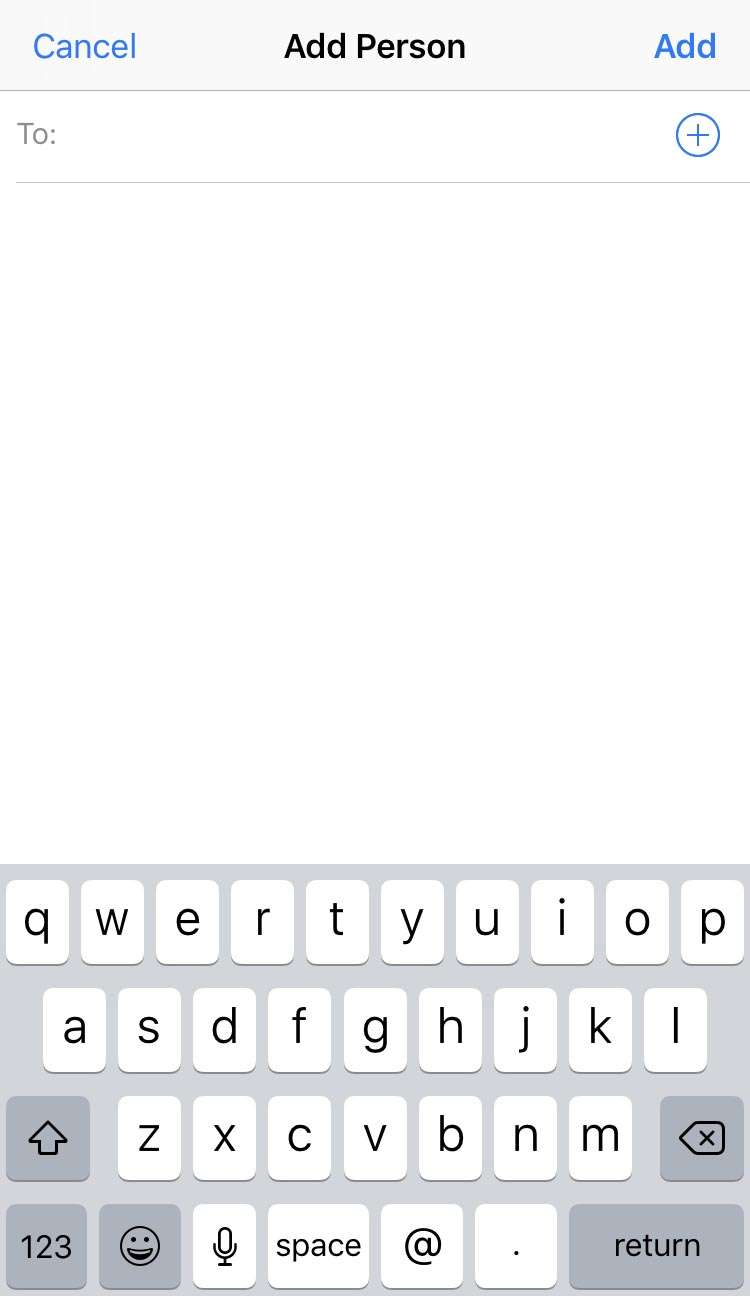
Once confirmed, whenever the person you have shared with is signed into iCloud, they can view and edit the list. Learn how to make this list the default list for Siri and iOS, or how to create a new list.