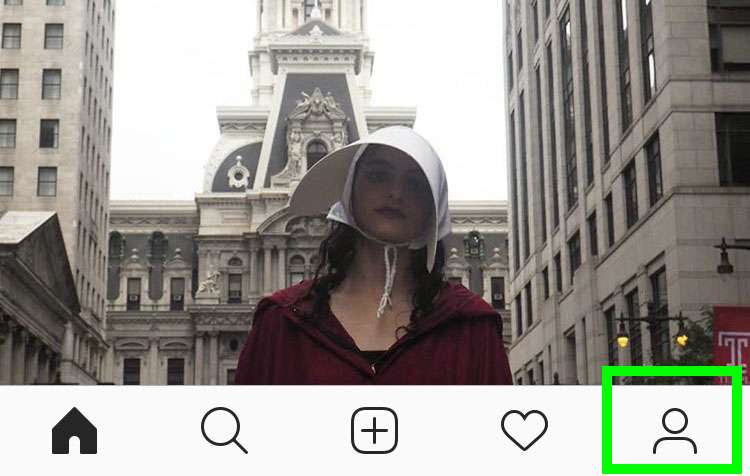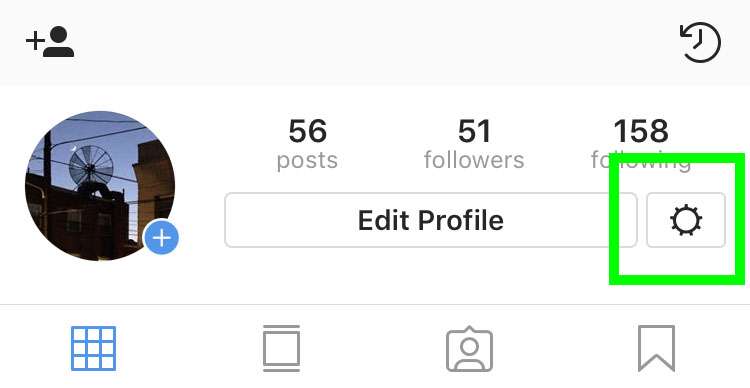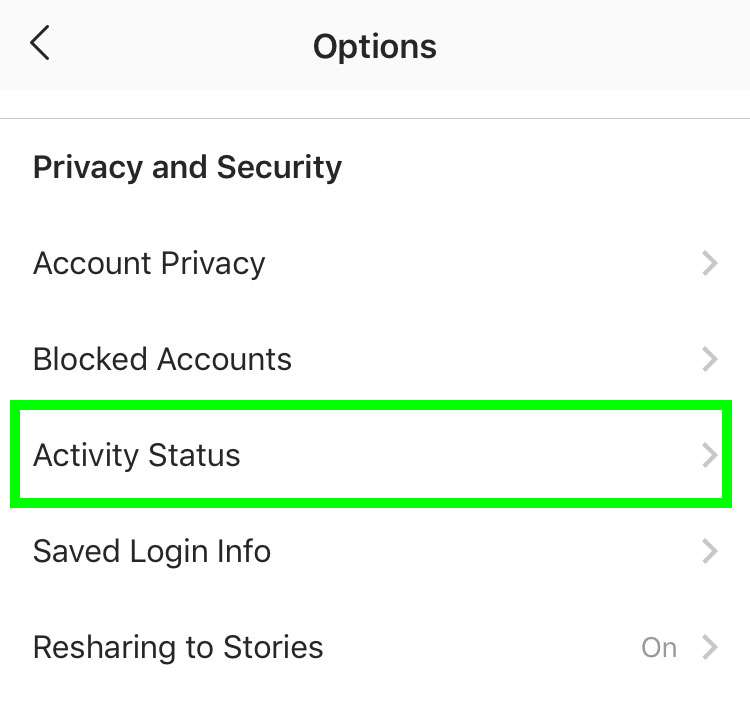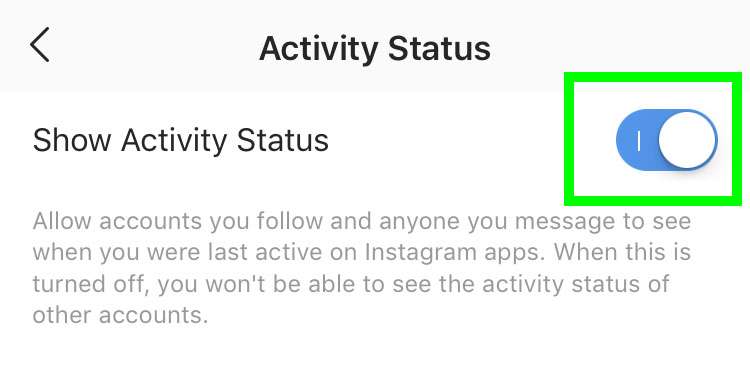Submitted by Fred Straker on
Privacy can seem elusive on the iPhone, with apps normally encouraging people to connect. Instagram is no different, with direct messaging features now available within the app. Sending photos or a message to friends inside Instagram can be convenient, but did you know that your activity status is shared with friends?
The Direct Inbox shows each of the people you've communicated with and the last time they were active on Instagram. Likewise, they can see the last time you opened the app to get your photo fix. People who are actively using the app will have a green dot next to their names in various places within the app. Instagram can even indicate when someone is actively typing a message. If you're not interested in sharing this information with others, it can be hidden.
One caveat, hiding your activity status on Instagram will also hide others' activity status from you. After all, it's only fair. Follow these steps to hide your activity status on Instagram:
- Open the Instagram app
- Navigate to your Profile
- Tap Settings
- Scroll down to Privacy and Security and select Activity Status
- Toggle Activity Status OFF (grey switch)