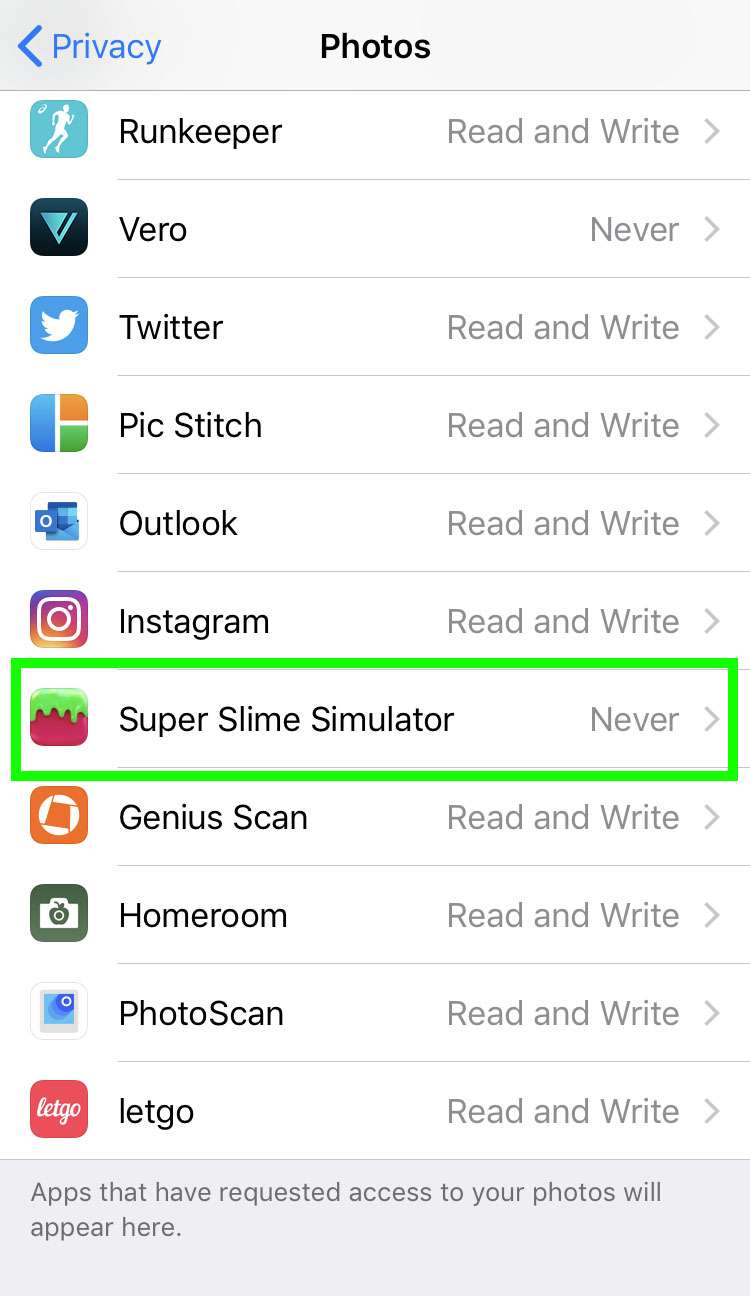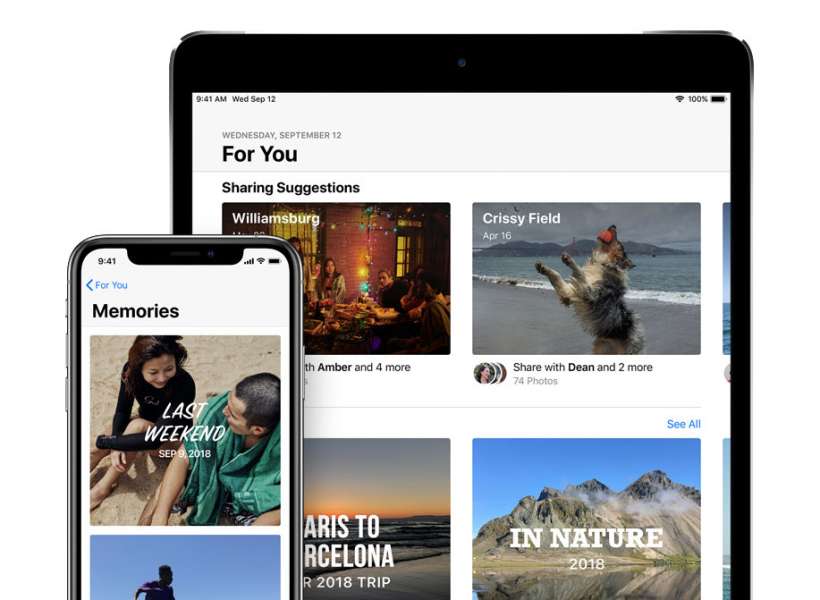Submitted by Frank Macey on
When it comes to privacy, the iPhone, iPad and iPod touch always ask permission for apps to access the Camera Roll. There are several levels of permission granted to apps, spanning from full read and write access to never see photos. If you're interested in checking to see which apps have access to your photos, this information can be seen in one place.
To find out what apps might be scanning your photo albums on iOS, follow these steps:
- Navigate to Settings -> Privacy
- Tap on Photos
- Apps that have requested access to photos are listed. Tap an app to change permissions
- Privacy options may vary between apps