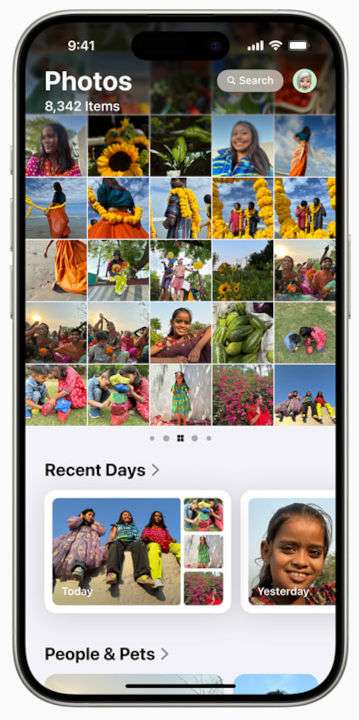Submitted by Penelope Wang on
Apple's iOS 18 introduces a suite of features aimed at enhancing user experience, with a notable focus on personalization and privacy. One such feature, "Enhanced Visual Search," has garnered attention for its potential privacy implications.
Enhanced Visual Search is designed to improve the Photos app's search functionality by identifying landmarks and objects within your photos. To achieve this, the feature analyzes your images and compares them against Apple's extensive database. By default, this process involves sharing certain photo data with Apple, enabling more accurate search results.
The default data-sharing setting has raised concerns among privacy advocates. Developer Jeff Johnson criticized this approach, emphasizing that true computing privacy is maintained only when data remains solely on the user's device. He highlighted Apple's history of security flaws and potential risks of data exploitation. While Apple asserts that the data is encrypted and the IP address is shielded, the ambiguity and potential software bugs could compromise user privacy.
How to disable Enhanced Visual Search
If you prefer to keep your photo data private, you can disable Enhanced Visual Search by following these steps:- Open Settings: Tap the Settings app on your iPhone.
- Navigate to Photos: Scroll down and select "Photos."
- Adjust Visual Search Settings: Locate the "Enhanced Visual Search" option and toggle it off.
By completing these steps, your photo data will no longer be shared with Apple for the purposes of this feature.
While Enhanced Visual Search offers improved search capabilities within the Photos app, it's essential to weigh these benefits against your personal privacy preferences. Apple's "Photos & Privacy" documentation states that the data is encrypted and the IP address is shielded. However, users should remain informed and take control of their settings to ensure their data is handled according to their comfort level.
Newest iPhone FAQs
Regularly reviewing your iPhone's privacy settings is a good practice, especially following major iOS updates that may introduce new features affecting data sharing. Staying informed about how your data is utilized empowers you to make choices that align with your privacy expectations.
While iOS 18's Enhanced Visual Search enhances the functionality of the Photos app, it's crucial to be aware of the default data-sharing settings and adjust them according to your privacy preferences. Taking proactive steps to manage your settings ensures that your iPhone experience remains both personalized and secure.