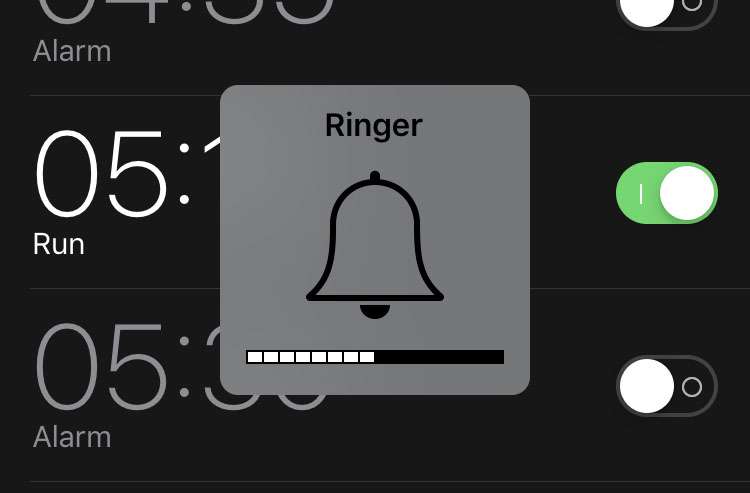Submitted by Frank Macey on
Choosing an alarm in the iOS Clock app includes setting a time, deciding on a sound, and even adding or removing a vibration pattern. But when it comes to the alarm volume, this adjustment is nowhere to be found. Changing the alarm ring volume takes place in the main Settings, not in the Clock app.
Increasing or decreasing the alarm loudness will also change the Phone ringer volume. To change the volume of your alarm on iPhone, iPad or iPod touch, follow these steps:
- Navigate to Settings -> Sounds & Haptics
- Under "Ringer and Alerts" adjust the slider volume
- To use the volume buttons on the side of your iPhone, switch Change with Buttons to ON (green toggle)
- The main Ringer and Alarm volume will show a pop-up when the volume buttons are pressed

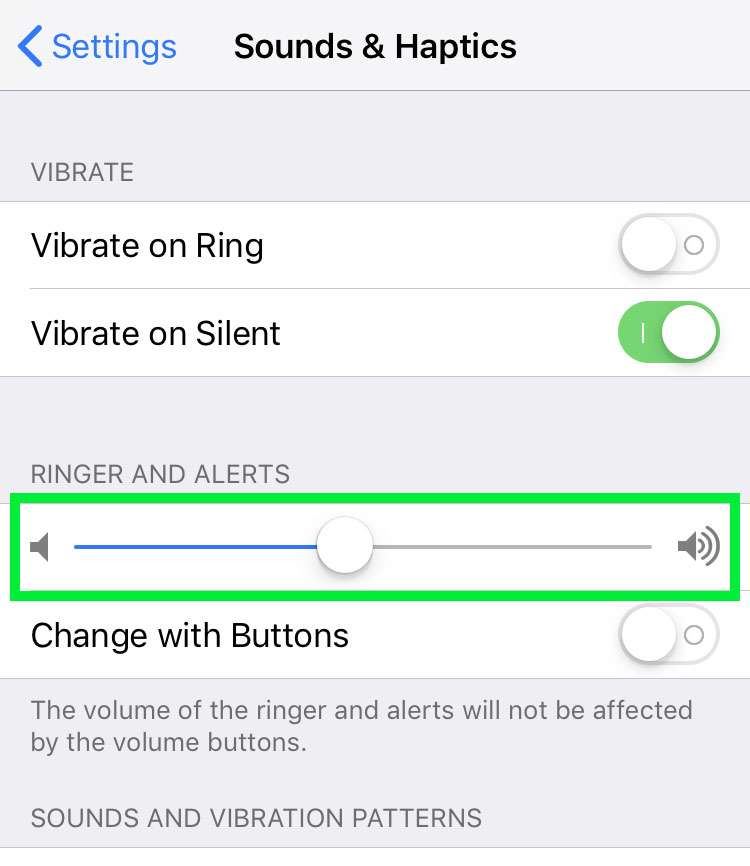


Alarms with sound will go off even when the iPhone is set to silent mode by the Ring/Silent switch.